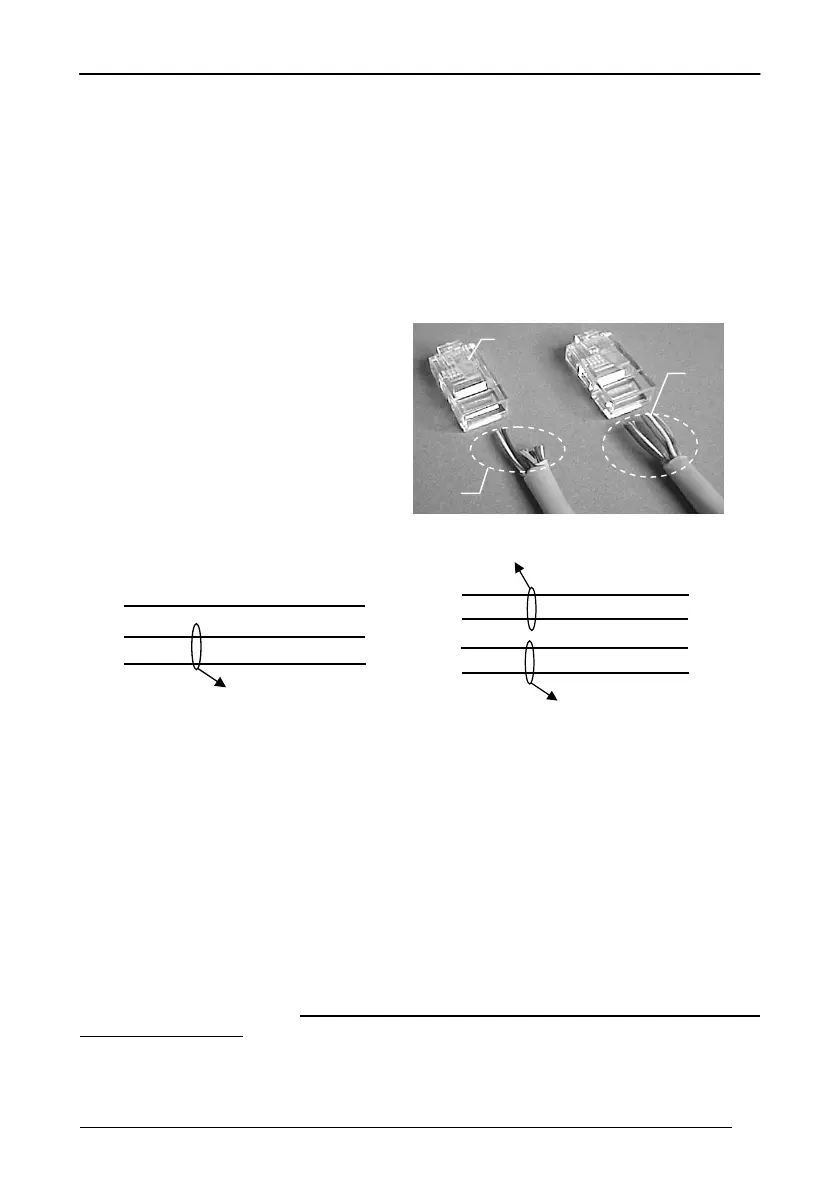INSTALLATION
2.8.2 Network Cabling
The Multidrop line is made using RJ45 connectors and a cable having the following
specifications:
• twisted pair AWG 24 wires
• 120 Ω impedance
• maximum network cable length 1200 meters
Twisted Pair
– RS
-485 bus
Twisted Pair – RS-485 bus
Twisted Pair - Power supply
When wiring the multidrop cables, note the following:
Pin 8 (or 7) can be connected only if the power has to be propagated from a cradle to a
STARGATE™ base station or STAR-Box™ converter via the cable.
Pins 5 (or 4) should always be connected as reference ground.
To avoid excessive voltage drop, it is recommended not to propagate power between
BC-8060 cradles when used as battery chargers but to supply each cradle
individually. The total number of devices, which can be connected to a single power
supply, depends on the power supply voltage, the wire length and resistance and
therefore the voltage drop.
Do NOT connect VDC+ between network devices that are
individually powered.
only
and
Power
Supply
