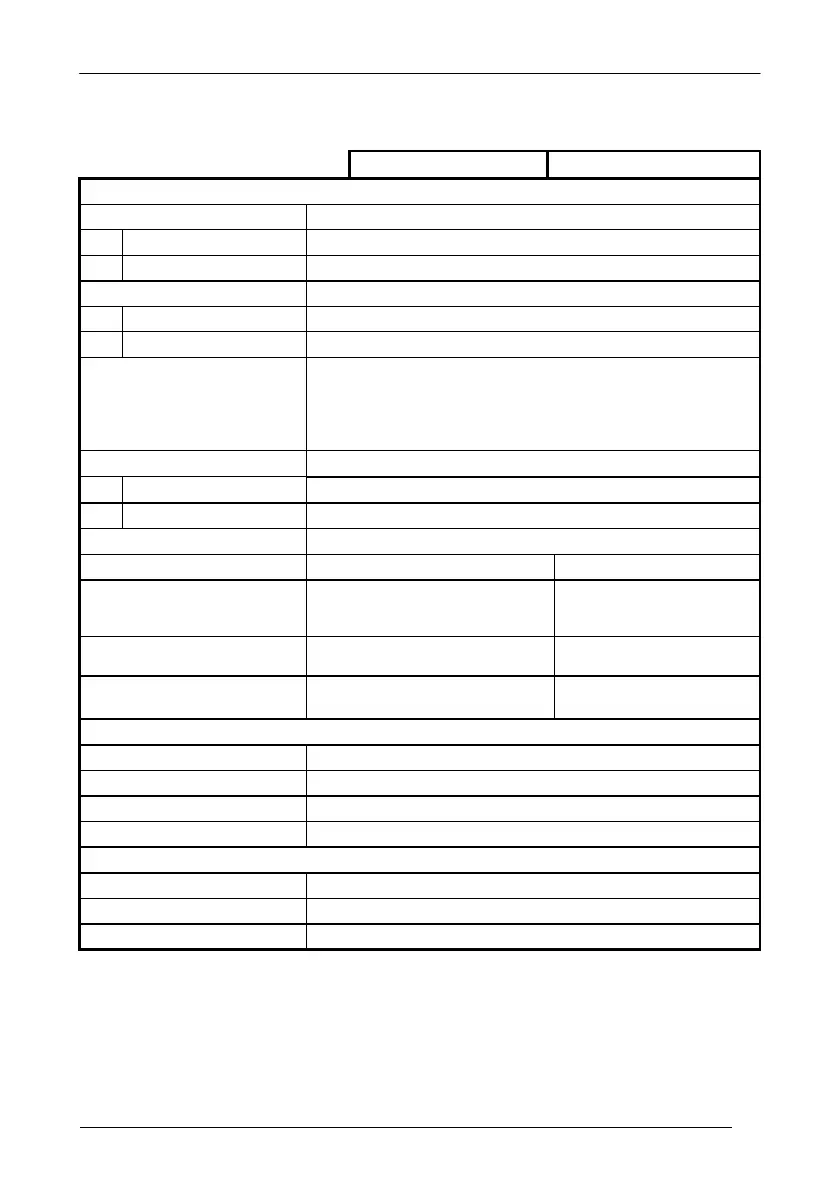TECHNICAL FEATURES
7.4 BC-80X0 / C-8000
Electrical and General Features
Supply Voltage
External Power 10 to 30 VDC
Host Power 5 VDC ±10%
Power Consumption
External Power max. 10 W (charging)*
Host Power max. 500 mA (charging)
Ext. Power /Data yellow LED
Host Power/Data yellow LED
Reader batt. state green/red LED
Aux. batt. state green/red LED (BC-8000/C-8000 only)
External Power max. 4 hours with 2150 mAh Li-Ion battery
Host Power max. 10 hours with 2150 mAh Li-Ion battery
RS-232 300 to 38400 baud 9600 baud
WEDGE
IBM AT or PS/2, XT, PC Notebook, IBM
SURE1, IBM 3153, 31xx, 32xx, 34xx, 37xx
terminals, Wyse terminals, Digital VT
terminals, Apple ADB Bus supported
Not supported
PEN Emulation
Selectable minimum pulse from
200 µS to 1.2 mS
Not supported
USB
USB-KBD, USB-KBD-ALT-MODE, USB-
KBD APPLE, USB-COM, USB-IBM-Table
Top, USB-IBM-Hand Held
USB-COM
Environmental Features
Working Temperature -20° to +50 °C / -4° to +122 °F**
Storage Temperature -20° to +70 C / -4° to +158° F
Humidity 90% non condensing
Protection IP40
Mechanical Features
Weight without cable about 380 g / 13.4 oz
Dimensions (without antenna) 204 x 108 x 95 mm / 9.44 x 4.25 x 3.74 in
Material ABS
* Having a switching regulator inside, the BC-80X0 and C-8000 draw the same power,
regardless of the supply voltage. i.e. as the input voltage increases the current drawn
decreases.
** Batteries must be charged at a temperature ranging from 0° to +40 °C / +32° to +104 °F.
