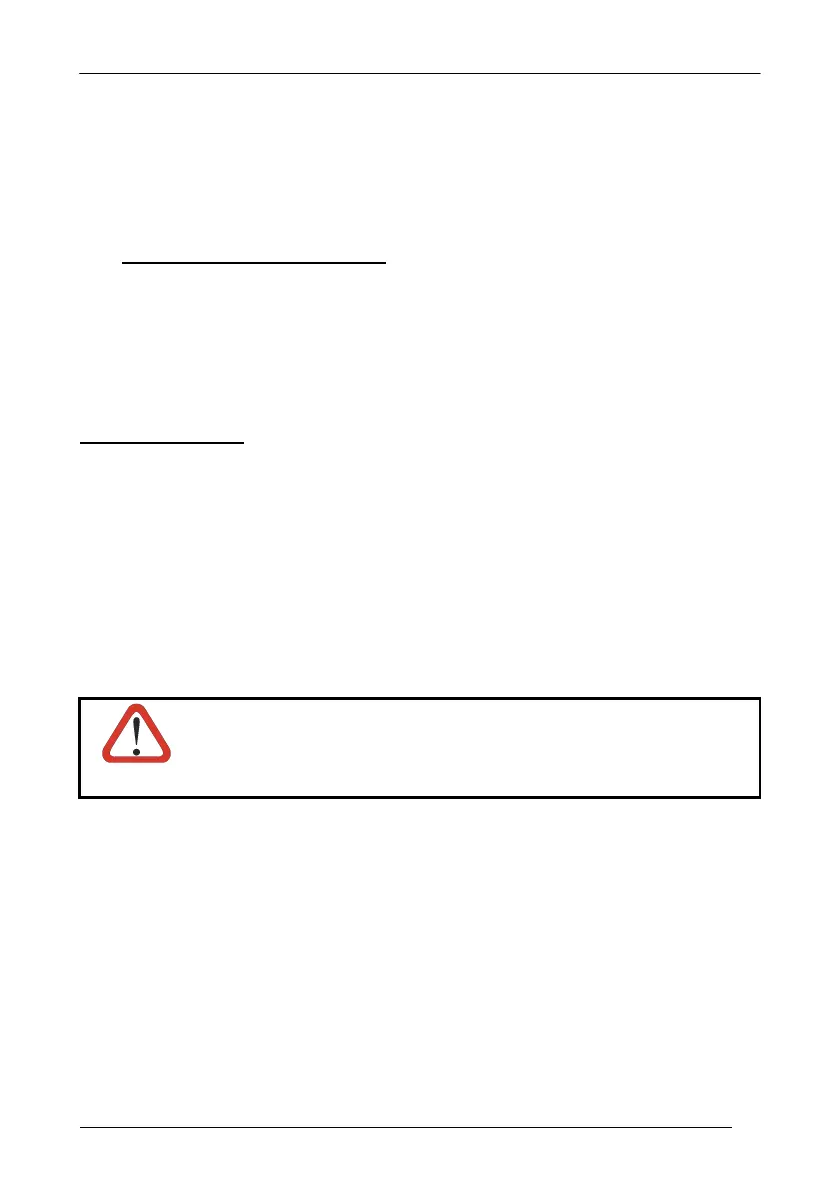CONFIGURATION
Read the BC-80X0 restore default code:
Go to par. 4.8 Interface Selection
4.5.1 Using Multiple M-Series Readers with Same Cradle
If you want to use several M-Series readers with the same BC-80X0 cradle, you must
first Bind the cradle with one of the readers (see previously described configuration
procedure).
Successive readers
can be associated with the same cradle by following the
configuration procedure substituting the Bind command with Join (step 7).
Ì$+RN1$-NÎ
The green LED on the PowerScan
®
M8300 will blink: the reader is ready to be
positioned onto the cradle.
All readers associated with the same cradle must have different
addresses.
CAUTION
YOUR READER IS NOW READY TO READ BARCODES.
To change the defaults see par. 4.10.
