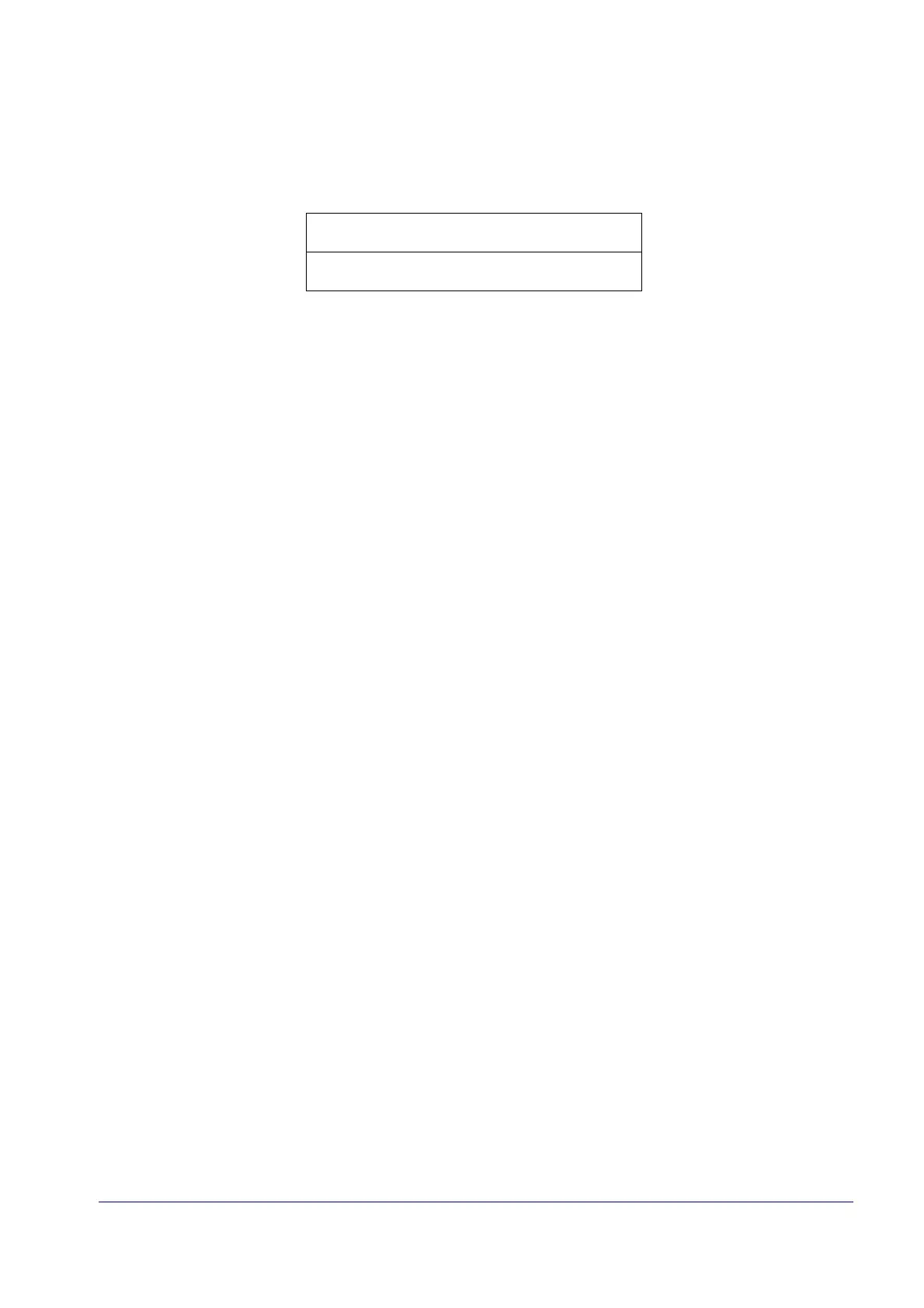Product Reference Guide
49
USB-OEM INTERFACE
USB-OEM DEVICE USAGE on page 50
USB INTERFACE OPTIONS on page 50
Feature settings for USB interfaces differ
depending upon which host type the reader will be
connected with. Use the feature settings in this chapter to specifically configure for the USB-
OEM interface. Other USB interfaces are included in the appropriate chapter for their host type.
Reference Appendix B, for a listing of standard
factory settings.
