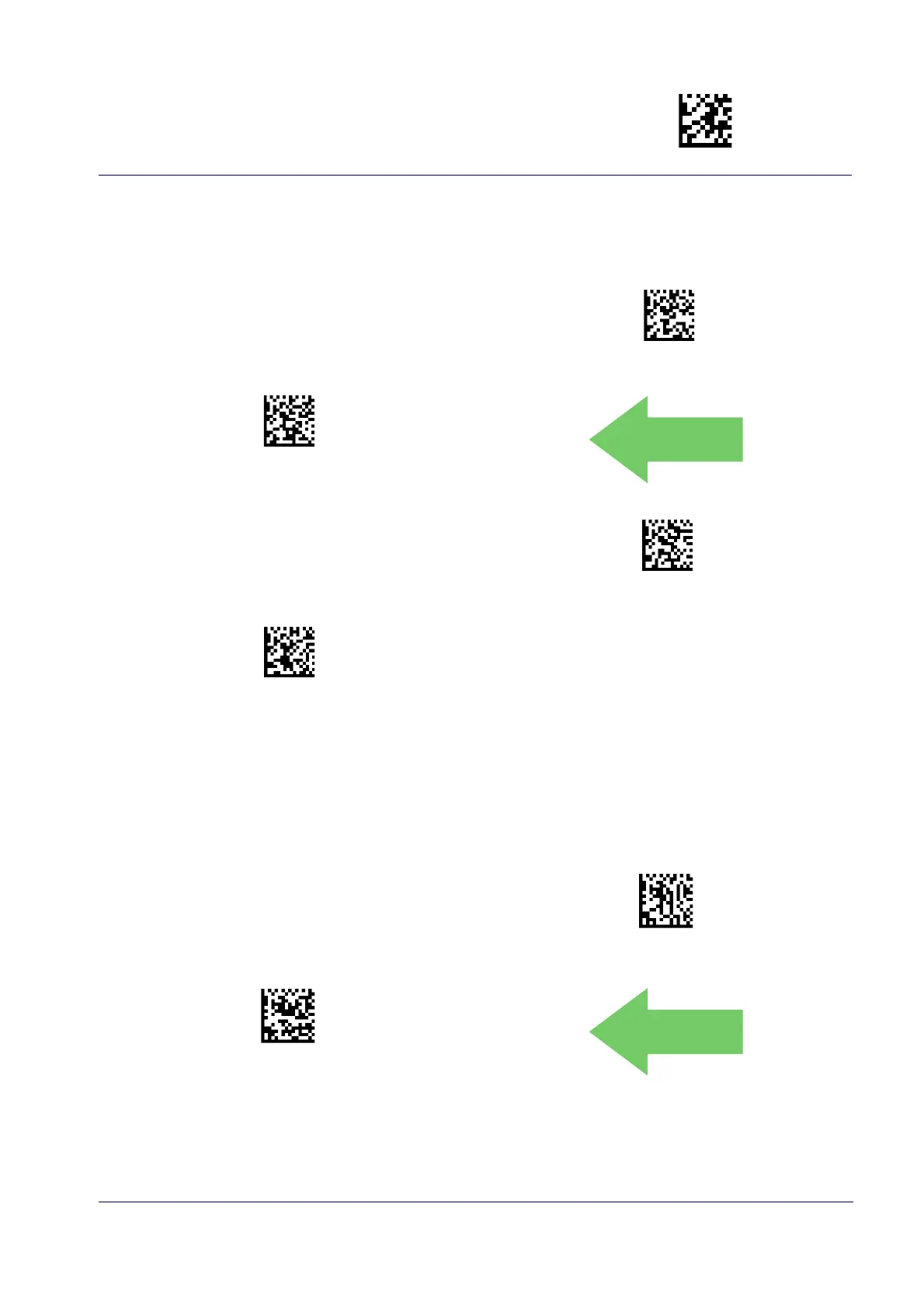Reading Parameters Enter/Exit Programming Mode
Product Reference Guide
83
Green Spot Duration
Specifies the duration of the good read pointer beam after a good read.
Green Spot Duration = Disable (Green Spot is Off)
Green Spot Duration = Short (300 msec)
DEFAULT
Green Spot Duration = Medium (500 msec)
Green Spot Duration = Long (800 msec)
Mobile Phone Mode
This mode is useful for scanning bar codes displayed on a mobile phone. Other options for this
feature can be configured using the Datalogic Aladdin application.
Mobile Phone Mode = Disable
Mobile Phone Mode = Enable
DEFAULT
