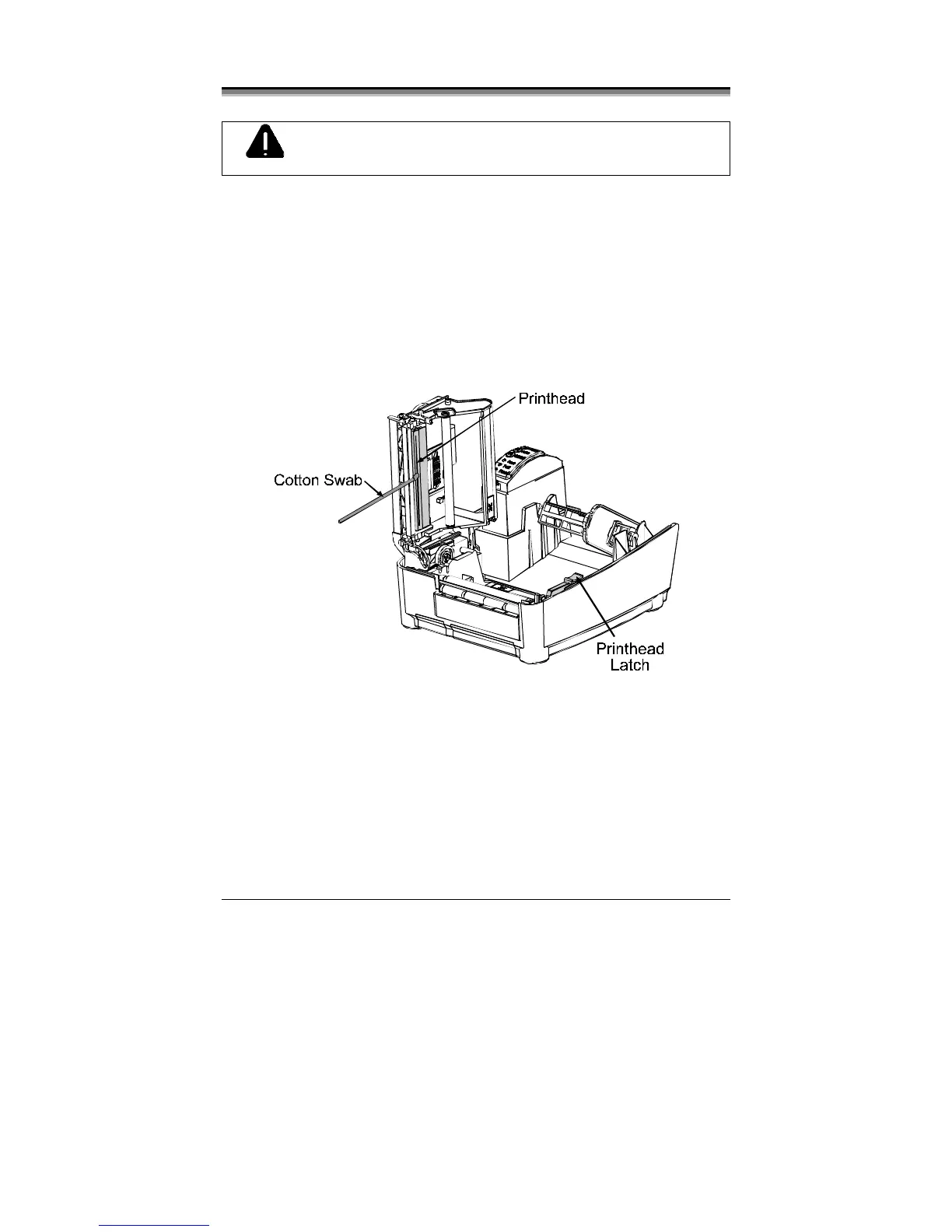N
Nathan SmithJul 28, 2025
How to fix a Datamax DMX E E-4204 Printer when label alignment results in no paper movement?
- BbgrimesJul 28, 2025
If attempting to perform Label Alignment on the Datamax Printer results in no paper movement, it is likely that with the Present Sensor enabled, Label Alignment cannot be performed without a Label Length. To resolve this, set Label Alignment to AUTO, then press and hold FEED until media moves for the automatic length measurement. Alternatively, re-measure the Label Alignment Length using Printer Setup mode to enter the new length. Print a Database Configuration label to ensure the new length has been set.