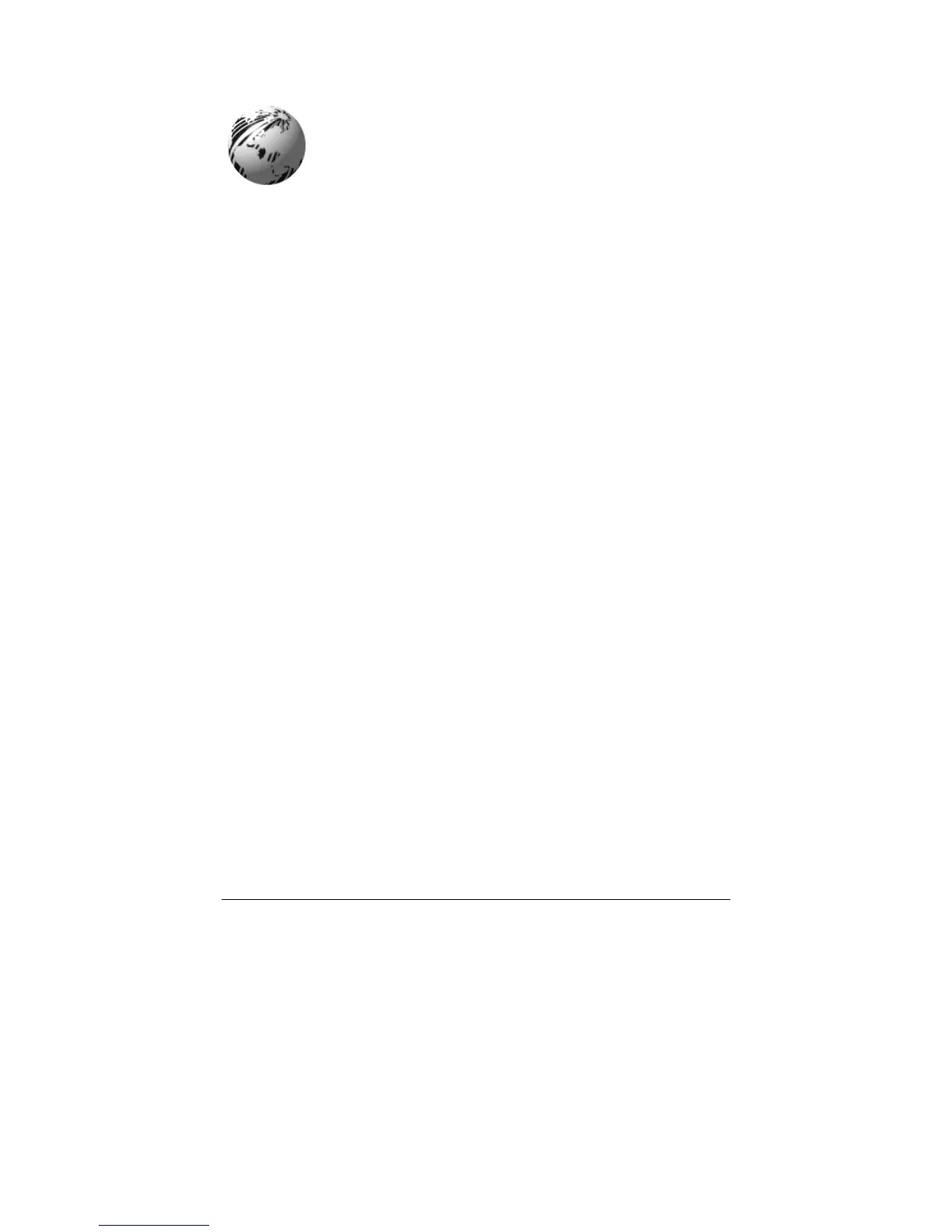E-4203/E-4204/E-4304 79
Index
A
accessories CD-ROM, 1, 6
adjustable media sensor, 3, 9 - 11, 50 -
52, 55
alphanumeric, 60, 61, 63, 64, 73, 75
ASCII, 39, 57, 59, 63, 64
auto calibration, 35
Aztec, 54, 64, 68
B
backing material, 24, 36, 55, 73 -77
bar code, 51, 54, 63 - 68, 73
baud rate, 22, 23, 26, 27, 54
black mark, 55
buttons, 19 - 22, 34
C
calibration, 13, 14, 20, 34, 73; also see:
auto, 35
manual, 36, 37
character set, 73
checksum, 63, 66, 73
Codabar, 54, 63, 66
Code 128, 54, 63, 65, 67
Code 3 of 9, 54, 63 - 66, 68
Code 93, 54, 63, 66
communications, 21, 39, 48, 54
configuration label (see Database
Configuration Label)
continuous media, 10, 23, 24, 28, 54,
73, 75
control codes, 24
core diameter, 2, 3, 15, 54, 73, 76
cutter, 3, 21, 23, 25, 34, 54, 74
D
darkness adjustment, 27, 38, 46, 47, 50
data bits, 23, 27, 38, 54
database configuration label, 20, 27, 30,
32, 37, 38
DataMatrix, 54, 64, 68, 73
defaults, 21, 23 - 25, 34, 47, 74
die-cut media, 10, 54, 55, 74, 75
direct thermal, 1, 2, 15, 23, 27, 38, 53,
55, 74
dot check label, 20, 37, 38
downloads, 47, 48
DPI, 53, 74
DPL, 25, 39, 74
E
EAN-8, 54, 63, 63
EAN-13, 54, 63, 63
F
factory defaults, 21, 23 - 25, 34, 47, 74
fails to power on, 49, 51
fan-fold, 2, 54, 74
feed speed, 74
FIM, 64, 68
fixed-position media sensor, 9
flash memory, 17, 47, 48, 53, 74
fonts, 2, 3, 17, 24, 27, 38, 47, 54, 58 -
62, 73, 75
front panel, 19, 22
G
gap, 10, 23, 24, 52, 55, 73 - 77