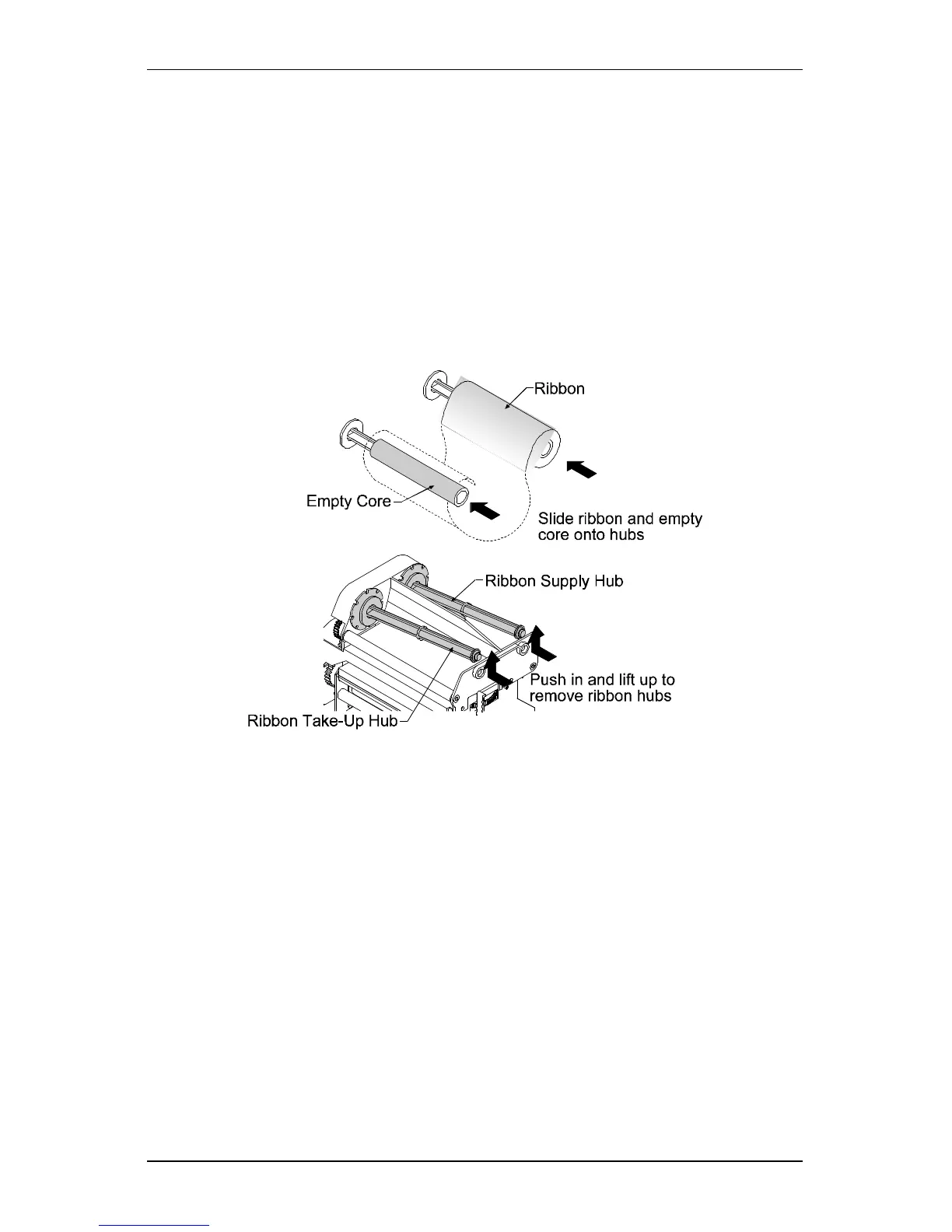Getting Started
Ovation2 7
1.8 Loading Ribbon (Thermal Transfer Option)
1. Open the cover.
2. Remove the two ribbon hubs.
3. Slide the ribbon and empty core onto the hubs making sure that
the ribbon unwinds and rewinds.
Figure 1-7 Ribbon Hub Removal
4. Place the ribbon supply hub back into the thermal transfer
assembly.
5. Slide the direct/thermal transfer switch to the ‘transfer’ position.