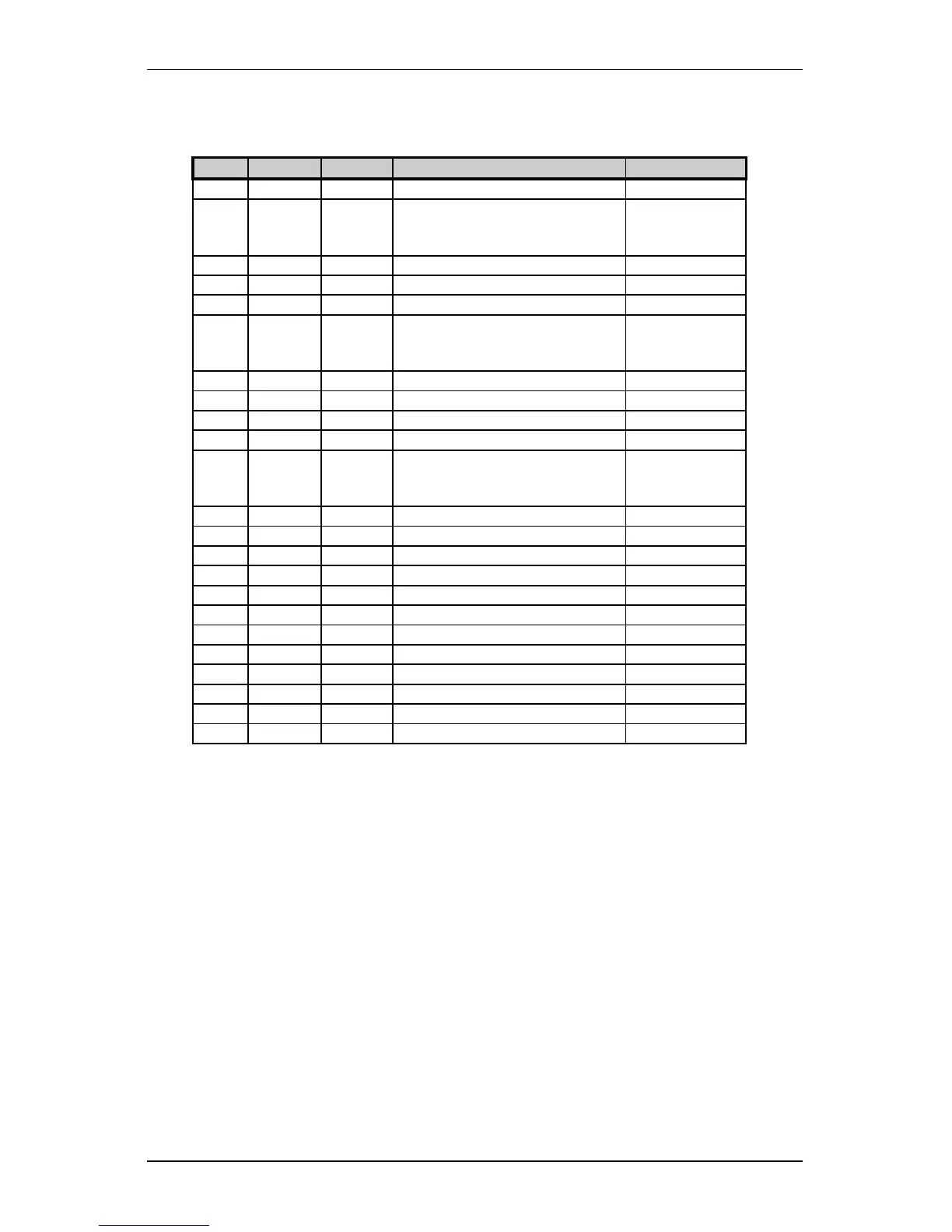Available Fonts and Bar Codes
Ovation2 C-5
Bar Codes
Font Length Cksum Valid ASCII Characters Bar widths
A Varies No 32, 36, 37, 42, 43, 45-57, 65-90 2:1 - 3:1
B 11 Yes 48-57 Numeric only
Option V used in the
6th & 7th position
2:1 - 4:1
C 6 Yes 48-57 Numeric only 2:1 - 4:1
D Varies No 48-57 Numeric only 2:1 - 3:1
E Varies M-103 32-127 2:1 - 4:1
F 12 Yes 48-57 Numeric only
Option V used in the
7th & 8th position
2:1 - 4:1
G 7 Yes 48-57 Numeric only 2:1 - 4:1
H Varies M-43 32, 36-39, 42, 43, 45-57, 65-90 2:1 - 3:1
I Varies No 36, 43, 45-58, 65-68 2:1 - 3:1
J Varies M-10 48-57 Numeric only 2:1 - 3:1
K Up to
14
M-10 48-57 Numeric only
Option + is Last Character
for Second M-11 Checksum
2:1 - 3:1
L 13 M-10 48-57 Numeric only 2:1 - 3:1
M 2 Yes 48-57 Numeric only 2:1 - 4:1
N 5 Yes 48-57 Numeric only 2:1 - 4:1
O Varies No 0 - 127 ASCII characters 2:1 - 4:1
p Varies Yes 48-57 Numeric only Same as fonts
Q 19 Yes 48-57 Numeric only 2:1 - 4:1
R 18 Yes 48-57 Numeric only 2:1 - 4:1
S 34 + Yes 48-57 Numeric only 2:1 - 4:1
T Varies Yes 0 - 127 ASCII characters 2:1 - 4:1
u 84 Yes Alpha numeric N/A
v 1 No A, B, C, D Same as fonts
z Varies Yes All Any Ratio
Table B-3 Bar Code Characteristics
Uppercase bar code identifiers (I.D's) have corresponding lowercase
I.D's that when selected suppress printing of associated human-
readable text.