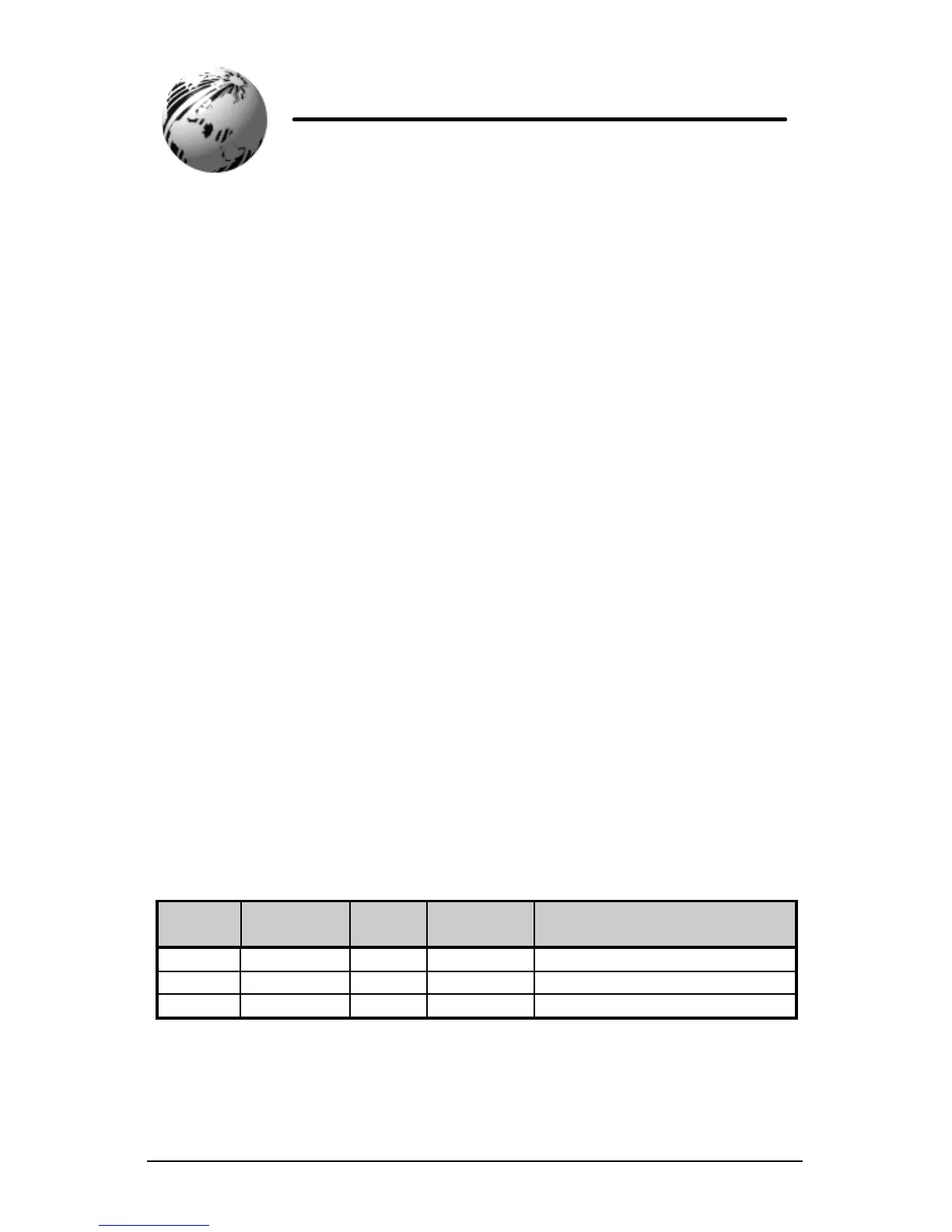Ovation2 17
♦ Printing Labels
2.0 Introduction
Labels can be generated using RS-232 or parallel communications to
a host computer or a PC with a compatible labeling software package.
This chapter explains some of the basic programming commands that
are required when writing programs to generate label formats. A
programmer's manual can be obtained by mailing or faxing the
request card located in the back of this manual.
2.1 Programming Commands
In order to be ready for a command sequence, the printer must first
receive a special character called an “attention getter” that informs the
printer that it is about to receive a command and the type of command
it will be. Immediate commands, system-level commands, and font-
loading commands each have their own attention getter. The attention
getter character is followed by a command character that tells the
printer what action to take.
ASCII
Char.
Decimal
Value
HEX
Value
DOS
Prompt
Attention Getter For
SOH 1 01 Ctrl A Immediate Commands
STX 2 02 Ctrl B System-Level Commands
ESC 27 1B Ctrl [ Font-Loading Commands
Table 2-1 Attention Getters