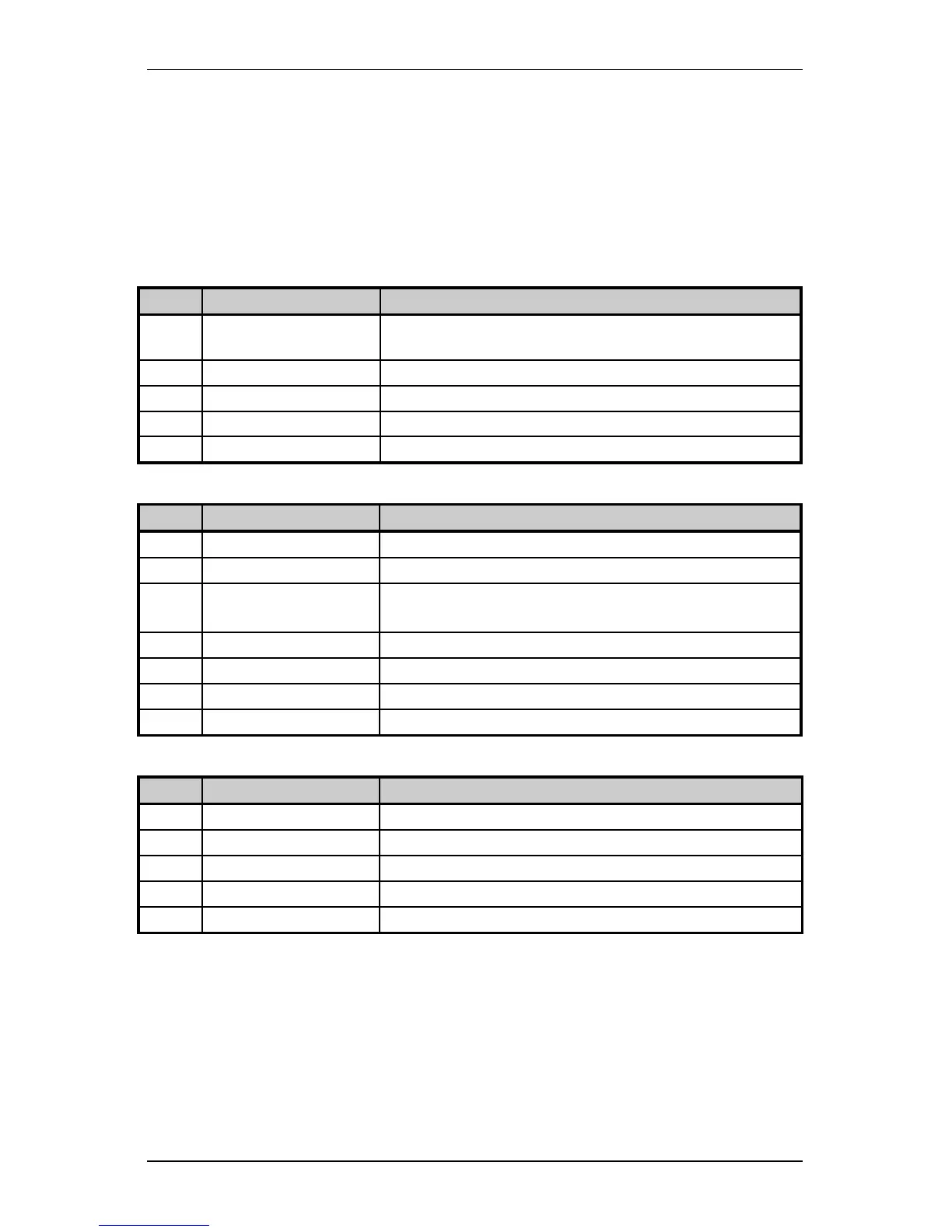Printing Labels
Ovation2 25
2.3 Configuration Command String
The configuration command string sets the operating parameters of
the printer. The command strings are described below.
<STX>KDwxy <CR>
where w:
Bit # Function Value
0-2 Baud Rate
0=9600*, 1=600, 2=2400, 3=19200, 4=4800, 5=N/A,
6=1200, 7=9600 Test Mode
3 Word Length 0=8 bits*, 1=7bits
4&5 Unused Set to 0
6 Always 1 Set to 1
7 Always 0 Set to 0
where x:
Bit # Function Value
0 Print Method 0=direct thermal*, 1=thermal transfer
1 Present Sensor 0=not equipped, 1=equipped
2 Alternate Char.
Set
0=standard*, 1=main frame
3 Cutter 0=disabled*, 1=enabled
4&5 Unused Set to 0
6 Always 1 Set to 1
7 Always 0 Set to 0
where y:
Bit # Function Value
0&1 Paper Type 0=gap*(edge), 1=reflective, 2=continuous (3")
2 Unused Set to 0
3-5 Unused Set to 0
6 Always 1 Set to 1
7 Always 0 Set to 0
* = factory defaults
Example: <STX>KD @A@ <CR>
@ Sets the printer to: 9600 baud; 8 bit word length/no parity.
A Sets the printer to: thermal transfer; no present sensor;
standard character set; no cutter.