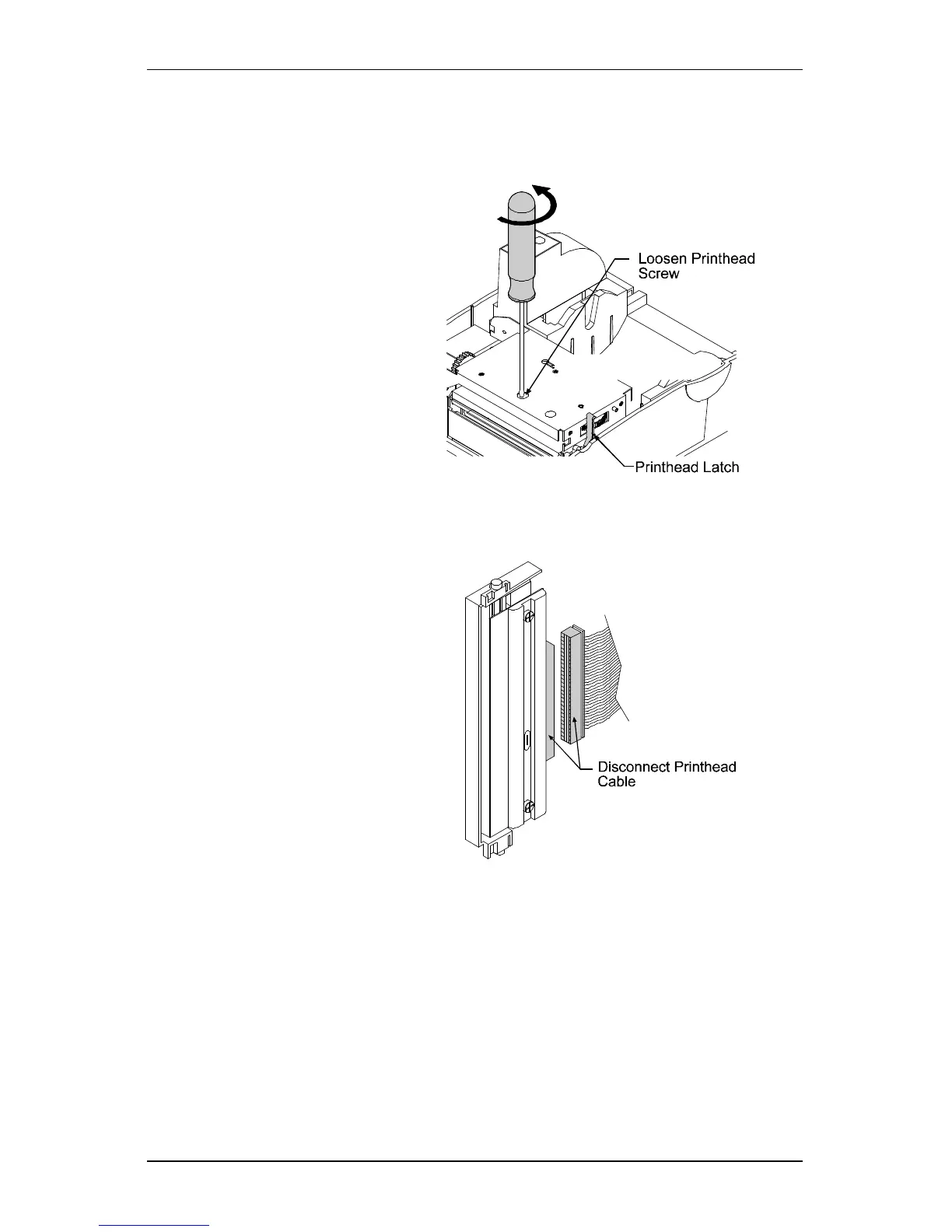Maintenance
32 Ovation2
3.4 Printhead Replacement (300 DPI)
Removal:
1. Turn off the printer.
2. Unlatch the printhead
carrier assembly,
Loosen the printhead
screw until it is free
from the printhead.
Carefully remove the
printhead from the
printhead carrier
assembly.
3. Remove the printhead
cables from the back of
the printhead.
Figure 3-5 Disconnecting the Printhead Cable
Replacement:
1. Connect the printhead cables to the new printhead.
2. Position the printhead on the printhead carrier assembly and
tighten the printhead screw.
3. Ensure that the printhead cable is not pinched and that the
Printhead is clean.