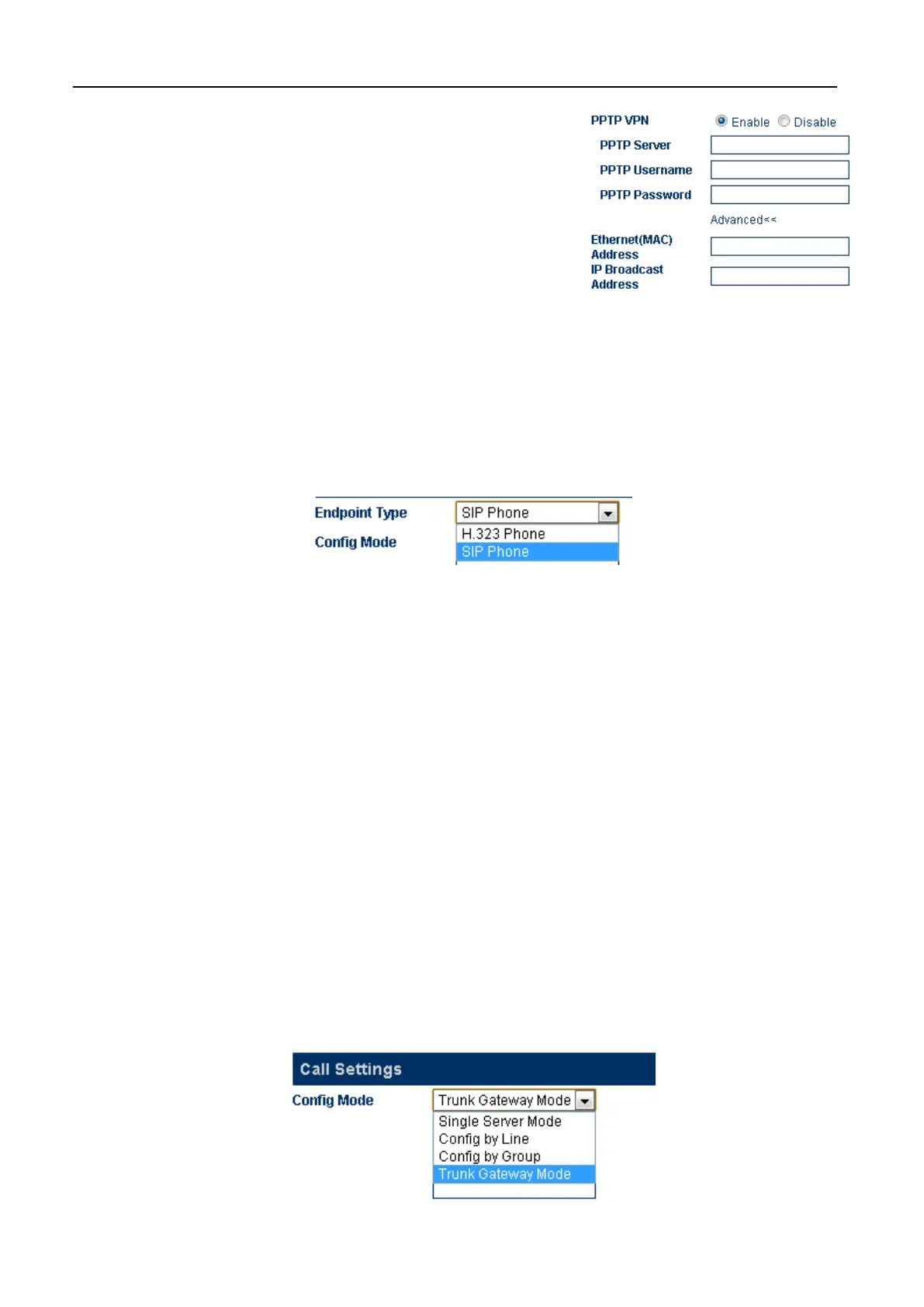DBL Technology Co., Ltd. GoIP User Manual
www.dbltek.com Technical Support: support@dbltek.com
2. PPTP VPN – This option allows the device to create a VPN tunnel
with the designated VPN Server. The VPN protocol supported is
PPTP with no encryption or 40-bit encryption which is defined on
the VPN server. In general, this option is used to avoid VoIP
blockings.
3. PING – This option enables or disable the device to respond to a ping request.
5.3.3 Basic VoIP
The device can support both SIP and H.323 VoIP protocols. For GoIP-1, both protocol are embedded in one
firmware. User needs to select the VoIP protocol as shown below.
As more features are added, SIP and H.323 VoIP protocols are supported in two different firmware versions.
Except GoIP-1, all other models are now shipped with the SIP protocol firmware as a factory default. If H.323
protocol is required, the firmware of the device can be changed to the one that supports H.323 protocol.
Please visit our website for the latest firmware versions or contact us or your supplier for the latest firmware
upgrade links available.
In general, it is important to understand your VoIP application with the device before proceeding to device
configuration. If the device is going to work with a IP PBX, please make sure that you know how to configure
your IP PBX. It is very important that you send us your application requirements in full details when seeking
for technical support in configuring the device.
In order to simplify SIP configuration, SIP settings are categorized as Basic VoIP, Advanced VoIP and Media. In
general, Basic VoIP defines how the GoIP handle SIP calls and four SIP modes are supported. It is important
to understand the differences between each mode in order to select a mode that is the most suitable for your
application. Depending on the SIP environment and network conditions, you may or may not need to change
the default settings in the Advanced VoIP and Media pages.
Once SIP settings are completed, it is important to configure the device for making outgoing calls and receiving
incoming calls. Please see section 3.3.6 and 3.3.7 for more information on Call OUT and Call IN settings.
The four modes of SIP operations are described below.
https://arttel.ru/
https://arttel.ru/shop/gsm-shlyuzy/gsm-shlyuz-goip-4
