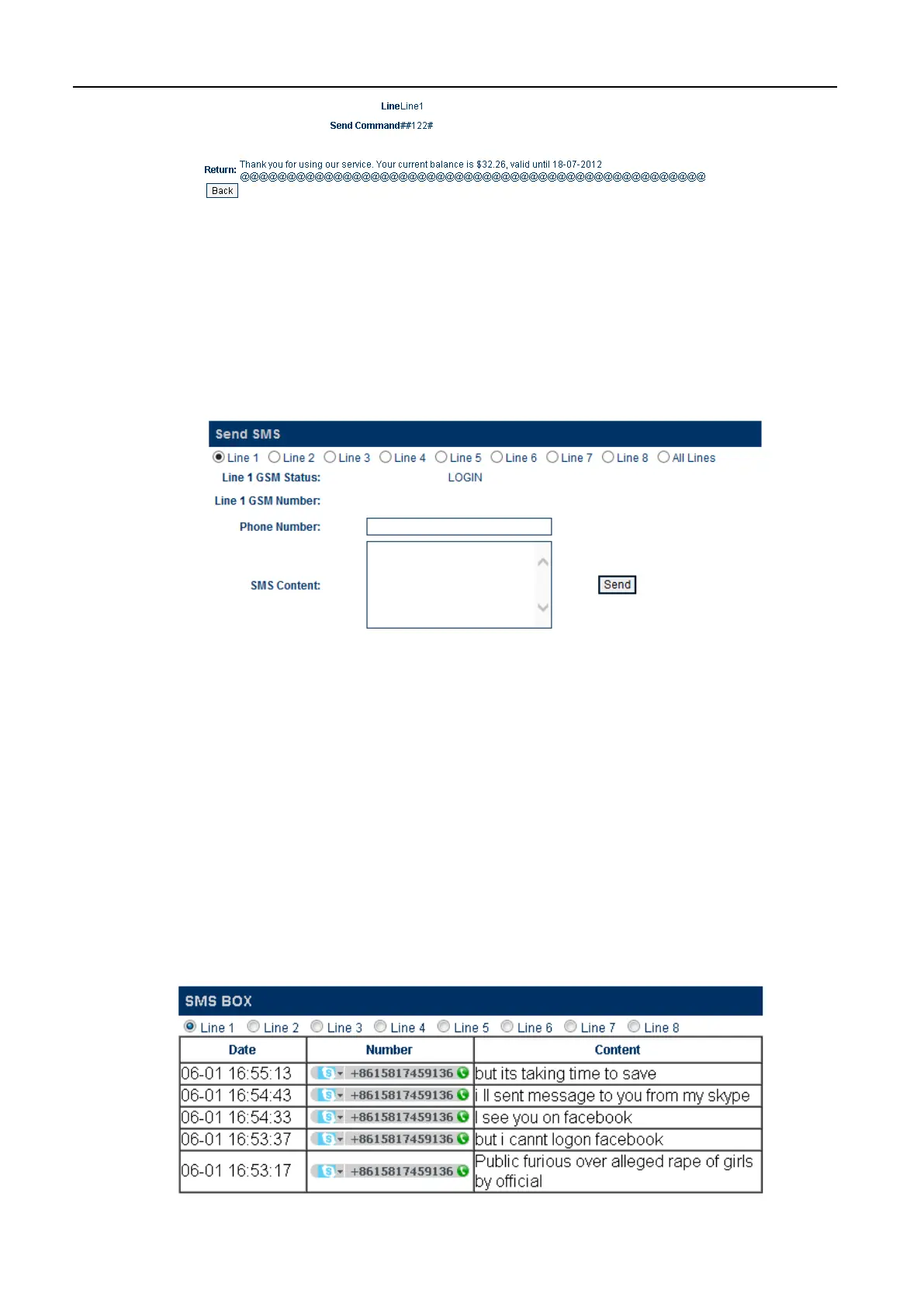DBL Technology Co., Ltd. GoIP User Manual
www.dbltek.com Technical Support: support@dbltek.com
Click [Back] to return to the Send USSD command page.
For certain service requests, user responses are required. Just following USSD message and then send
back a response via SEND USSD command.
5.4.4 Send SMS
Click [Send SMS] to access the Send SMS webpage as shown below.
.
The procedures to send a SMS are:
a) Select the Line (GSM channel) that you want to send a SMS. The line status and the SIM (GSM)
number are displayed. The last option "All Lines" means that all channels are selected and the same
SMS is sent via all channels provided that they are in the Login Status.
b) Enter the recipient’s phone number (GSM)
c) Type the SMS message in the SMS Content box. The maximum length of a message is 140 characters
for 7/8-bit ASCII code and 70 characters for 16-bit Unicode) .
d) Click [Send] to send out the SMS.
5.4.5 SMS InBox
Click [SMS InBox] to view the SMS messages received as shown below. Select the desired line to view
the latest 10 messages received for the corresponding GSM channel.
https://arttel.ru/
https://arttel.ru/shop/gsm-shlyuzy/gsm-shlyuz-goip-4
