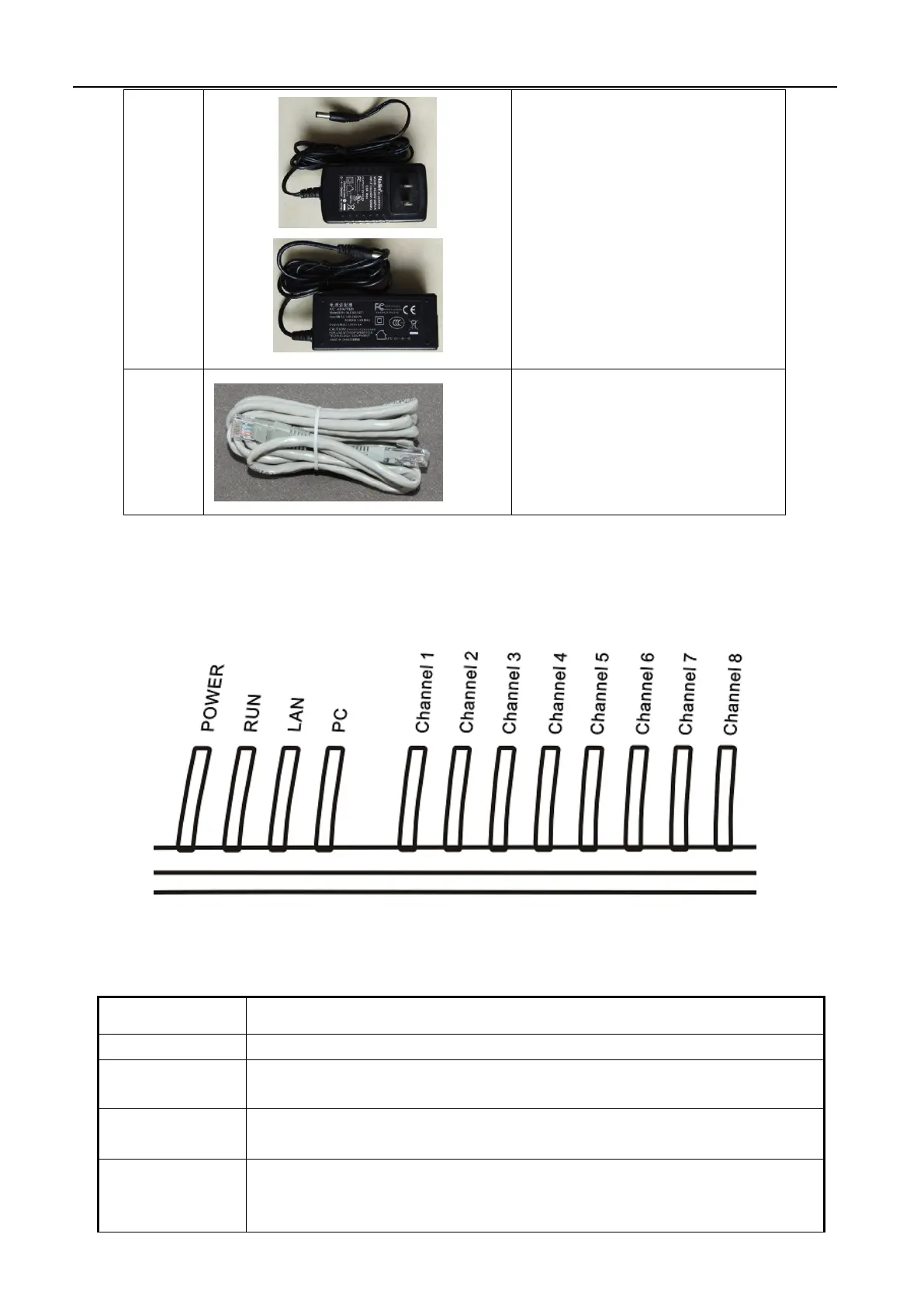DBL Technology Co., Ltd. GoIP User Manual
www.dbltek.com Technical Support: support@dbltek.com
GoIP4: 12V/2A
GoIP8: 12V/3A
GoIP16: 12V/4A
GoIP32: 12V/4.5A
1 x Ethernet CAT5 Cable (2M)
3.6 LED Indicators
LED indicators (shown above for GoIP-8) are used to show the current status of the device. They are often used
to determine if the device is working normally or not.
This LED is red and illuminates when power is connected.
This LED is red and illuminates when the LAN port is connected and blinks when data
transmission occurs.
This LED is red and illuminates when the PC port is connected and blinks when data
transmission occurs.
This LED is green and blinks at a rate of every 100ms when VoIP is not ready for
making calls. (Fast Blink)
It blinks at a rate of every second when VoIP is ready for making calls (Slow Blink).
https://arttel.ru/
https://arttel.ru/shop/gsm-shlyuzy/gsm-shlyuz-goip-4
