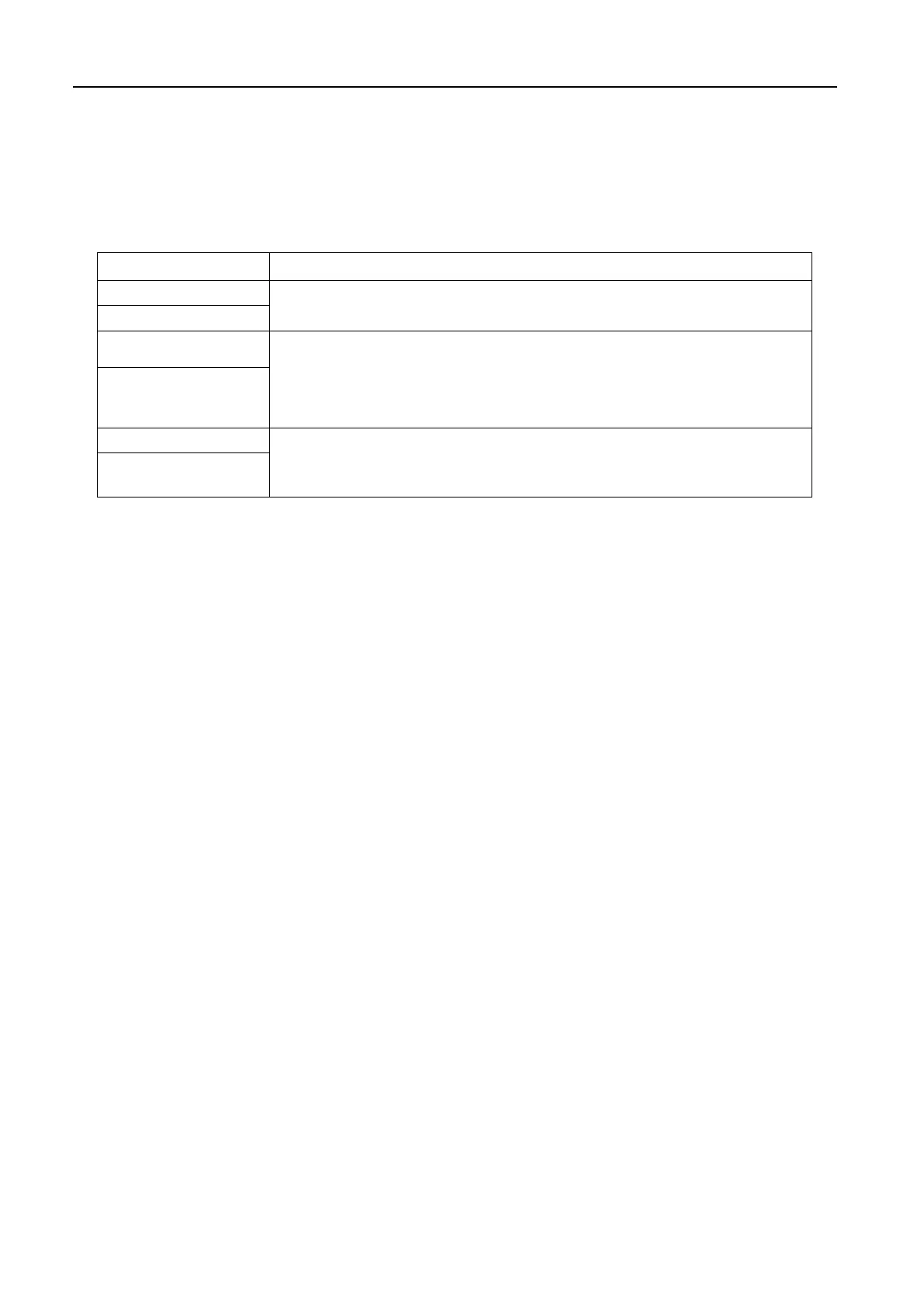DBL Technology Co., Ltd. GoIP User Manual
www.dbltek.com Technical Support: support@dbltek.com
Appendix A. Special SMS Commands
In order to manage the device, special SMS commands can be sent to anyone of the GSM channel in order to
read the LAN IP, reset the device and reboot the device. The table below summarizes the SMS command syntax.
“<” and “>” are not part of command text.
Sends an SMS response to the sender with the LAN port IP address.
Reset the device configuration back to the factory defaults and then reboot the
device.
<password> is the password for the administration level.
<password> is the password for the administration level.
https://arttel.ru/
https://arttel.ru/shop/gsm-shlyuzy/gsm-shlyuz-goip-4
