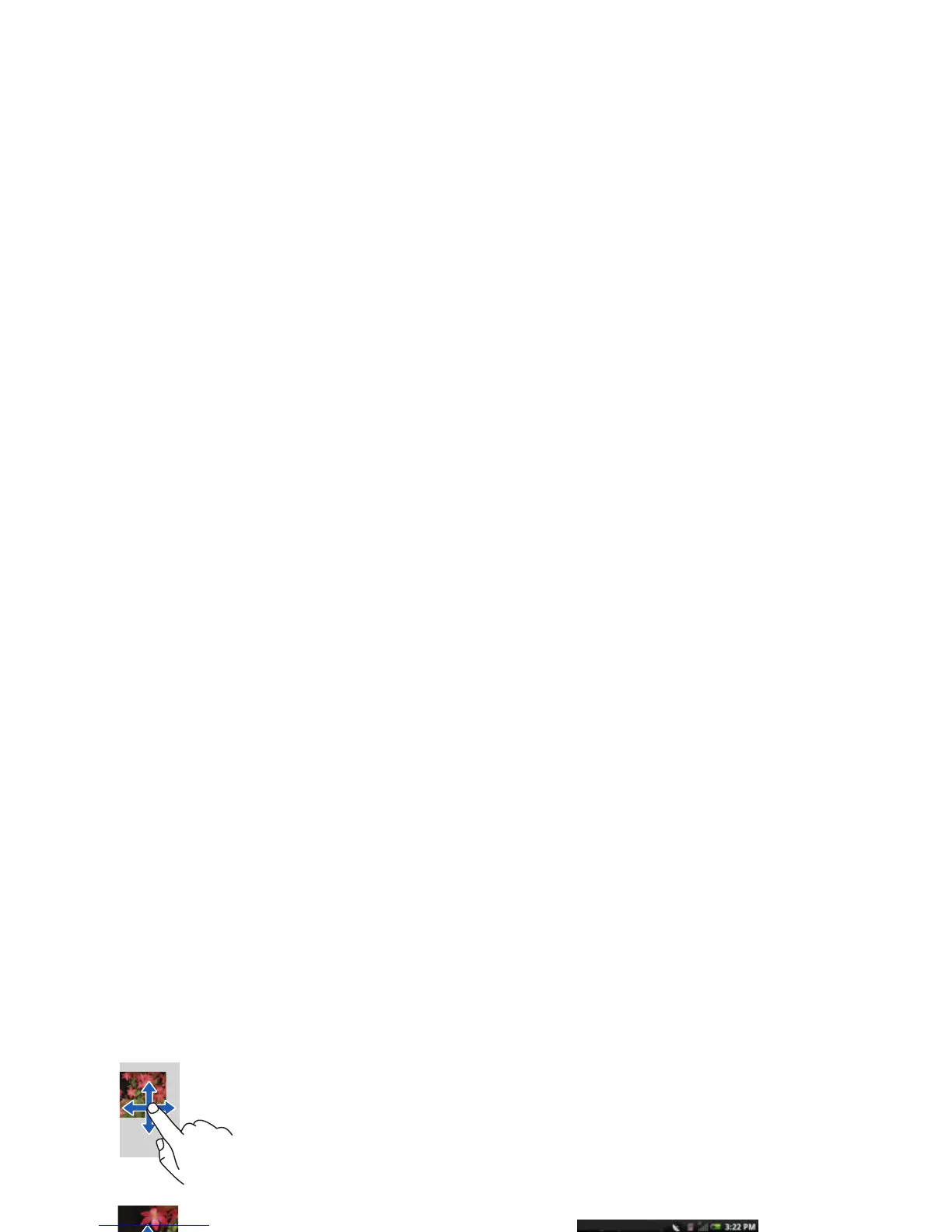Basic Smartphone Functions
30
Drag Items: To move an
item on the screen, place
your finger and drag the
item to the desired
position.
Scroll up/down: To scroll
up or down in a list or
page on the screen, slide
your finger up/down on
the screen.
Scroll right/left: To scroll
left or right in a menu or
back to the previous
menu, slide your finger
right/left on the screen.
Connection Manager
Use the Connection Manager to change ringtones
and sounds, view notifications, and enable/disable
Mobile Network, Wi-Fi, and Bluetooth
®
.
1 Tap and slide the status bar downwards to
open the Connection Manager.
1 Expand icon
