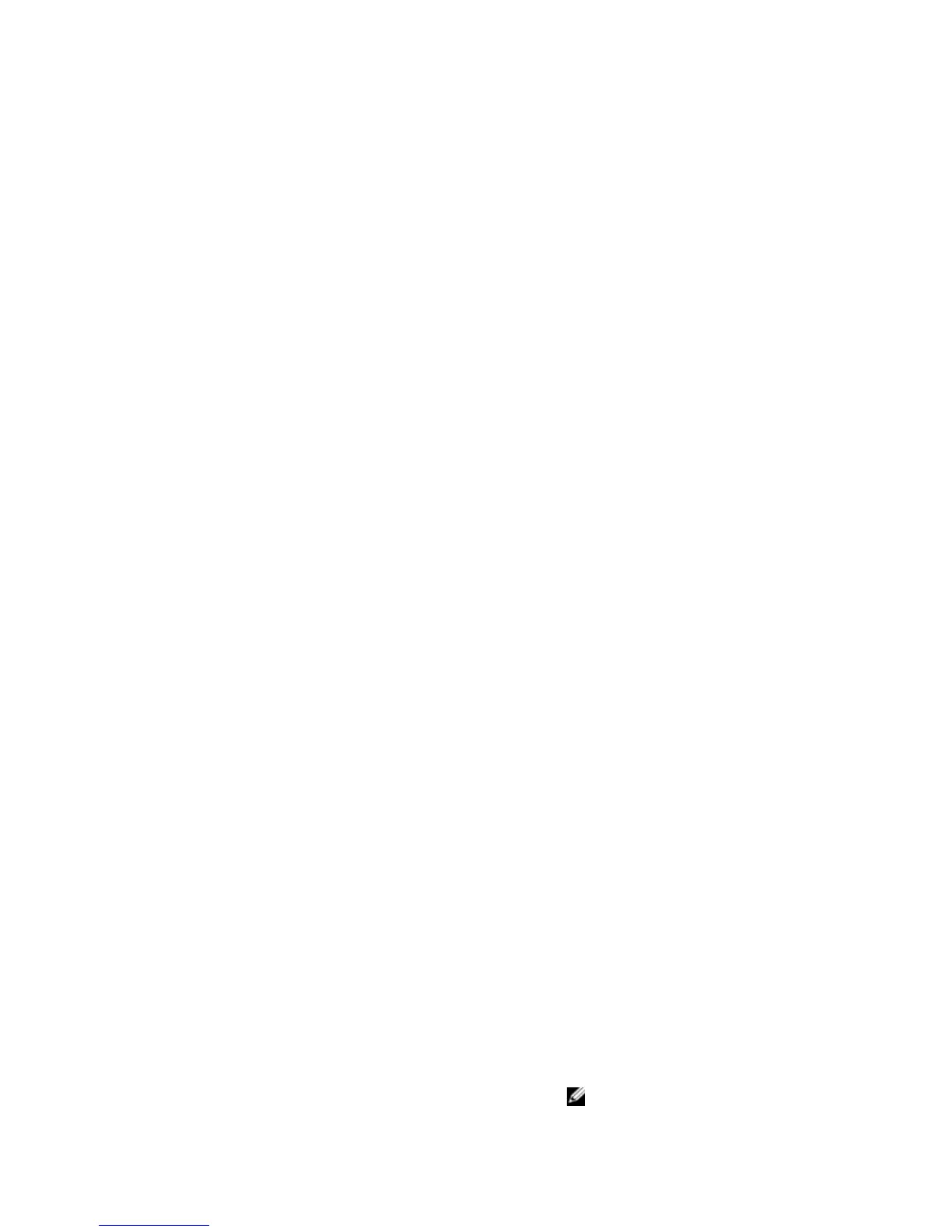Basic Smartphone Functions
37
Customizing the Screen Panels
Changing the Wallpaper
1 From any of the screen panels, press the
Options key to display MyPanel pop-up
menu.
2 Tap Wallpaper.
3 Tap either of the following:
• Pictures — To select the wallpaper
from pictures stored in the microSD
card.
• Wallpaper gallery — To select the
wallpaper from the wallpaper gallery.
• Wallpaper restore — To restore the
original wallpaper setting.
Adding More Screen Panels
1 From any of the screen panels, tap the
Options menu button to display MyPanel
pop-up menu.
2 Tap Screen panels.
3 Tap the desired number of screen panels.
NOTE: Maximum number of screens
available is 10.
