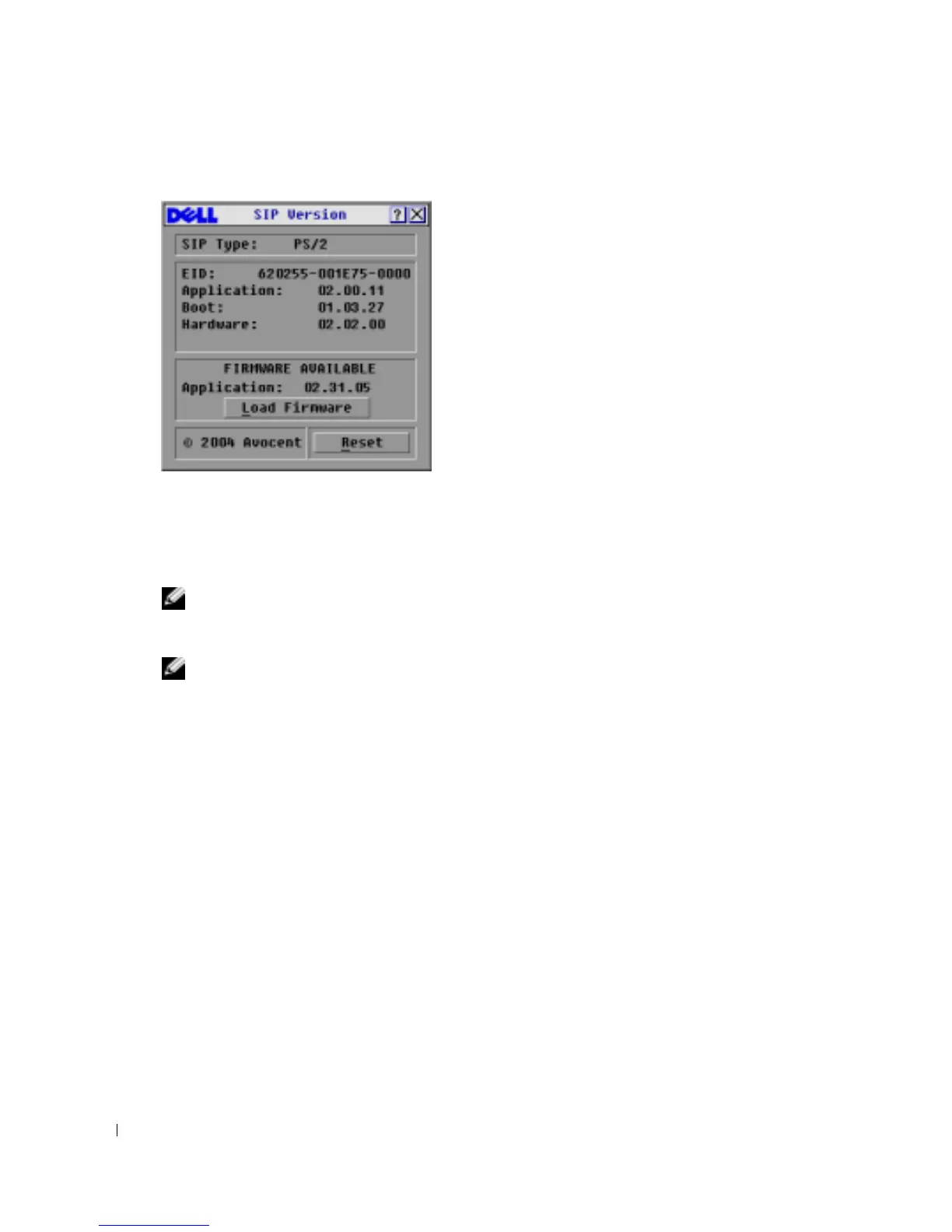36 Basic Operation
www.dell.com | support.dell.com
Figure 3-13. SIP Version Dialog Box
5
Click
X
to close the
SIP Version
dialog box.
Resetting a SIP
PS/2 SIPs can be reset using the
Reset
button in the
SIP Version
dialog box.
NOTE: This procedure is only relevant where your Console Switch system involves a PS/2 SIP attached
to a tiered switch. On these occasions, it may be necessary to reset the SIP when the tiered switch is not
recognized.
NOTE: If a reset is performed when a Console Switch is connected directly to a server and not a tiered
switch, the mouse/keyboard may fail to respond. When this occurs, the target server requires a reboot.
To reset a SIP:
1
Press <Print Screen>. The
Main
dialog box will appear.
2
Click
Commands - Display Versions
. The
Version
dialog box appears.
3
Click
SIP.
The
SIP Selection
dialog box appears.
4
Select the PS/2 SIP that you wish to view and click
Version
. The
SIP Version
dialog box
appears.