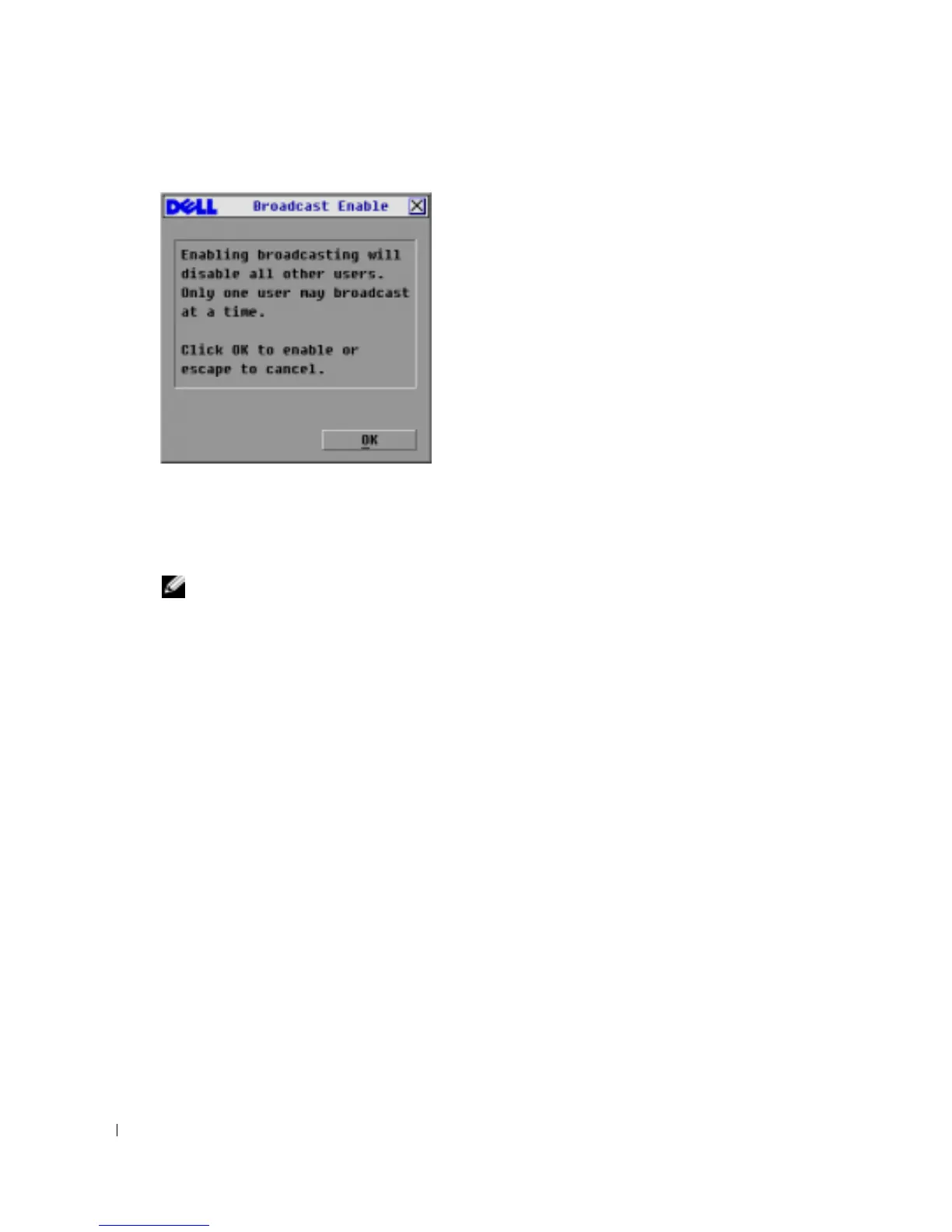44 Basic Operation
www.dell.com | support.dell.com
Figure 3-21. Broadcast Enable Dialog Box
5
Click
OK
to enable the broadcast. Click
X
or press
Escape
to cancel and return to the
Commands
dialog box.
6
If broadcasting is enabled, type the information and/or perform the mouse movements you
want to broadcast from the user station. Only servers in the list are accessible.
NOTE: The other user (16-port switch only) is disabled when broadcast mode is enabled.
To turn broadcasting off:
From the
Commands
dialog box, disable the
Broadcast Enable
check box.
Changing Your Switch Mode (16-port Console Switch Only)
Your Console Switch allows you to connect to attached servers using two methods:
Preemptive
and
Cooperative
.
Select
Preemptive
(default setting) to allow any user to select any server at any time; a request from
another user disconnects the current user without warning.
-or-
Select
Cooperative
to maintain the current user connection; the current user won’t be
disconnected if another user requests connection.
To access the Switch dialog box:
1
Press
<Print Screen>
. The
Main
dialog box appears.
2
Click
Setup - Switch
. The
Switch
dialog box appears.