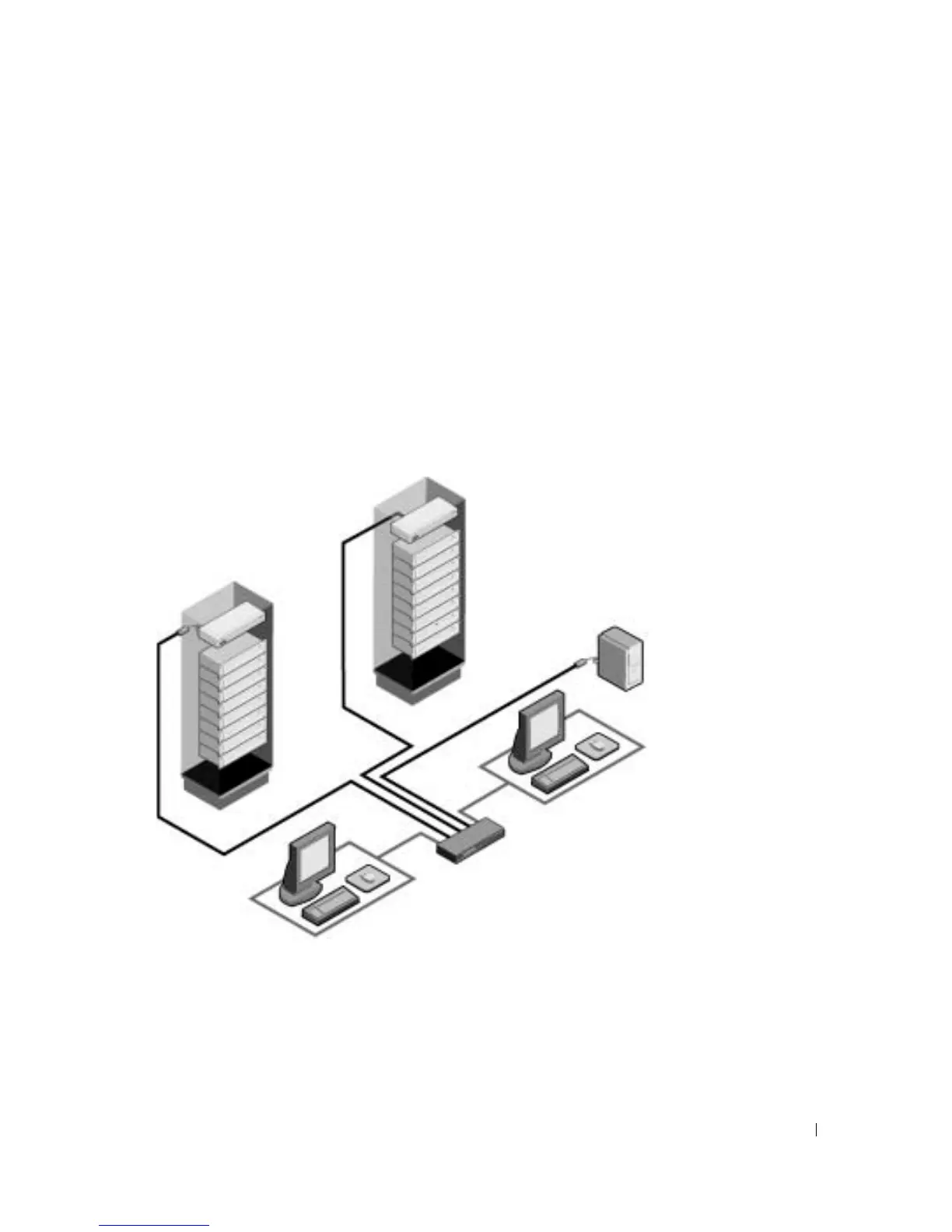Product Overview 9
FLASH Upgradable
You can upgrade your firmware at any time through a simple update utility to ensure that your
Console Switch system is always running the most current version available. Both the Console
Switch and the SIPs are FLASH upgradable. See "Appendix A: Flash Upgrades" for more
information.
Tiering Expansion
Each Console Switch supports up to 16 directly attached servers and can conveniently scale to
support more. You can expand your system by tiering with Console Switches and legacy analog
Console Switches. This extra “tier” of units allows you to attach up to 256 servers in one system.
See "Tiering Console Switches" for more information.
Figure 1-2. Example of a Console Switch Configuration
Safety Precautions
Use the following safety guidelines to help ensure your own personal safety and to help protect your
system and working environment from potential damage.
SIP
Module
Legacy Switch
(tiered)
Console Switch
(tiered)
Rack of Servers
Analog
Connection
Console Switch
(main)
Analog
Connection
Critical Server