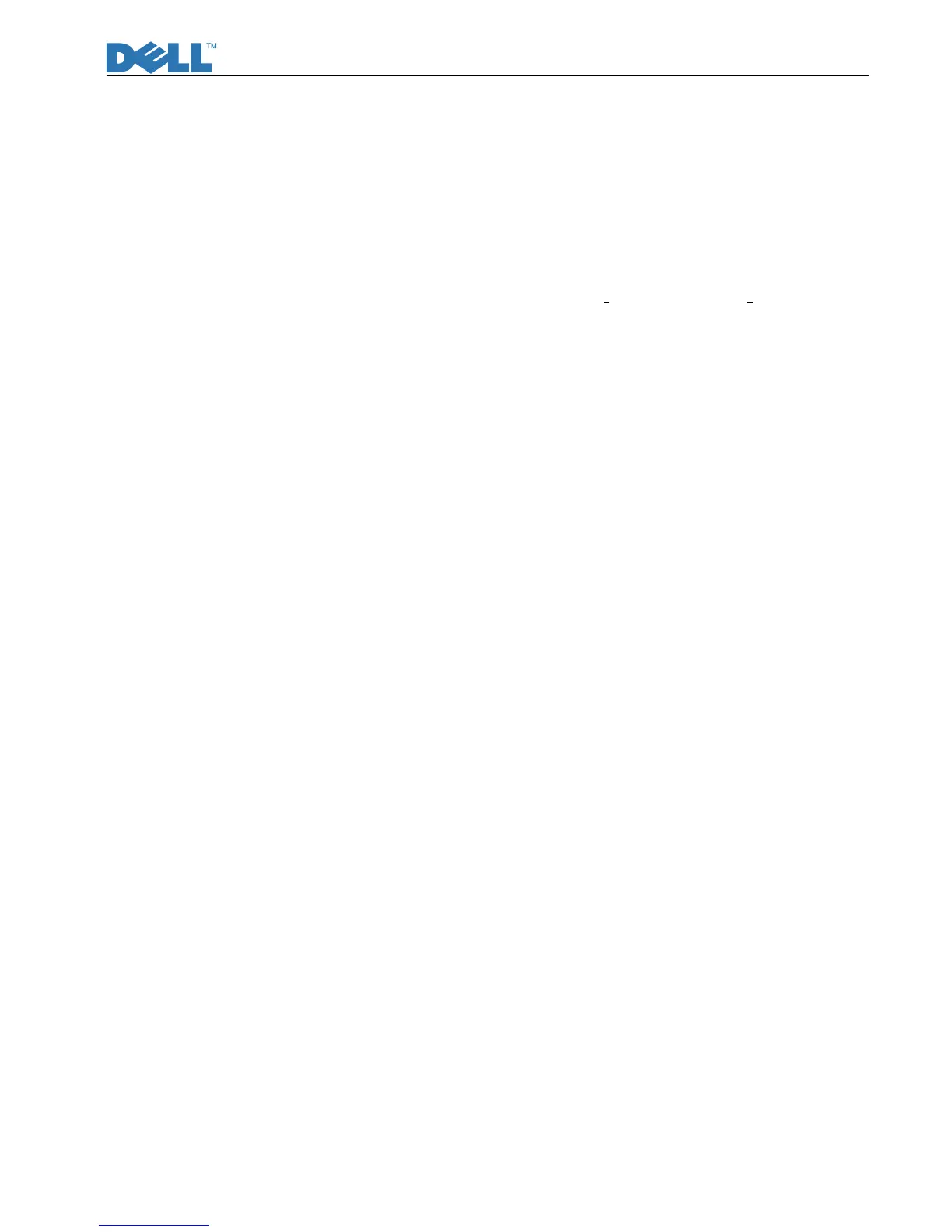Service Manual
13
4. Power On/Off Sequency
Hardware power On/Off
When power cord plug into AC socket, Power provides 16V and DC_5V.
DC_5V is main voltage for panel and Regulator U101.
DC_3.3V is coming from Regulator U101; DC_3.3v is main voltage for U105. When DC_3.3V
input to U105 and U105 reset circuit active, U105 all registers will be set to default, that means
finish hardware power on.
When pull out power cord from AC socket, the system shut down instantly for no supply
Software power On/Off
- When press power key, U105 #58 receives low pulse, then (
TSUM1PER-LF-2) U105 will be
wake up and send control signals(at 55,28pin) to on CCFL and switch 5.0v to panel module,
at the same time,U105 make the VGAcable input signal source display normal on panel if the
VGAcable input signal is active
- If power ON, U105 #60 (LED_Blue) will send out low potential, and then LED Blue on.
- If power saveing, U105 #61 (LED_Amber) will send out low potential, and then LED Amber
on.
- If power ON or power saving, when press power key, U105 #55 receives low pulse, then U105
will be sleeping and turn off backlight, at the same time, the panel will lose +5V.
The Panel_Vcc, Backlight_En, CLK/DATA output to panel will follow the following sequency.
