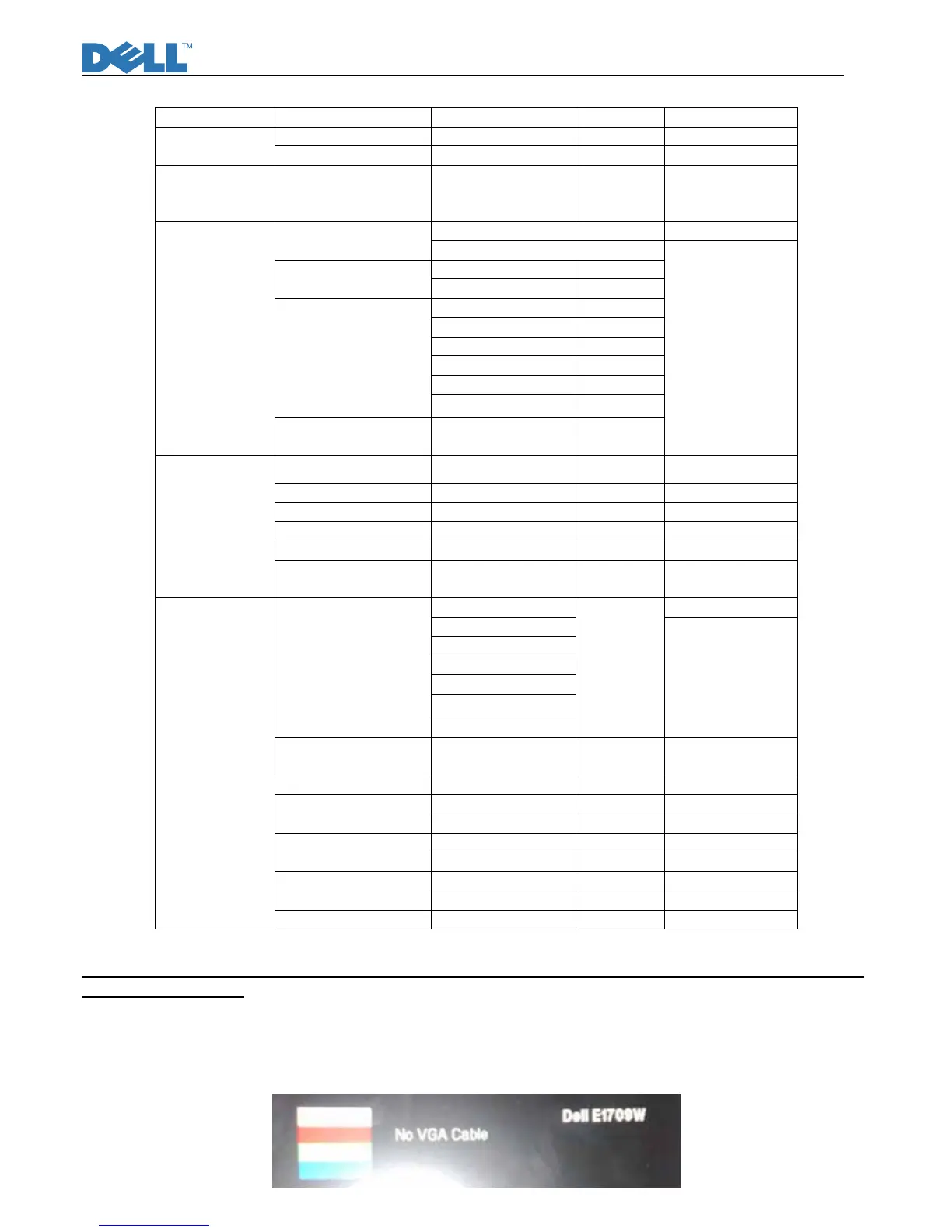Service Manual
24
OSD Control
First Second Third Default VGA Input
Brightness 75 Yes
Brightness
Contrast 75 Yes
Auto Adjust
Press v to adjust
the screen
automatically
Yes
RGB RGB Yes
Input Color Format
YPbPr
Graphics Graphics
Mode Selection
Video
Standard Standard
Multimedia
Game
Warm
Cool
Present Modes
Custom(R,G,B)
Color Settings
Reset Color
Settings
Horizontal Position 50 Yes
Vertical Position 50 Yes
Sharpness 50 Yes
Pixel Clock 50 Yes
Phase 50 Yes
Display
Settings
Reset Display
Settings
Yes
English Yes
Espanol
Francais
Deutsch
Portugues(Brasil)
简体中文
Language
日本語
Menu
Transparency
20
Menu Timer 20
Unlock
Menu Lock
Lock
Enable
DDC/CI
Disable
Enable
LCD Conditioning
Disable
Other Settings
Factory Reset Reset All Settings
In OSD dialog box, should show current input video signal current model resolution @ Ver. Freq.,
optimum resolution.
OSD Message
After disconnecting the cable, Self Test message should show as below: