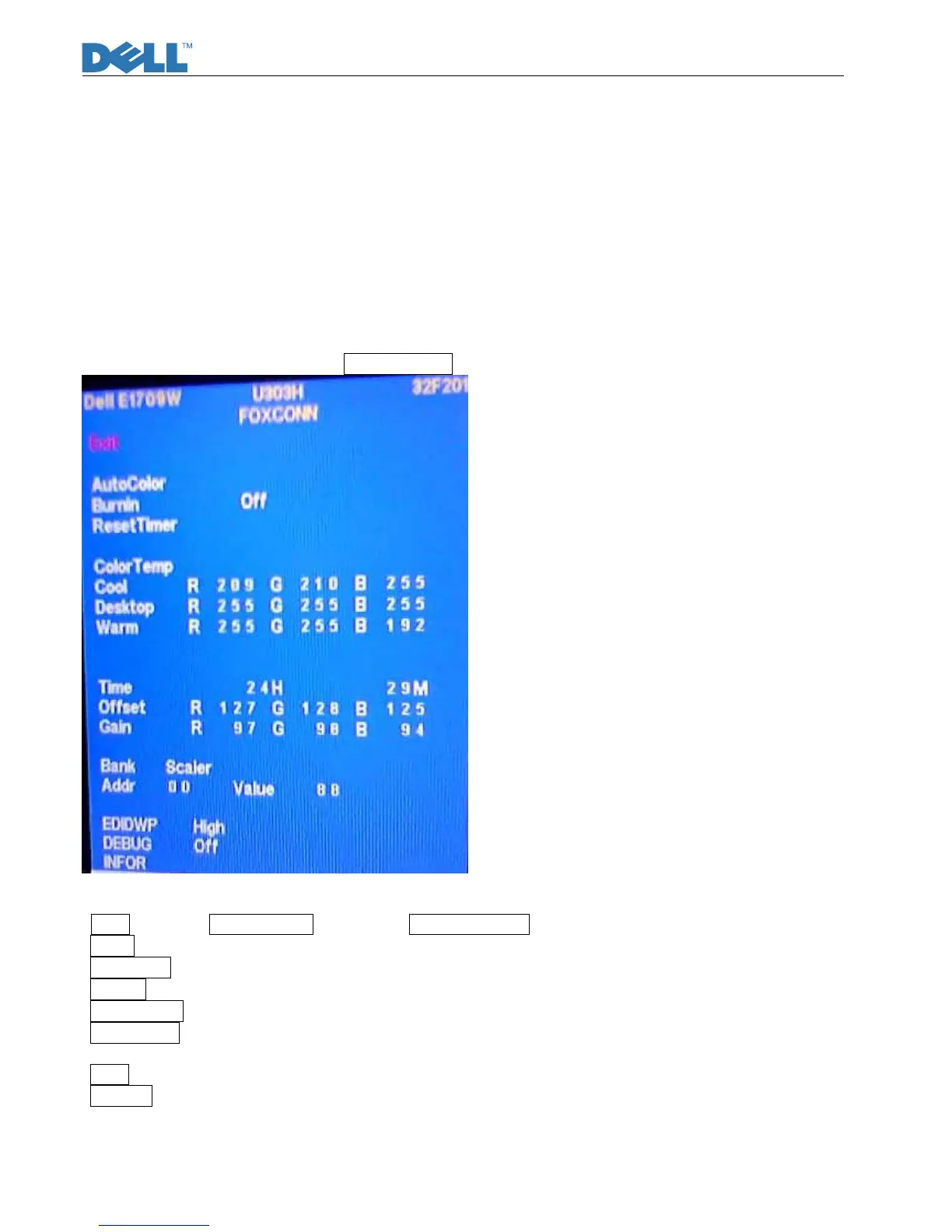Service Manual
25
After disabling the sync output for VGA, DPMS message should show as below for 3s:
“WARING MESSAGE
Entering Power Save”
Press the "
Ð
" or "
Ï
" key and the DPMS message should show as below:
"WARING MESSAGE
There is no signal coming from you computer
Press any key on the keyboard or mouse to wake it”
Factory Mode Introduction
With signal input, press “Power” button to turn off the monitor. Press “Menu” and “Brightness /Plus”
buttons together, and then press “Power” button to turn on the monitor. After power on, press
“Brightness /Plus” button to enter Factory mode (Fig.10).
Fig10
Back: Exit from Factory mode and back to NO OSD Status.
Panel: The current-setting panel is highlighted.
Auto Color: Automatically calibrate chip ADC parameters by using internal DAC.
Burn In: Enable or disable the Burn-in mode by choosing ON or OFF.
Reset Timer: Reset the “Turn-on time” of the panel to 0H0M.
Color Temp: The R, G, B of Blue Preset (9300K), Red Preset (5700K) and Normal Preset (6500K) are
generated from scaling chip’s back-end white-balance program.
Time: Turn-on time of the panel.
DEBUG: Debug tool of scale IC U105.
