
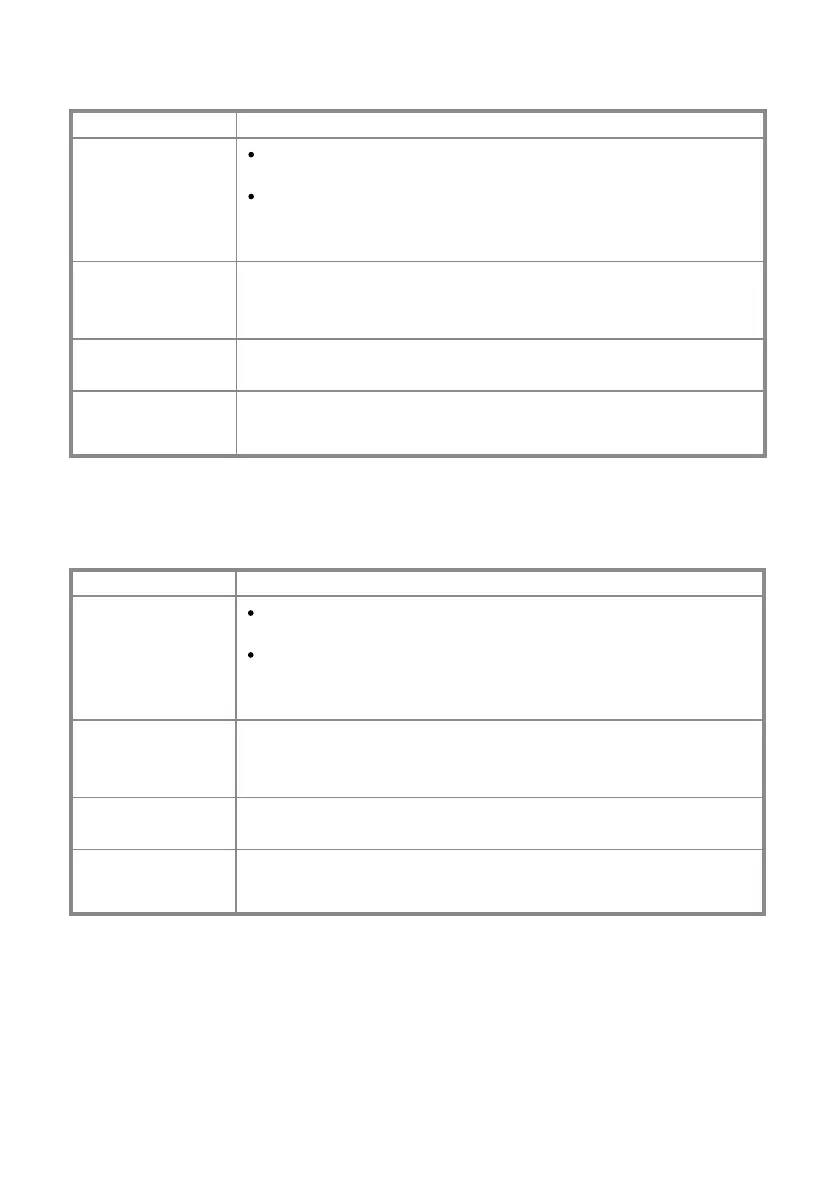 Loading...
Loading...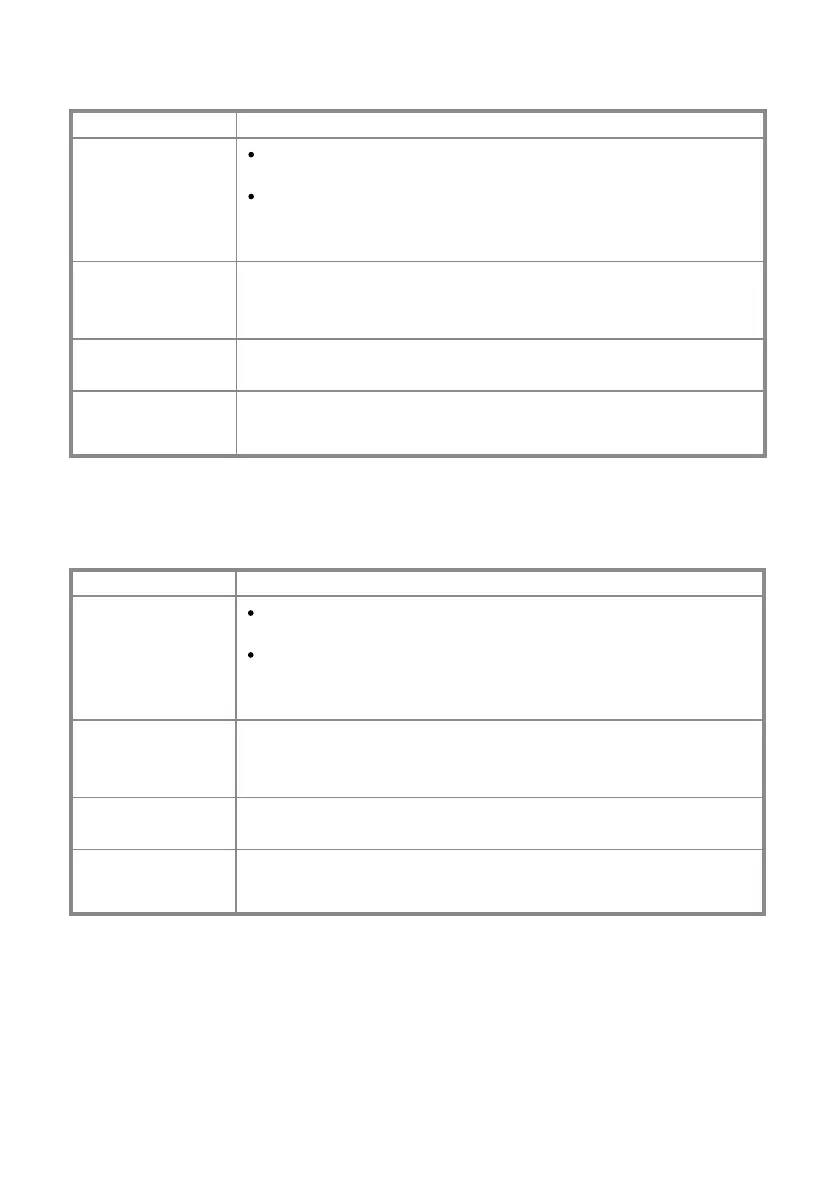
Do you have a question about the Dell E2220H and is the answer not in the manual?
| Screen Size | 21.5 inches |
|---|---|
| Resolution | 1920 x 1080 (Full HD) |
| Panel Type | TN |
| Aspect Ratio | 16:9 |
| Refresh Rate | 60 Hz |
| Brightness | 250 cd/m² |
| Contrast Ratio | 1000:1 |
| Ports | 1 x VGA, 1 x DisplayPort 1.2 |
| Power Consumption | 18W (typical) |
| Response Time | 5 ms |
| Viewing Angle | 170° (H) / 160° (V) |
Lists included monitor components and accessories.
Details the technical specifications and capabilities of the monitor models.
Identifies and describes monitor buttons, ports, and labels.
Provides detailed technical specifications for various monitor models.
Outlines electrical input requirements and characteristics for each monitor.
Details physical dimensions, weight, and stand dimensions for each model.
Lists operating and non-operating temperature, humidity, and altitude limits.
Explains power consumption in different VESA modes and energy saving features.
Provides step-by-step instructions for attaching the monitor stand.
Guides on connecting video cables from the monitor to the computer.
Instructions on using the cable management slot for tidy routing.
Details the procedure to detach the monitor stand from the display.
Explains how to mount the monitor on a wall using a compatible kit.
Simple instruction on how to power on the monitor.
Describes the function of each control button on the monitor's front panel.
Explains the function of OSD buttons for image adjustment.
Guides on navigating and using the monitor's On-Screen Display menu.
Provides steps to set the optimal display resolution in Windows.
Explains how to perform a self-test to check monitor functionality.
Details how to run the monitor's built-in diagnostic tool for troubleshooting.
Lists common monitor issues and their potential solutions.
Addresses problems specific to certain monitor models and their solutions.
Provides crucial safety warnings regarding monitor usage and adjustments.
Directs users to regulatory compliance information and FCC notices.
Provides contact information for Dell support and services.
Details the pin assignments for D-Sub, DP, and HDMI connectors.