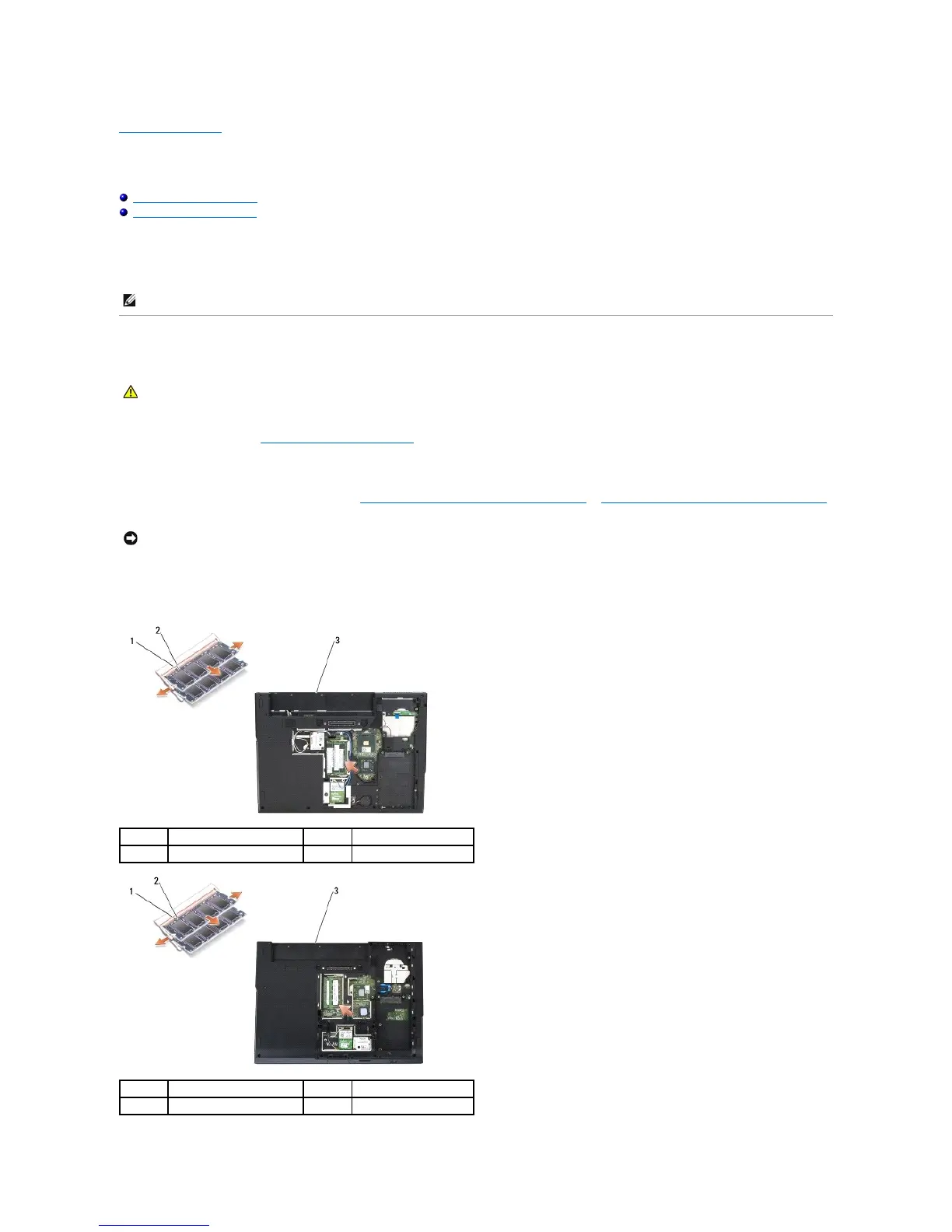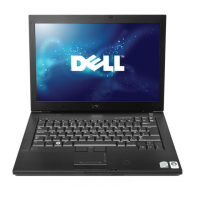Back to Contents Page
Memory
Dell™Latitude™E5400andE5500ServiceManual
Removing a Memory Module
Replacing a Memory Module
Your computer has two user-accessible SODIMM sockets, both accessed from the bottom of the computer.
You can increase your computer memory by installing memory modules on the system board. See "Specifications" in your Setup and Quick Reference Guide for
information on the memory supported by your computer. Install only memory modules that are intended for your computer.
Removing a Memory Module
1. Follow the procedures in Before Working on Your Computer.
2. Close the display and turn the computer upside down.
3. Remove the bottom of the base assembly (see Removing the E5400 Bottom of the Base Assembly or Replacing the E5400 Bottom of the Base Assembly).
4. Use your fingertips to carefully spread apart the securing clips on each end of the memory module connector until the memory module pops up.
5. Remove the memory module from the connector.
CAUTION: Before you begin any of the procedures in this section, follow the safety instructions that shipped with your computer. For additional
safety best practices information, see the Regulatory Compliance Homepage on www.dell.com at: www.dell.com/regulatory_compliance.