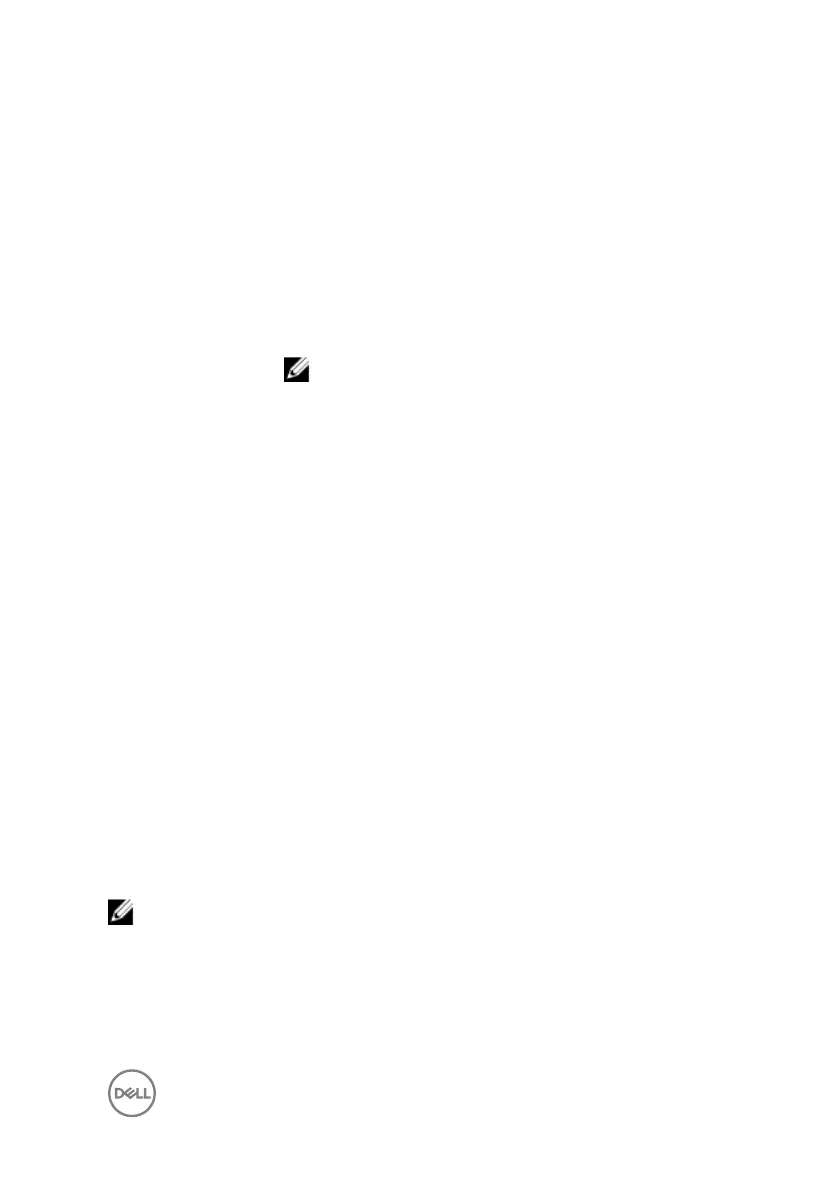Keys Navigation
Up arrow Moves to the previous eld.
Down arrow Moves to the next eld.
Enter Selects a value in the selected eld (if applicable) or follow
the link in the eld.
Spacebar Expands or collapses a drop‐down list, if applicable.
Tab Moves to the next focus area.
NOTE: For the standard graphics browser only.
Esc Moves to the previous page until you view the main screen.
Pressing Esc in the main screen displays a message that
prompts you to save any unsaved changes and restarts the
system.
BIOS overview
The BIOS manages data ow between the computer's operating system and attached
devices such as hard disk, video adapter, keyboard, mouse, and printer.
Entering the BIOS setup program
1 Turn on or restart your computer.
2 Press F2 when the Dell logo is displayed on the screen to enter the BIOS setup
program.
You can change the user-dened settings in BIOS setup program.
System setup options
NOTE: Depending on your computer and its installed devices, the items
listed in this section may or may not appear.
105
