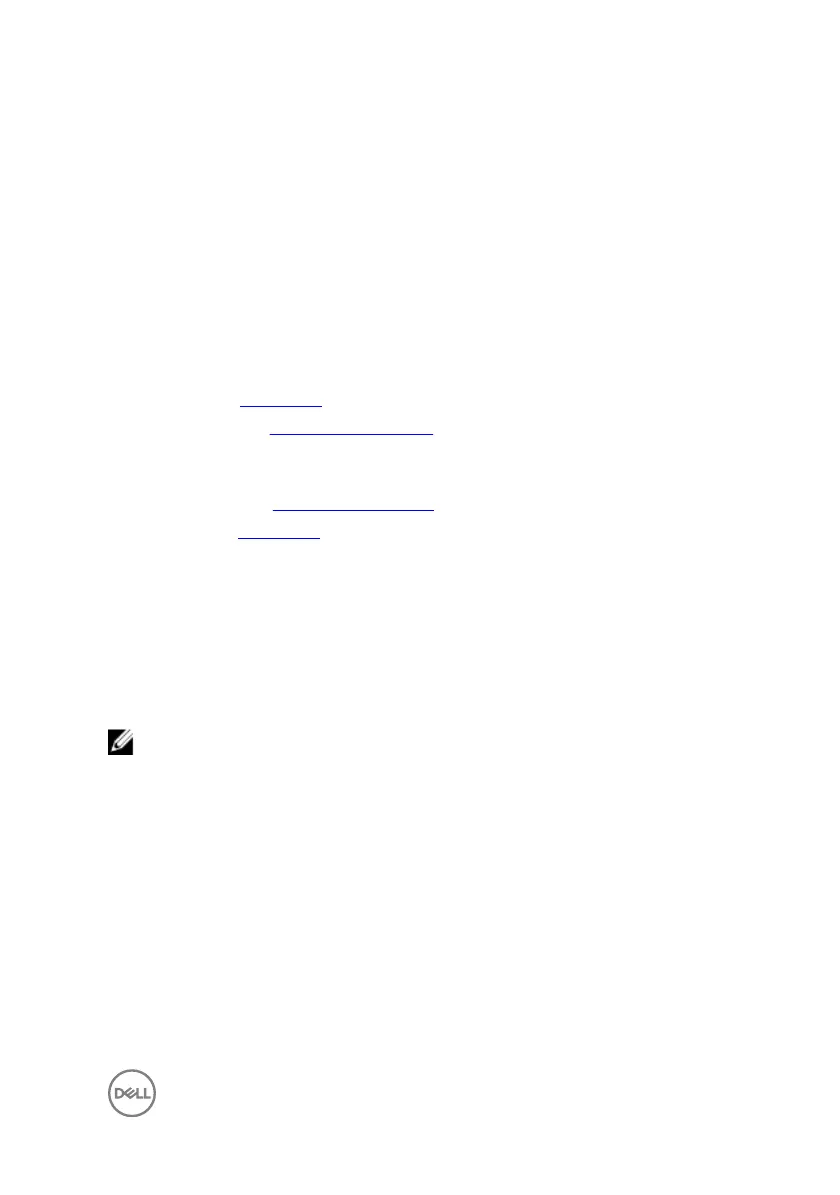Caps Lock status light: Indicates whether Caps Lock is enabled or disabled.
• Solid white – Caps Lock enabled.
• O – Caps Lock disabled.
Flea power release
Flea power is the residual static electricity that remains on the computer even after it
has been powered o and the battery has been removed. The following procedure list
the steps to conduct a ea power release for the computer.
1 Shut down the computer.
2 Remove the base cover.
3 Follow step 1 in “Removing the battery”.
4 Press and hold down the power button for 15 seconds to ground the system
board.
5 Follow step 3 in “Replacing the battery”.
6 Replace the base cover.
7 Turn on the computer.
Wi-Fi power cycle
If your computer is unable to access the internet due to Wi-Fi connectivity issues a
Wi-Fi power cycle procedure may be performed. The following procedure provides the
instructions on how to conduct a Wi-Fi power cycle:
NOTE: Some ISPs (Internet Service Providers) provide a modem/router
combo device.
1 Turn o your computer.
2 Turn o the modem.
3 Turn o the wireless router.
4 Wait for 30 seconds.
5 Turn on the wireless router.
6 Turn on the modem.
7 Turn on your computer.
115
