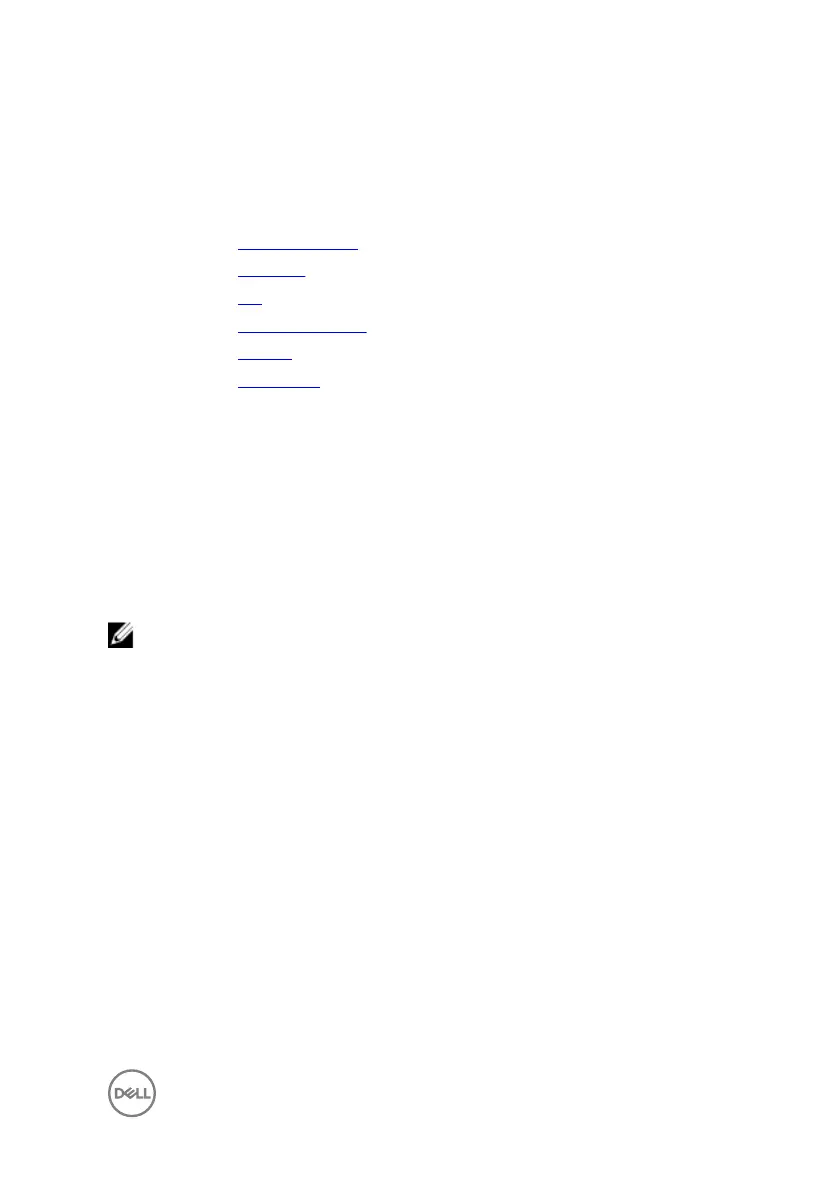10 Adhere the pieces of tapes that secure the display cable and touch-screen
board-cable to the system board.
Post-requisites
1 Replace the solid-state drive.
2 Replace the heat sink
3 Replace the fan.
4 Replace the memory modules.
5 Replace the battery.
6 Replace the base cover.
Entering the Service Tag in the BIOS setup
program
1 Turn on or restart your computer.
2 Press F2 when the Dell logo is displayed to enter the BIOS setup program.
3 Navigate to the Main tab and enter the Service Tag in the Service Tag Input
eld.
NOTE: Service tag is the alphanumeric identier located at the back side of
your computer.
75
