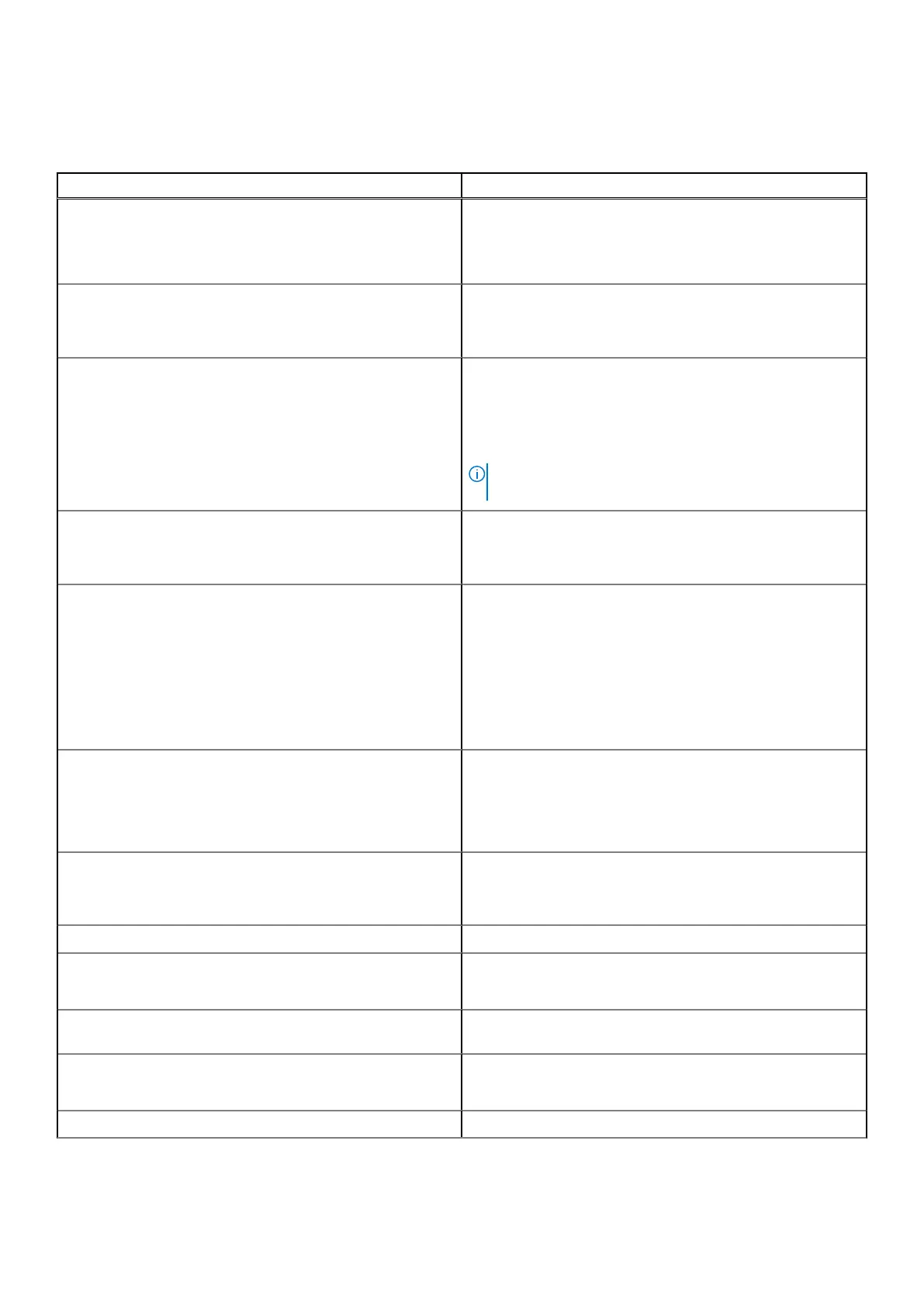Advanced
Table 5. Advanced
Option Description
Intel SpeedStep
Enables or disables the Intel SpeedStep mode of processor.
● Enable Intel SpeedStep
Default: Enabled
Virtualization Enables or disables the Intel Virtualization Technology feature
for the processor.
Default: Enabled
USB Emulation Enables or disables the USB emulation feature. This feature
defines how the BIOS, in the absence of a USB-aware
operating system, handles USB devices. USB emulation is
always enabled during POST.
Default: Enabled
NOTE: You cannot boot any type of USB device (floppy,
hard drive, or memory key) when this option is off.
USB Wake Support Enables or disables the USB devices to wake the computer
from Standby mode.
Default: Disabled
SATA Operation
Enables you to configure the operating mode of the integrated
SATA drive controller.
Choose one of the following options:
● Disabled: The SATA controllers are hidden
● AHCI: SATA is configured for AHCI mode
● RAID On: SATA is configured to support RAID mode
Default: AHCI
Adapter Warnings
Enables or disables the system setup (BIOS) warning
messages when you use certain power adapters.
● Enable Adapter Warnings
Default: Enabled
Function Key Behavior Enables you to set function key or multimedia key as the
default function key behavior.
Default: Multimedia key
Battery Health Displays the battery health.
Intel Software Guard Extensions Enables or disables Intel Software Guard Extensions.
Default: Software Controlled
Intel Software Guard Extensions allocated memory size Displays the allocated memory size for Intel Software Guard
Extensions.
Camera Enables or disables the camera.
Default: Enabled
Maintenance
66 System setup
