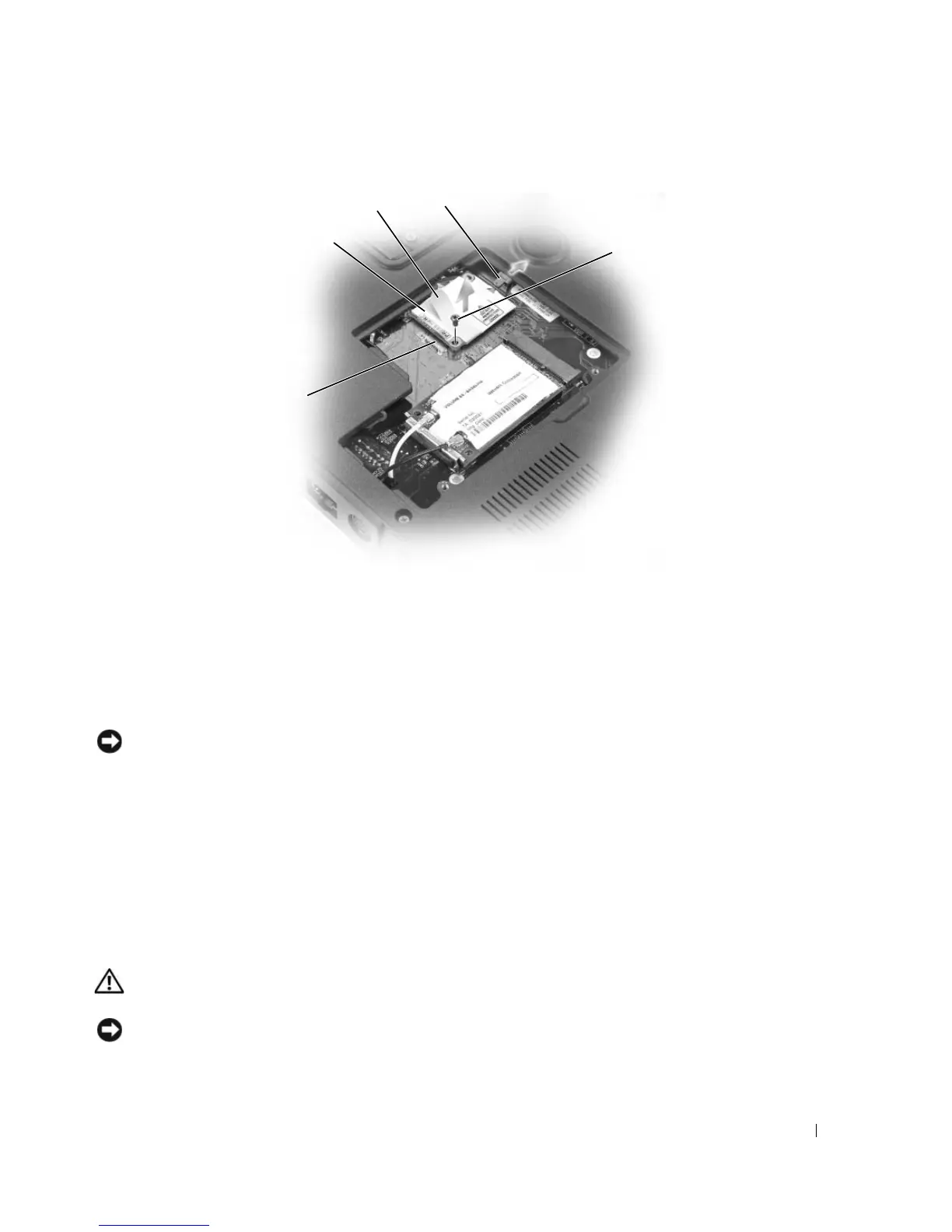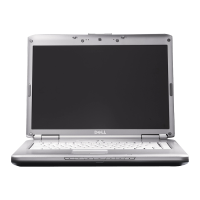Adding and Replacing Parts 125
5
Install the replacement modem:
a
Connect the modem cable to the modem.
NOTICE: The connectors are keyed to ensure correct insertion. If you feel resistance, check the connectors and
realign the card.
b
Align the modem with the screw holes and press the modem into the connector on the system
board.
c
Replace the screw that secures the modem to the system board.
6
Replace the Mini-Card/modem cover.
Mini-Card
If you ordered a Mini-Card with your computer, the card is already installed.
CAUTION: Before you begin any of the procedures in this section, follow the safety instructions in the Product
Information Guide.
NOTICE: To avoid electrostatic discharge, ground yourself by using a wrist grounding strap or by periodically
touching an unpainted metal surface (such as a connector on the back of the computer).
1 modem 3 modem cable 5 modem connector on
system board
2 modem pull-tab 4 modem screw
1
5
2
4
3
