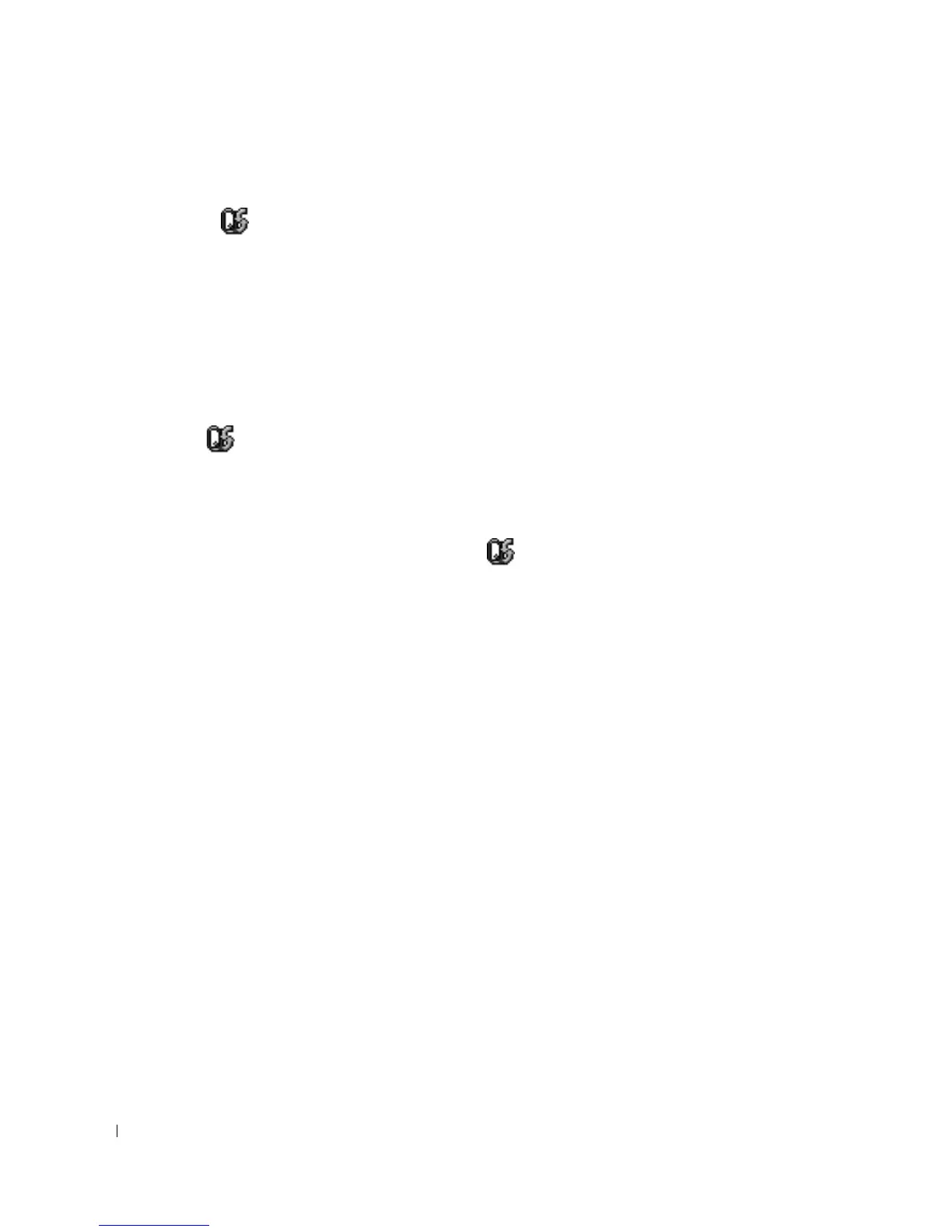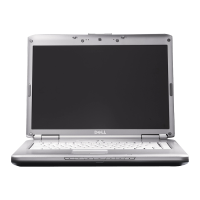54 Dell™ QuickSet Features
Double-Clicking the QuickSet Icon
Double-click the icon to launch QuickSet and access the QuickSet main menu. The main menu
provides you with links to QuickSet features that help you
configure settings for
:
• Network connectivity
• Power management
•Display
• System settings
Right-Clicking the QuickSet Icon
Right-click the icon to:
• Select
Open
to launch QuickSet.
•View
Dell QuickSet Help
.
• View the version and copyright date of the QuickSet application program installed on your computer.
For more information about QuickSet, right-click the icon in the taskbar and click Help.
Downloading the Dell QuickSet Application
If your computer does not have Dell™ QuickSet, you can go to dell.support.com and download the
software.
