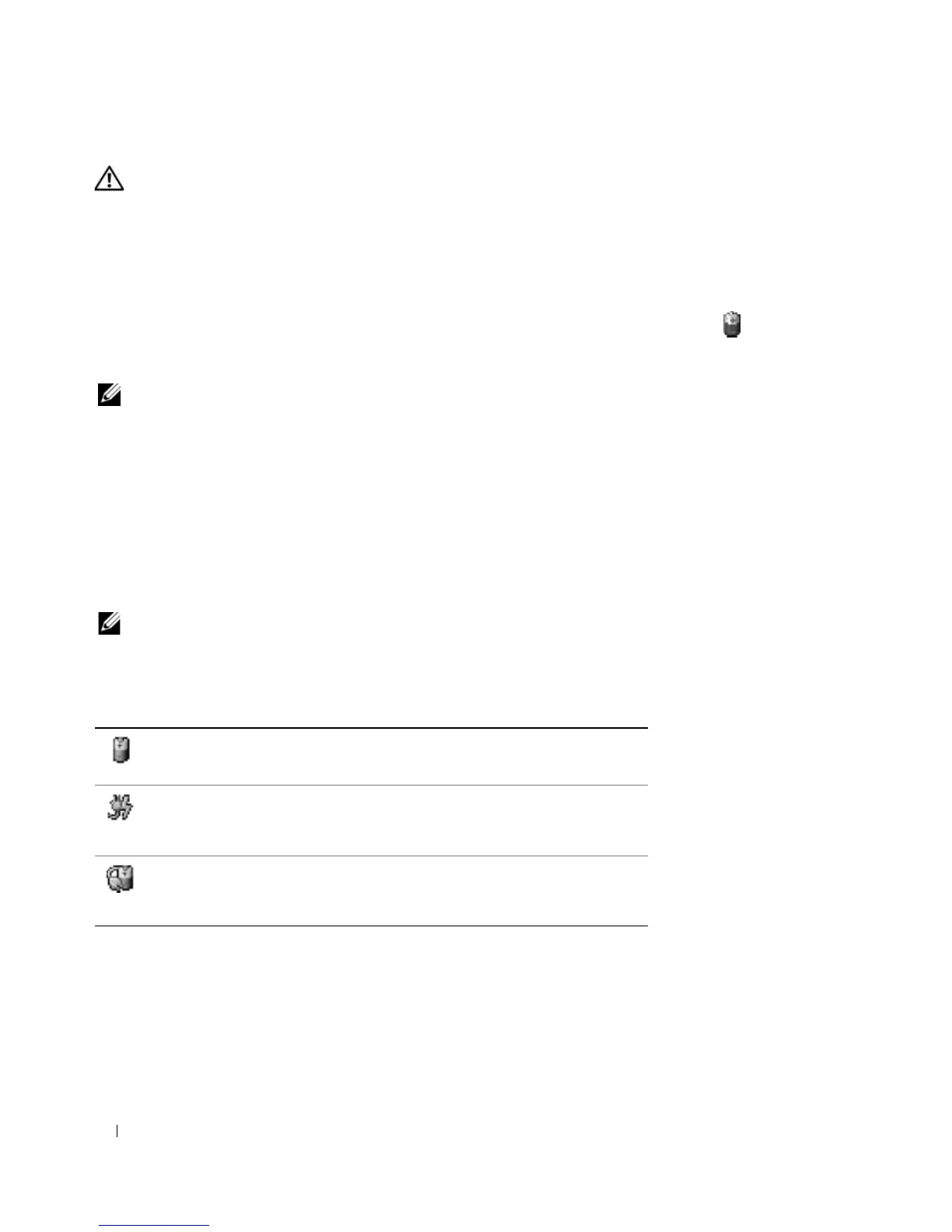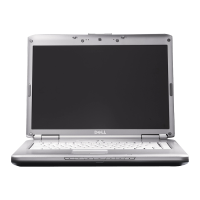44 Using a Battery
CAUTION: Misuse of the battery may increase the risk of fire or chemical burn. Do not puncture, incinerate,
disassemble, or expose the battery to temperatures above 65°C (149°F). Keep the battery away from children.
Handle damaged or leaking batteries with extreme care. Damaged batteries may leak and cause personal injury
or equipment damage.
Checking the Battery Charge
The Dell QuickSet Battery Meter, the Microsoft Windows Power Meter window and icon, the
battery charge gauge and health gauge, and the low-battery warning provide information on the battery
charge.
NOTE: Dell QuickSet may not be available on your computer.
Dell™ QuickSet Battery Meter
If Dell QuickSet is installed, press <Fn><F3> to display the QuickSet Battery Meter window. The
Battery Meter window displays status, charge level, and charge completion time for the battery in your
computer. For information about your computer’s battery, click the tabs labeled as follows:
•
Battery Status
•
Battery Health
•
Battery Tips
NOTE: Your computer may not include all of the Battery Meter tabs described in this section.
Battery Status
The Battery Status tab displays the following icons and information about the battery in your computer:
• The computer is running on battery power.
• The battery is discharging or idle.
• The computer is connected to an electrical outlet and running on AC
power.
• The battery is charging.
• The computer is connected to an electrical outlet and running on AC
power.
• The battery is idle.
