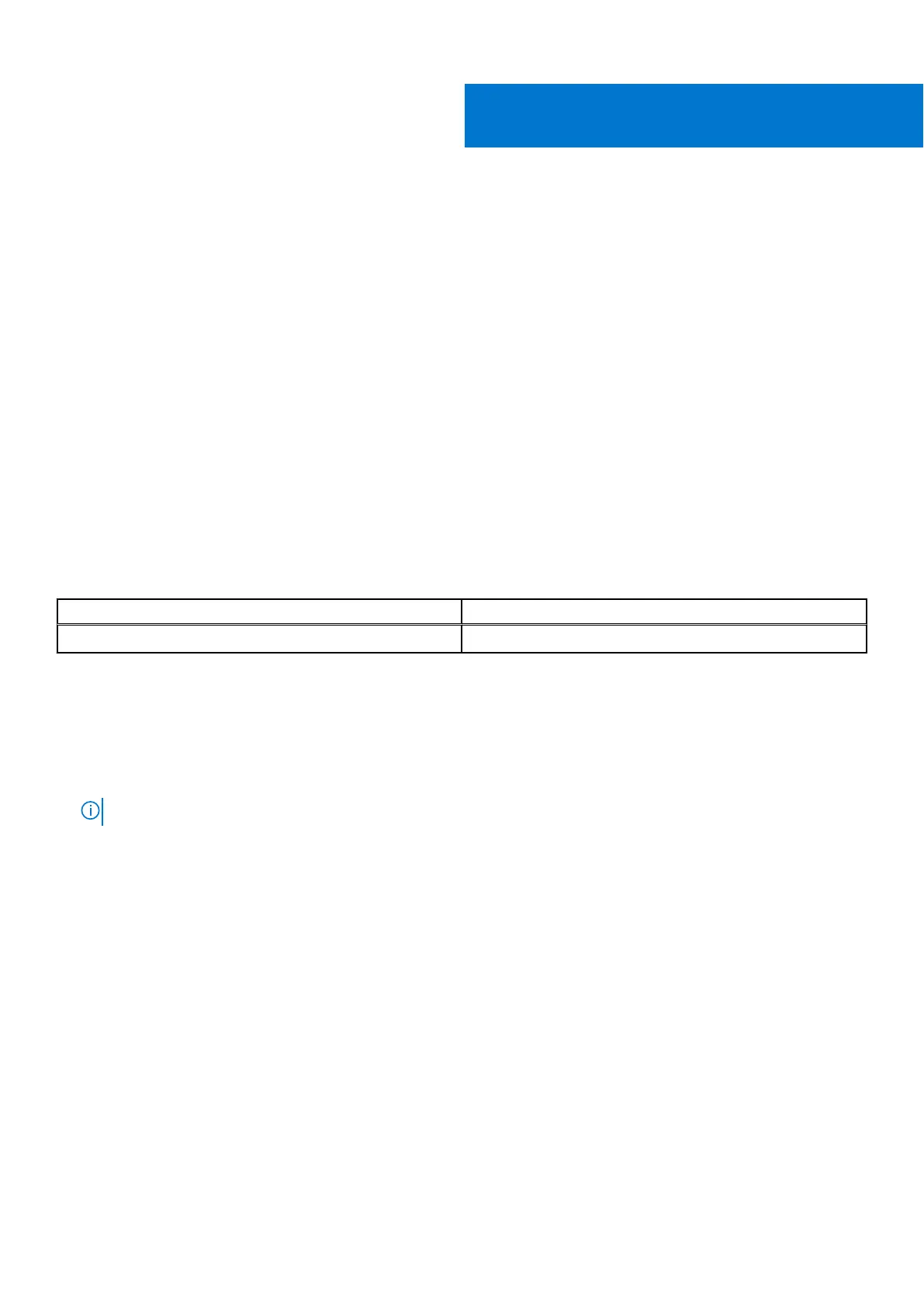Software
This chapter details the supported operating systems along with instructions on how to install the drivers.
Topics:
• Drivers and downloads
• Operating system configurations
• Downloading drivers
Drivers and downloads
When troubleshooting, downloading or installing drivers it is recommended that you read the Dell Knowledge Based article,
Drivers and Downloads FAQ 000123347.
Operating system configurations
This topic lists the operating system supported by Latitude 3190.
Table 17. Operating systems
Features Specifications
Microsoft Windows 10 Pro 64 bit RS4
Downloading drivers
1. Turn on the notebook.
2. Go to Dell.com/support.
3. Click Product Support, enter the Service Tag of your notebook, and then click Submit.
NOTE: If you do not have the Service Tag, use the auto detect feature or manually browse for your notebook model.
4. Click Drivers and Downloads.
5. Select the operating system installed on your notebook.
6. Scroll down the page and select the driver to install.
7. Click Download File to download the driver for your notebook.
8. After the download is complete, navigate to the folder where you saved the driver file.
9. Double-click the driver file icon and follow the instructions on the screen.
7
Software 67
