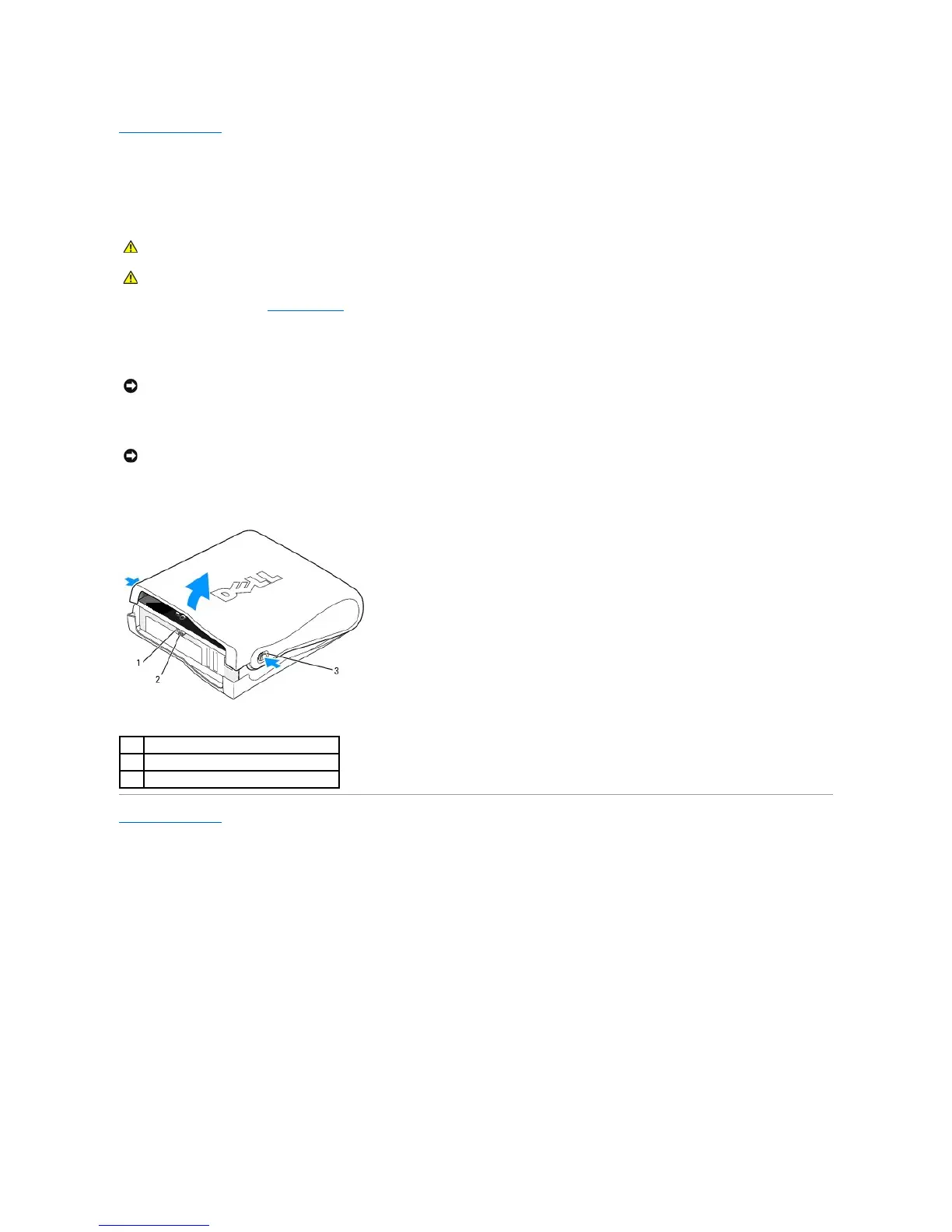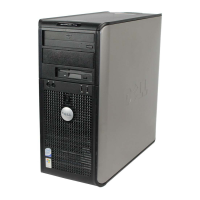Back to Contents Page
Opening the Computer Cover
Dell™OptiPlex™170LUser'sGuide
1. Follow the procedures in "Before You Begin."
2. Remove the computer stand, if it is attached.
3. If you have installed a padlock through the padlock ring on the back panel, remove the padlock.
4. Locate the two release buttons shown in the illustration. Then press the two release buttons as you lift the cover.
5. Raise the back of the cover, and pivot it toward the front of the computer.
Back to Contents Page
