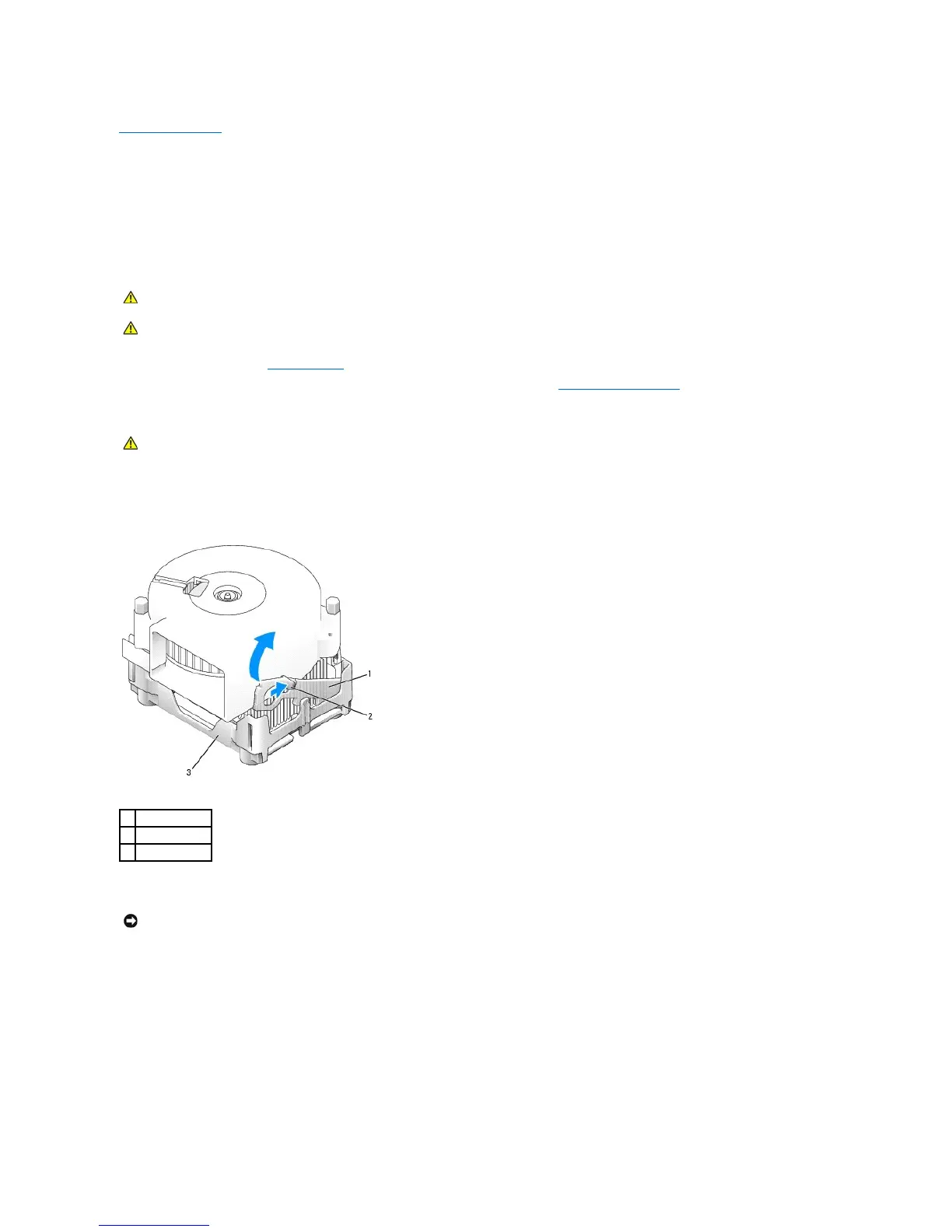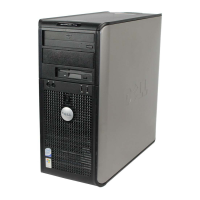Back to Contents Page
Processor
Dell™OptiPlex™170LUser'sGuide
Replacing the Processor
1. Follow the procedures in "Before You Begin."
2. Disconnect the cooling fan power cable from the FAN connector on the system board (see "System Board Components").
3. Disconnect the power cable from the 12VPOWER connector on the system board.
4. Remove the heat-sink/blower assembly:
a. Press the tab on the green securing clip to remove the clip from the retention base.
b. Remove the heat-sink/blower assembly by pressing on the retention base tab while lifting one end of the heat sink.
CAUTION: To prevent static damage to components inside your computer, discharge static electricity from your body before you touch any of
your computer's electronic components. You can do so by touching an unpainted metal surface on the computer chassis.