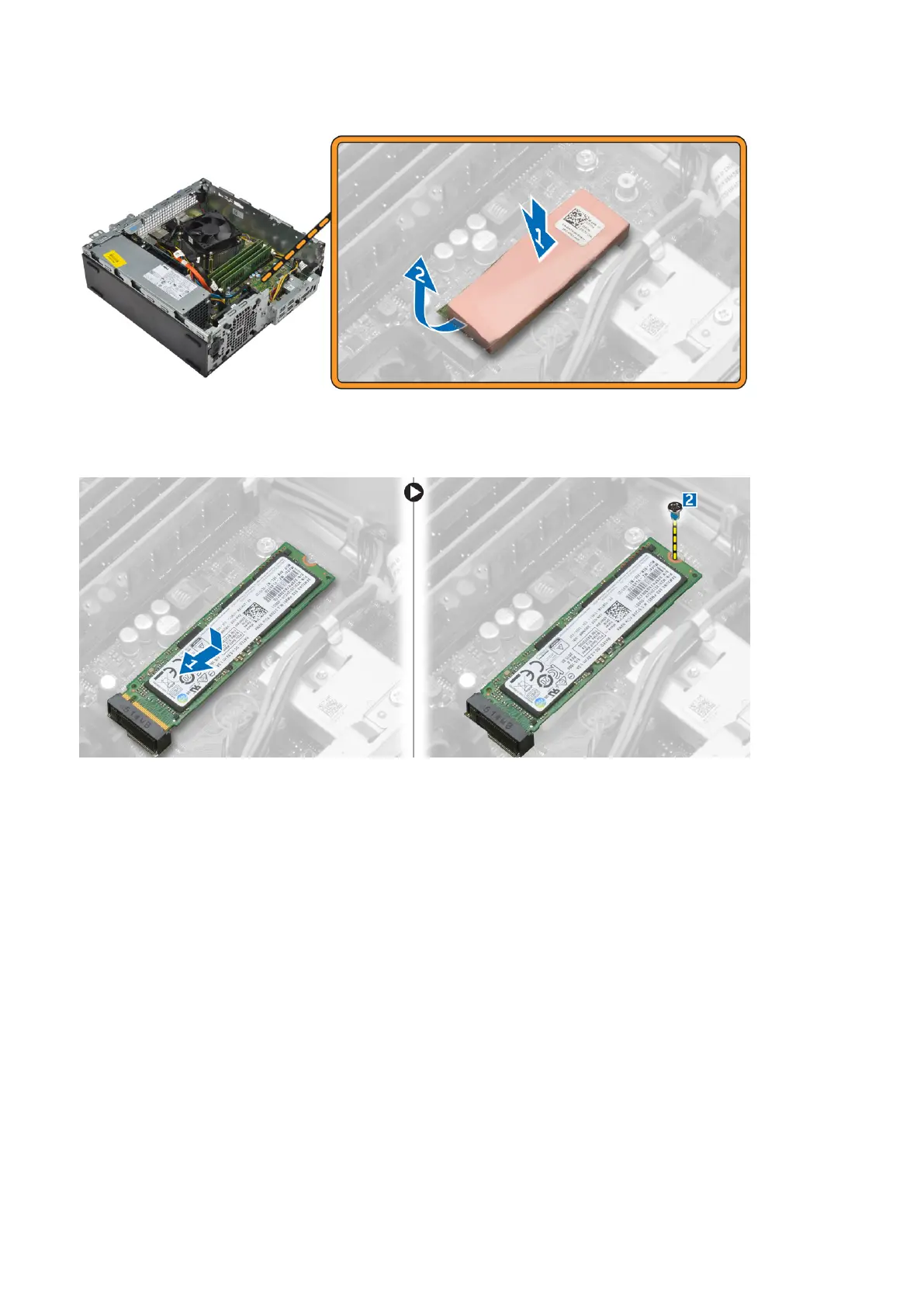3. Place the rubber on the computer [1] and peel the adhesive tape (pink) from the rubber [2].
4. To install the SSD card:
a. Connect the SSD card to the connector on the system board [1].
b. Tighten the screw to secure the SSD card to the system board [2].
Removing the optional SSD card
Steps
1. Follow the procedure in Before Working Inside Your Computer.
2. Remove the:
● cover
● front bezel
3. Remove the screw that secures the SSD card to the system board.
4. Disconnect the SSD card from the connector on the system board.
5. Remove the rubber from the system board.
Removing the system board
Steps
1. Follow the procedure in Before Working Inside Your Computer.
2. Remove the:
Removing and installing components
23