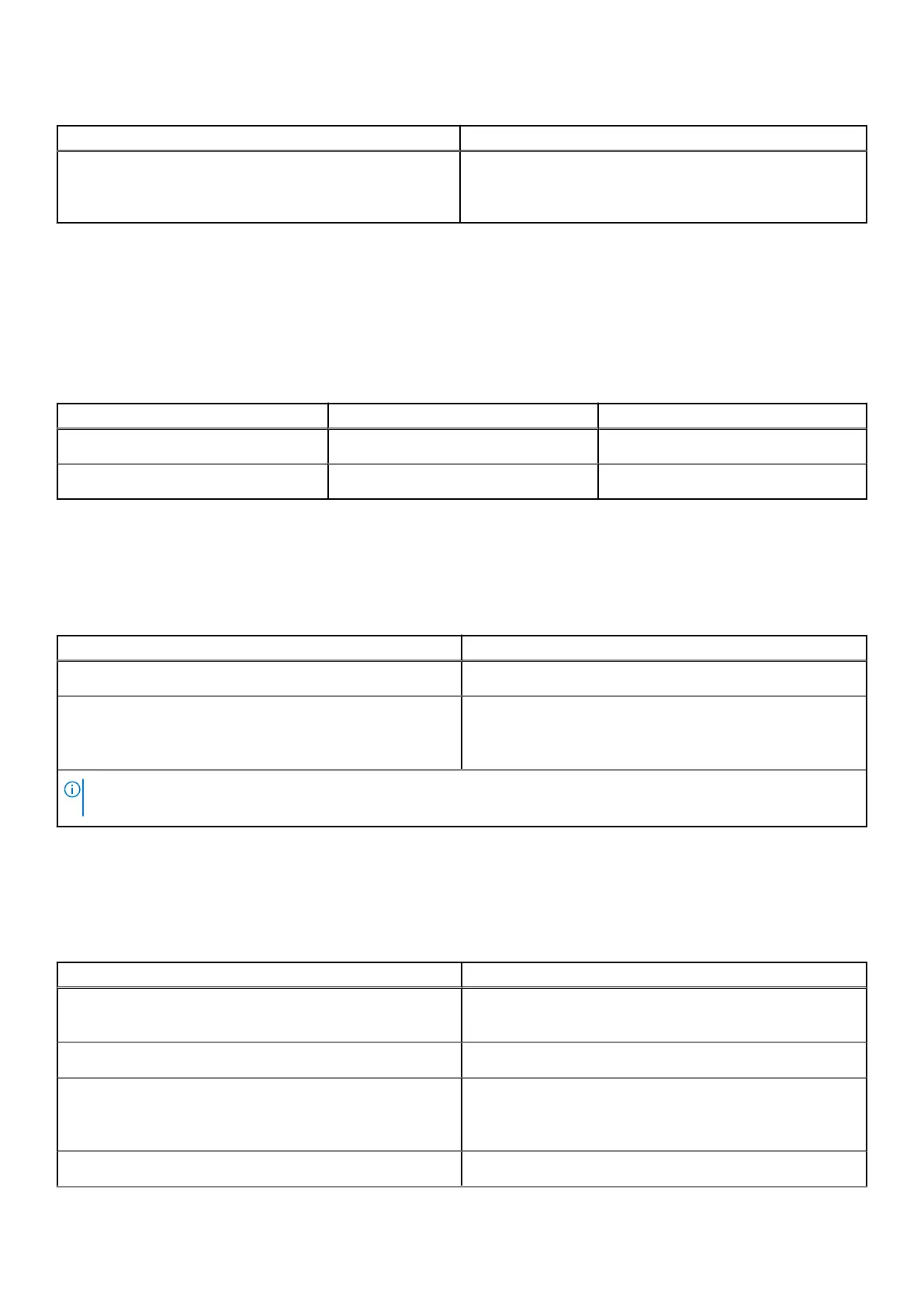Table 11. Audio specifications (continued)
Description Values
Microphone
● Carbon Black/ Titan Gray (Plastic): Single-integrated
microphone
● Titan Gray (Aluminum): Dual array microphone
Storage
This section lists the storage options on your Vostro 14 3435.
Your Vostro 14 3435 supports one of the following storage configurations:
● One M.2 2230/2280 solid-state drive
Table 12. Storage specifications
Storage type Interface type Capacity
M.2 2230 solid-state drive PCIe NVMe Up to 1 TB
M.2 2280 solid-state drive PCIe NVMe Up to 2 TB
Media-card reader
The following table lists the media cards supported by your Vostro 14 3435.
Table 13. Media-card reader specifications
Description Values
Media-card type
One SD card slot (optional)
Media-cards supported
● Secure Digital (SD)
● Secure Digital High Capacity (SDHC)
● Secure Digital Extended Capacity (SDXC)
NOTE: The maximum capacity supported by the media-card reader varies depending on the standard of the media card
installed in your computer.
Keyboard
The following table lists the keyboard specifications of your Vostro 14 3435.
Table 14. Keyboard specifications
Description Values
Keyboard type
● Carbon black, backlit
● Carbon black, non-backlit
Keyboard layout
QWERTY
Number of keys
● United States and Canada: 79 keys
● United Kingdom: 80 keys
● Japan: 83 keys
Keyboard size
X= 18.70 mm key pitch
Specifications of Vostro 14 3435 19
