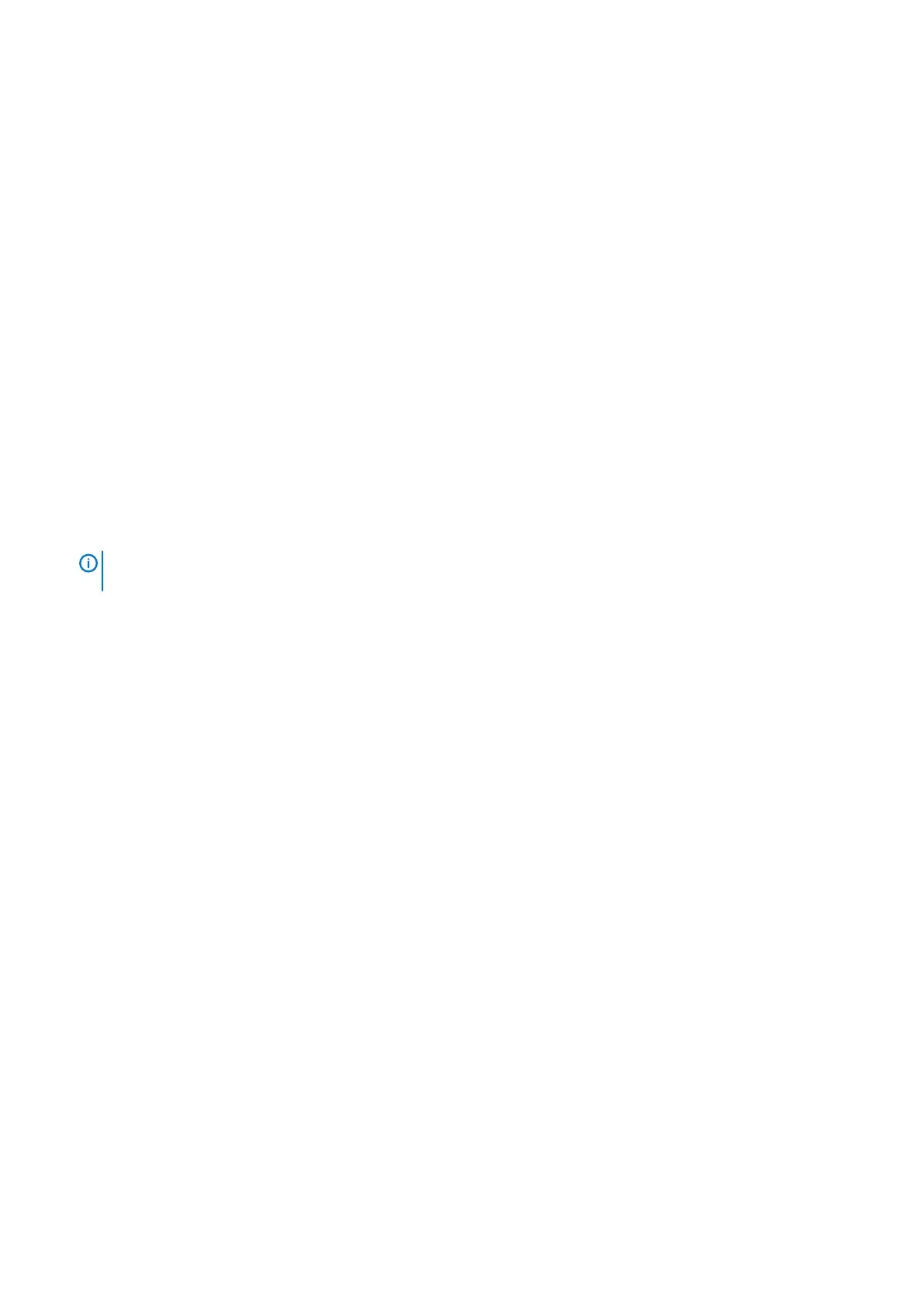Next steps
1. Install the display bezel.
2. Install the display assembly.
3. Install the battery.
4. Install the base cover.
5. Follow the procedure in after working inside your computer.
Display hinges
Removing display hinge
Prerequisites
1. Follow the procedure in before working inside your computer.
2. Remove the base cover.
3. Remove the battery.
4. Remove the display assembly.
5. Remove the display panel.
Steps
1. Rotate the left hinge and hinge cap upwards to the display cover as shown in the image below.
NOTE:
Make sure you rotate only the hinges to the unlock the position, the hinge caps will not rotate until the hinges
are in the unlock position.
2. Remove the four (M2.5x2.5) screws and two (M2.0x3.0) screws that secure the display hinge to the display assembly [1].
3. Lift the display hinge away from the display cover [2].
64
Removing and Installing