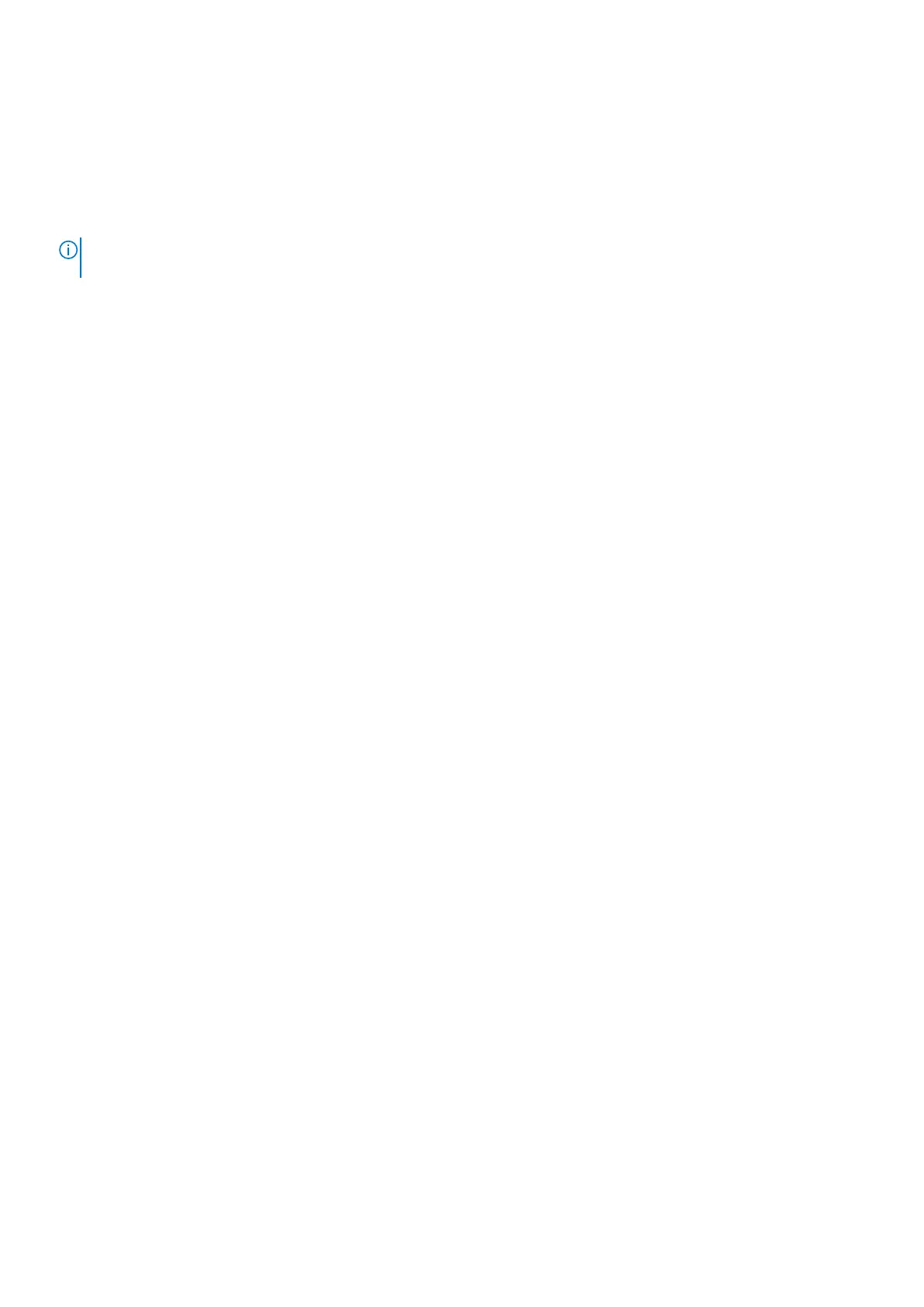How to fix WiFi connectivity issues on a Dell P35E Laptop?
- CCole HarrisJul 30, 2025
To resolve WiFi connectivity issues on your Dell Laptop, try this: First, turn off your computer. Then, turn off both the modem and the wireless router. Wait 30 seconds. Next, turn on the wireless router, followed by the modem. Finally, turn your computer back on.