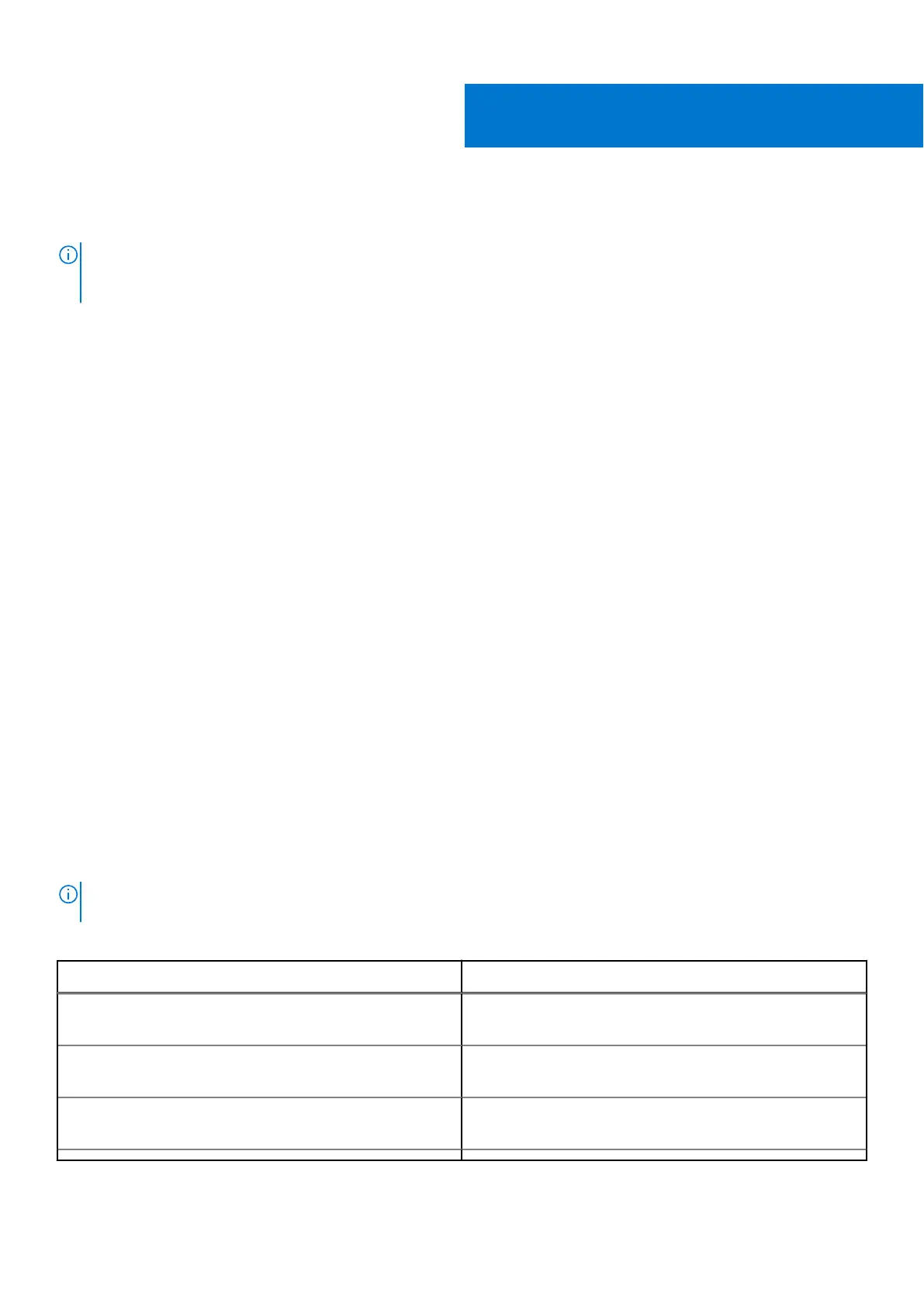System specifications
NOTE: Offerings may vary by region. The following specifications are only those required by law to ship with your
computer. For more information about the configuration of your computer, go to Help and Support in your Windows
operating system and select the option to view information about your computer.
Topics:
• Processor
• System information
• Operating system
• Memory
• Ports and connectors
• Communications
• Audio
• Video
• Storage
• Media card-reader
• Display
• Keyboard
• Camera
• Touchpad
• Battery
• Input device
• Power adapter
• Dimensions and weight
• Environmental
Processor
Global Standard Products (GSP) are a subset of Dell’s relationship products that are managed for availability and synchronized
transitions on a worldwide basis. They ensure the same platform is available for purchase globally. This allows customers to
reduce the number of configurations managed on a worldwide basis, thereby reducing their costs. They also enable companies
to implement global IT standards by locking in specific product configurations worldwide. The following GSP processors
identified below will be made available to Dell customers.
NOTE:
Processor numbers are not a measure of performance. Processor availability is subject to change and may vary by
region/country.
Table 2. Processor specifications
Type UMA Graphics
Intel Core i5-8300H Processor (4 Core, 8M Cache, 2.3GHz,
35W cTDP)
Intel UHD Graphics 630
Intel Core i5-8400H Processor (4 Core, 8M Cache, 2.5GHz,
35W cTDP, vPro)
Intel UHD Graphics 630
Intel Core i7-8850H Processor (6 Core, 9M Cache, 2.6GHz,
35W cTDP, vPro)
Intel UHD Graphics 630
3
System specifications 11