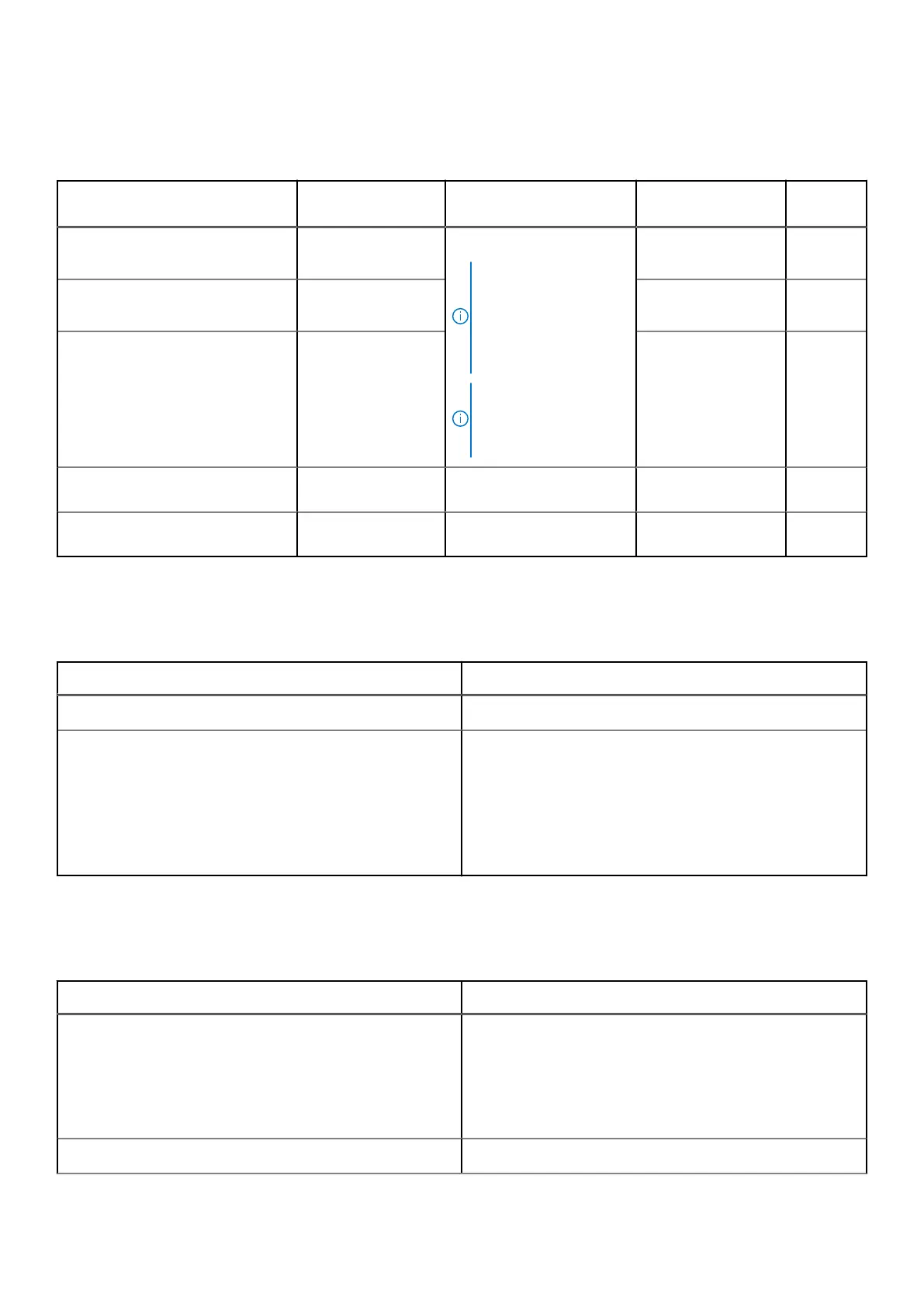Storage
Table 10. Storage specifications
Primary/Boot drive
Primary interface
Secondary drive
Secondary
interface
Security
option
SSD M.2 2280 SATA: up to 512 GB,
OPAL SED options
SATA AHCI, Up to 6
Gbps
M.2 2230 (WWAN slot)
NOTE: The second SSD
(dual SSD) is only
supported when it is
purchased as part of the
original purchase at time
of sale.
NOTE: Adding second
SSD (dual SSD) is not
available after initial
purchase.
PCIe 3 x2 NVME, Up
to 16 Gbps
YES
SSD M.2 2280 PCIe/NVMe: up to
1TB, OPAL SED options
PCIe 3 x4 NVME, Up
to 32 Gbps
PCIe 3 x2 NVME, Up
to 16 Gbps
YES
One 2.5 " hard drive: up to 1TB,
Hybrid OPAL SED options
SATA AHCI, Up to 6
Gbps
PCIe 3 x2 NVME, Up
to 16 Gbps
YES
SSD M.2 2230 PCIe/NVMe : up to
256 GB (in WWAN slot only)
PCIe 3 x2 NVME, Up
to 16 Gbps
M.2 2280 SATA SATA AHCI, Up to 6
Gbps
NO
SSD M.2 2230 PCIe/NVMe : up to
256 GB (in WWAN slot only)
PCIe 3 x2 NVME, Up
to 16 Gbps
2.5" hard drive SATA AHCI, Up to 6
Gbps
NO
Media card-reader
Table 11. Media-card reader specifications
Features Specifications
Type One SD 4.0 card slot
Supported cards
● SD 4.0
● Memory Stick, Pro, HG, Duo and XC
● SDHC
● Secure Digitale Xtended Capacity(SDXC) and Multi-Media
Card
● SD UHS-I (Ultra High Speed-I) and SD UHS-II (Ultra High
Speed-II) FD/HD mode
Display
Table 12. Display specifications
Features Specifications
Type
● 14-inch FHD WVA (1920x1080) Anti-glare (16:9) WLED
non-touchscreen
● 14.0-inch HD (1366 x 768)Anti-glare (16:9) WLED non-
touchscreen
● 14.0-inch FHD WVA (1920 x 1080)(16:9) Embedded Touch
Display with Truelife
Height (Active area) 6.9 inch (175.28 mm)
System specifications 15