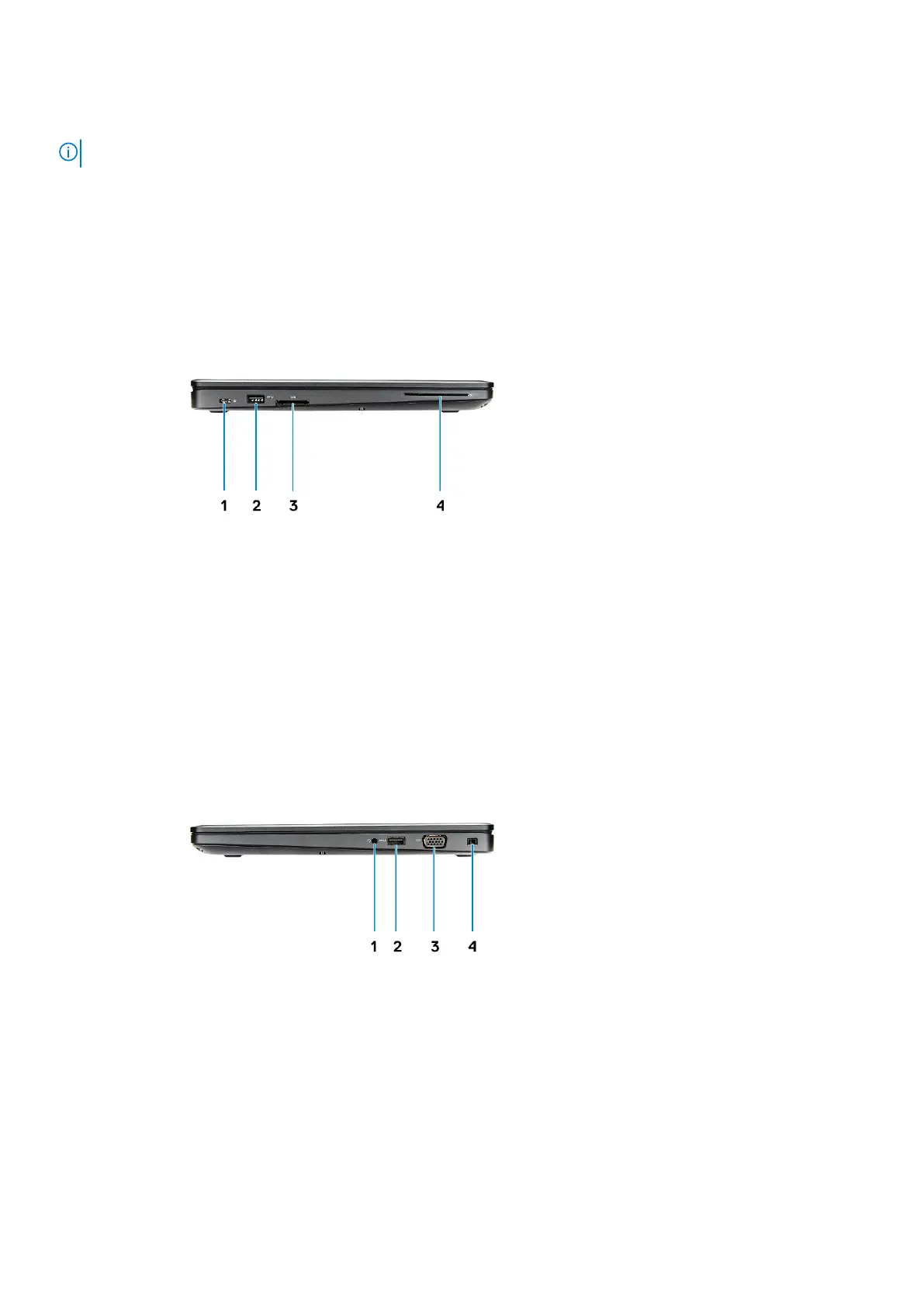6. Battery charge status light, Diagnostic LED
7. Speakers
NOTE: Latitude 5491 system has an optional IR camera module.
Left view
1. DisplayPort over USB Type-C (optional Thunderbolt 3) 2. USB 3.1 Gen 1 port
3. SD card reader 4. Smartcard reader (optional)
Right view
1.
Headset/Microphone port 2. USB 3.1 Gen1 port with PowerShare
3. VGA port 4. Noble wedge lock slot
8 Chassis view