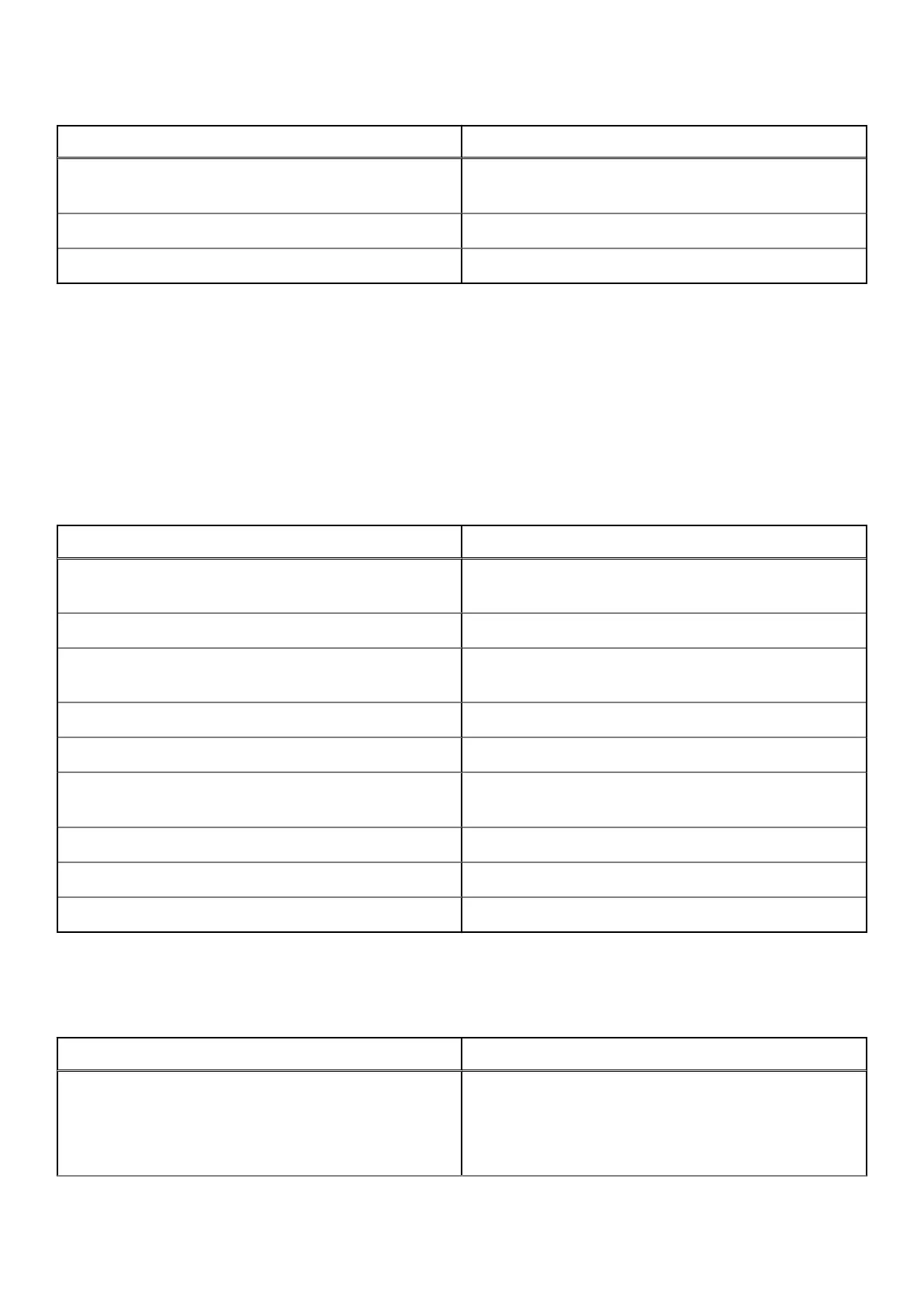Table 16. Battery Specifications (continued)
Features Specifications
Temperature range: Operating
● Charge: 0 °C to 50 °C (32 °F to 122 °F)
● Discharge: 0 °C to 70 °C (32 °F to 158 °F)
Temperature range: Storage -20 °C to 65 °C (-4 °F to 149 °F)
Coin-cell battery CR2032
Input device
● Single Point non-backlit Keyboard
● Dual Pointing backlit Keyboard
● Dell Touchpad
Power adapter
Table 17. Power adapter specifications
Features Specifications
Type
● 90 W adapter
● 130 W adapter
Input Voltage 100 VAC–240 VAC
Input current (maximum)
● 90 W - 1.5 A
● 130 W - 1.8 A
Adapter size 7.4 mm Barrel Type
Input frequency 50 Hz–60 Hz
Output current
● 90 W - 4.62 A (continuous)
● 130 W - 6.67 A (continuous)
Rated output voltage 19.5 VDC
Temperature range (Operating) -40º to 70º C (-40º to 158º F)
Temperature range (Non-Operating) -40º to 70º C (-40º to 158º F)
Dimensions and weight
Table 18. Dimensions and weight
Feature Specifications
Height Touch System
● Front height - 0.8 inch (20.3 mm)
● Back height - 0.9 inch (24.3 mm)
Non-Touch System
18 System specifications