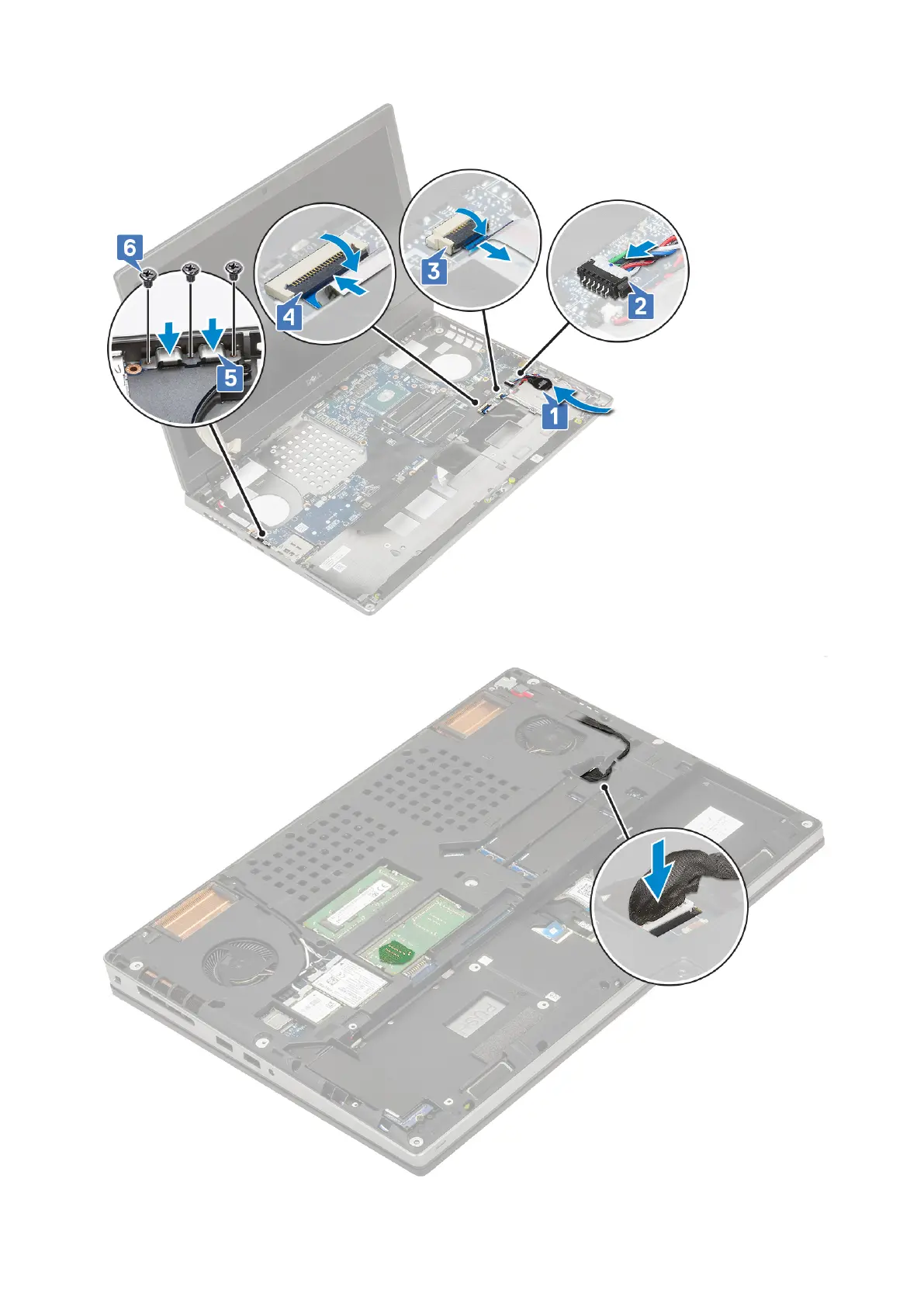M
Matthew JohnsonAug 22, 2025
What to do if my Dell P74F002 Laptop has no memory detected?
- KKaren CarpenterAug 22, 2025
If your Dell Laptop isn't detecting memory, first confirm that the memory module is installed properly. If the problem continues, replace the memory module.