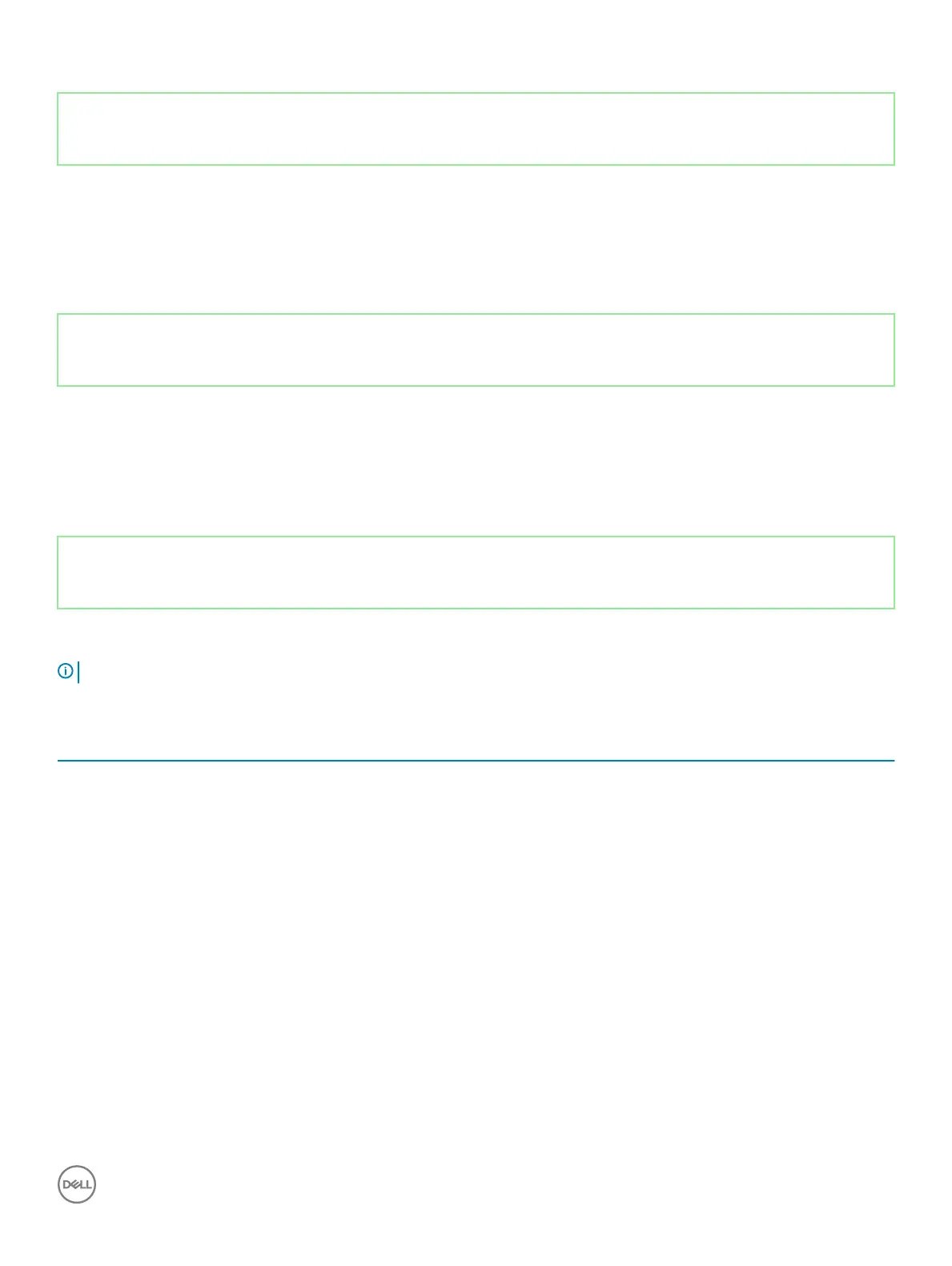Identifier GUID-597AD25C-F728-4254-8597-E23761743996
Status Released
Identifying the hard drive in BIOS setup program
1 Turn on or restart your computer.
2 Press F2 when the Dell logo is displayed on the screen to enter the BIOS setup program.
A list of hard drives is displayed under the System Information in the General group.
Identifier GUID-62B237DD-0D71-4196-837A-5835AB695413
Status Released
Checking the system memory in BIOS setup program
1 Turn on or restart your computer.
2 Press F2 when the Dell logo is displayed on the screen to enter the BIOS setup program.
3 On the left pane, select Settings > General > System Information.
The memory information is displayed on the right pane.
Identifier GUID-7D1BADE6-6E0B-4EA8-BADE-71592F9FA8CD
Status Released
System setup options
NOTE
: Depending on this computer and its installed devices, the items listed in this section may or may not appear.
Table 4. System setup options—System information menu
General-System Information
System Information
BIOS Version Displays the BIOS version number.
Service Tag Displays the Service Tag of the computer.
Asset Tag Displays the Asset Tag of the computer.
Ownership Tag Displays the ownership tag of the computer.
Manufacture Date Displays the manufacture date of the computer.
Ownership Date Displays the ownership date of the computer.
Express Service Code Displays the express service code of the computer.
Memory Information
Memory Installed Displays the total computer memory installed.
Memory Available Displays the total computer memory available.
Memory Speed Displays the memory speed.
Memory Channel Mode Displays single or dual channel mode.
Memory Technology Displays the technology used for the memory.
System setup 115