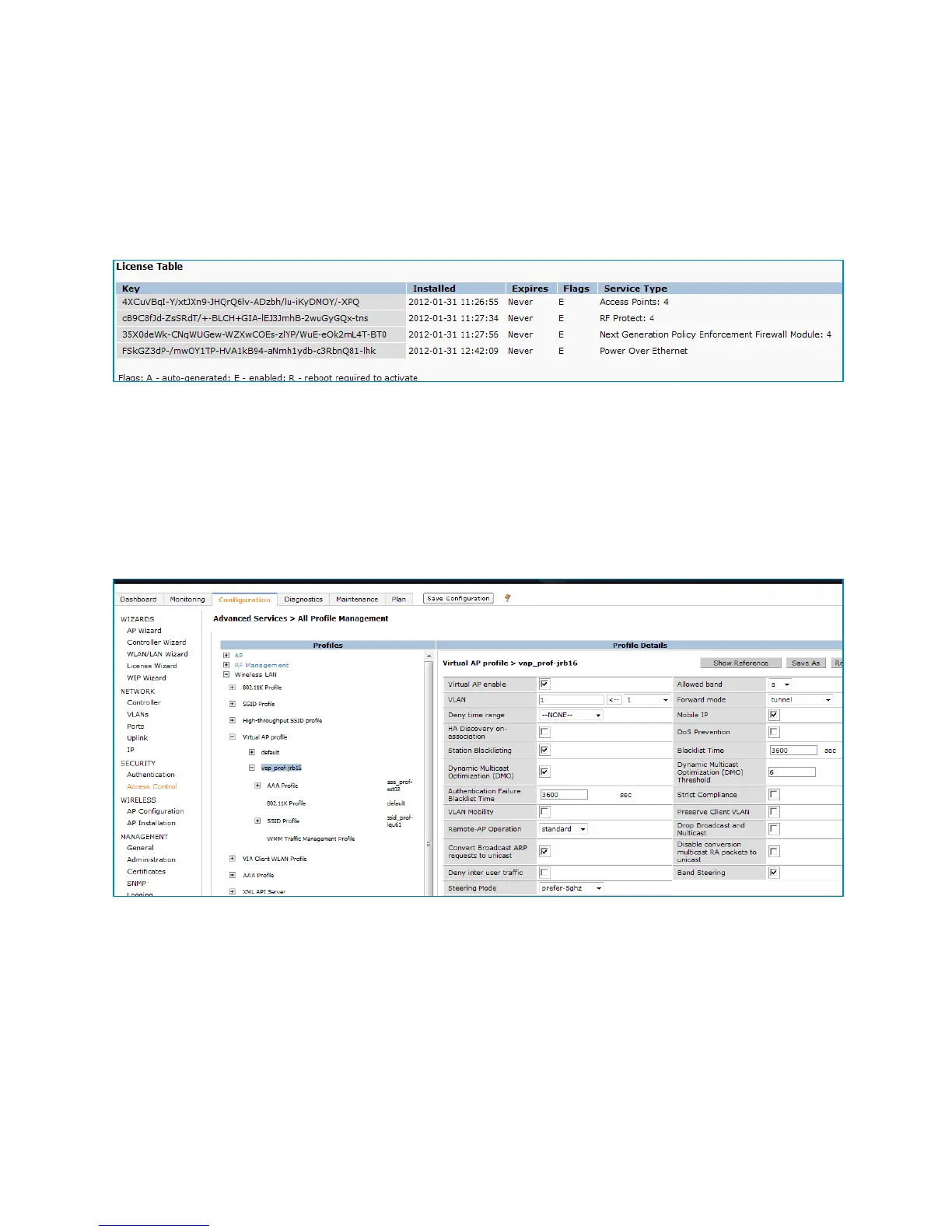Dell Networking W-Series Wireless LAN Mobility Controller Optimizations for Microsoft Lync
5
Licenses
Verify that the Access Point license and the Policy Enforcement Firewall Next Generation (PEFNG)
license are installed on the controller. To verify, navigate to Configuration -> Network -> Controller -
> Licenses.
Licenses Figure 2.
Virtual AP Profile
Dynamic Multicast Optimization (DMO)
Navigate to Configuration -> All Profiles -> Wireless LAN -> Virtual AP Profile -> <profile name> ->
Virtual AP Profile Details. Select Dynamic Multicast Optimization (DMO).
Virtual AP Profile Figure 3.
Band Steering
See Figure 3. Click the Band Steering checkbox to enable the feature. Steering Mode defaults to
“Prefer 5ghz”. Verify that it is selected. Click Apply to carry out the changes. It is good practice to
save the configuration.
With the Band Steering feature enabled, Dell access points will ignore 802.11 management Probe
Requests from 2.5GHz RADIO client stations, responding only to Probe Requests from client stations in
the 5GHz frequency band, effectively steering stations to the preferred spectrum.
