
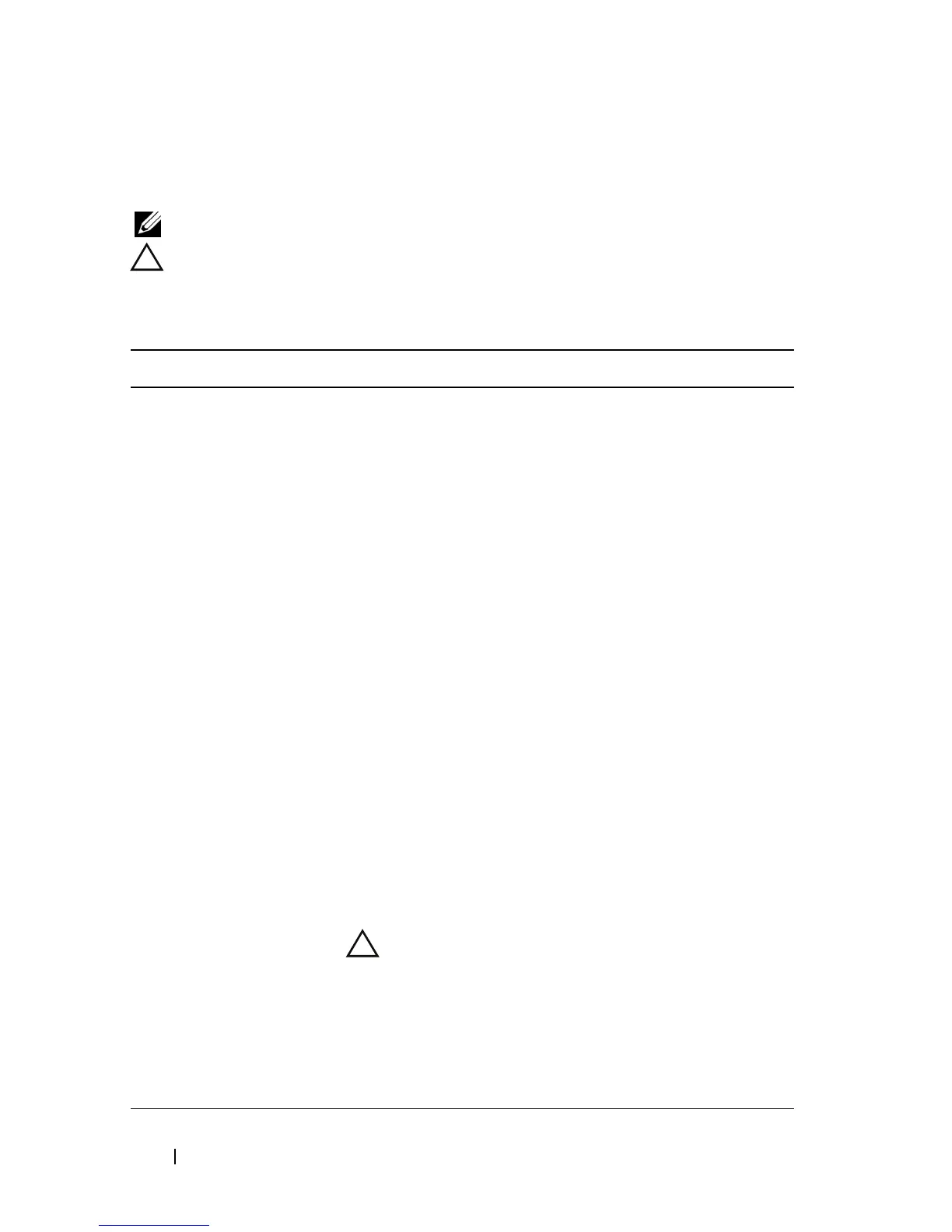 Loading...
Loading...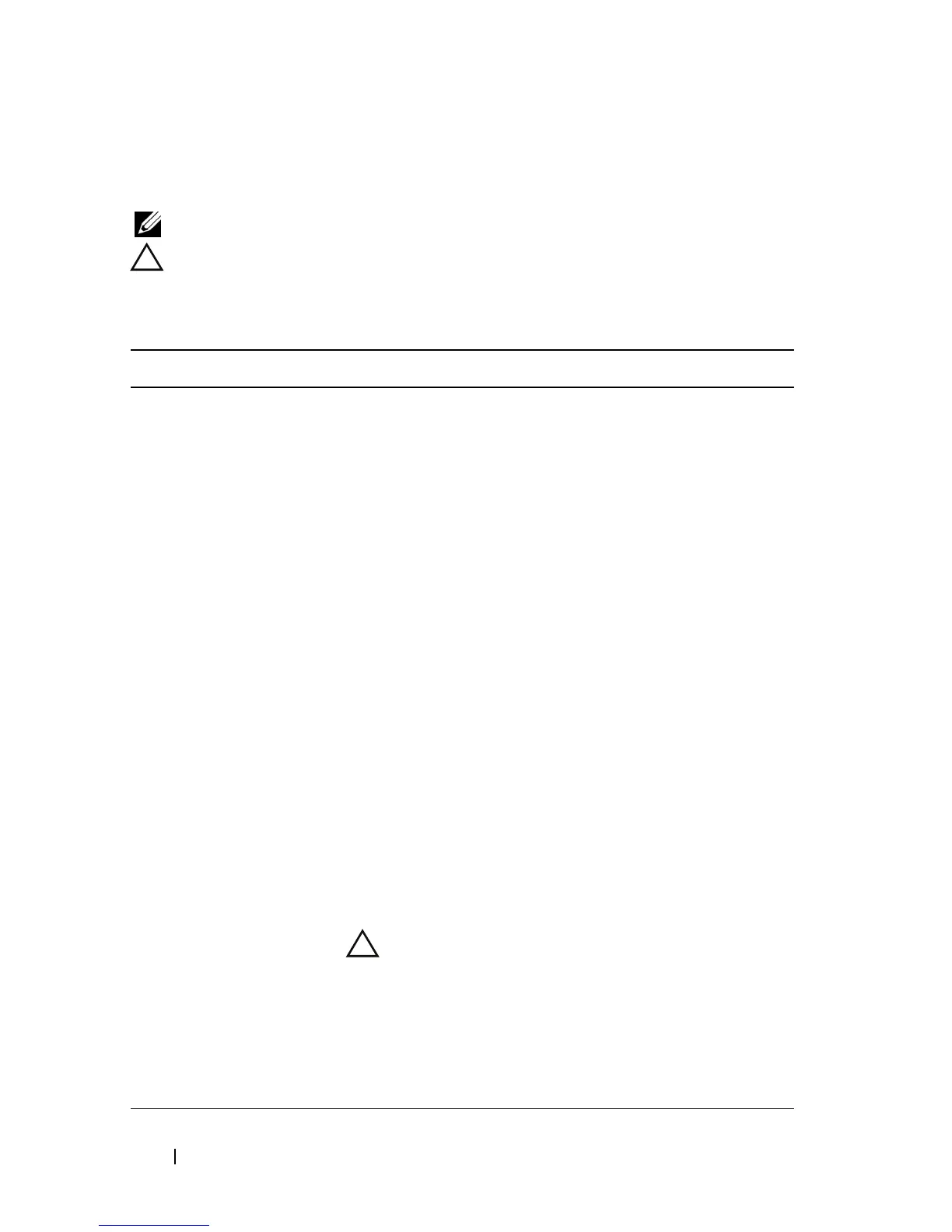




Do you have a question about the Dell PowerEdge 2950 and is the answer not in the manual?
| Tcase | 67 °C |
|---|---|
| Bus type | FSB |
| Stepping | E0 |
| FSB Parity | Yes |
| Processor code | SLBBP |
| Processor cache | 12 MB |
| Processor cores | 4 |
| Processor model | E5405 |
| System bus rate | - GT/s |
| Processor series | Intel Xeon 5400 Series |
| Processor socket | LGA 771 (Socket J) |
| Processor codename | Harpertown |
| Motherboard chipset | Intel® 5000X |
| Processing Die size | 214 mm² |
| Processor frequency | 2 GHz |
| Processor cache type | L2 |
| Processor lithography | 45 nm |
| Processor manufacturer | Intel |
| Processor package size | 37.5 x 37.5 mm |
| Processor front side bus | 1333 MHz |
| Processor operating modes | 64-bit |
| ECC supported by processor | No |
| Thermal Design Power (TDP) | 80 W |
| Number of processors installed | 1 |
| CPU multiplier (bus/core ratio) | 6 |
| Number of Processing Die Transistors | 820 M |
| HDD size | 3.5 \ |
| HDD capacity | 160 GB |
| HDD interface | Serial ATA |
| Total storage capacity | 3320 GB |
| Maximum storage capacity | 6 TB |
| Graphics card | ES1000 |
| Memory slots | 8x DIMM |
| Internal memory | 4 GB |
| Memory clock speed | 667 MHz |
| Internal memory type | DDR2-SDRAM |
| Maximum internal memory | 64 GB |
| Memory layout (slots x size) | 2 x 2 GB |
| Maximum graphics card memory | 16 MB |
| Networking features | Broadcom NetXtreme IITM 5708 Gigabit5 Ethernet NIC |
| Supported network protocols | TOE (TCP/IP) |
| Other network protocols supported | iSCSI Boot |
| PS/2 ports quantity | 0 |
| USB 2.0 ports quantity | 5 |
| Bundled software | Symantec Backup ExecTM 12.5 Symantec Backup ExecTM System Recovery 8.5 CommVault 7.0 Vizioncore |
| Compatible operating systems | Microsoft Windows Server 2008, Microsoft Windows Server 2003 Red Hat Linux Enterprise SUSE Linux Enterprise Server 10 x86-64 VMware ESX 3.5 |
| Chassis type | Rack (2U) |
| Storage temperature (T-T) | -40 - 65 °C |
| Operating temperature (T-T) | 10 - 35 °C |
| Storage relative humidity (H-H) | -40 - 65 % |
| Operating relative humidity (H-H) | 20 - 80 % |
| Certification | FCC (U.S. only) Class A ICES (Canada) Class B CE Mark (EN 55022 Class B, EN55024, EN61000-3-2, EN61000-3-3) VCCI (Japan) Class B BSMI (Taiwan) Class A C-Tick (Australia/New Zealand) Class B SABS (South Africa) Class B CCC (China) Class B MIC (Korea) Class B UL 60950 CAN/CSA C22.2 No. 60950 EN 60950 IEC 60950 |
| Processor ARK ID | 33079 |
| Depth | 744 mm |
|---|---|
| Width | 444.3 mm |
| Height | 86.4 mm |
| Weight | 23000 g |











