
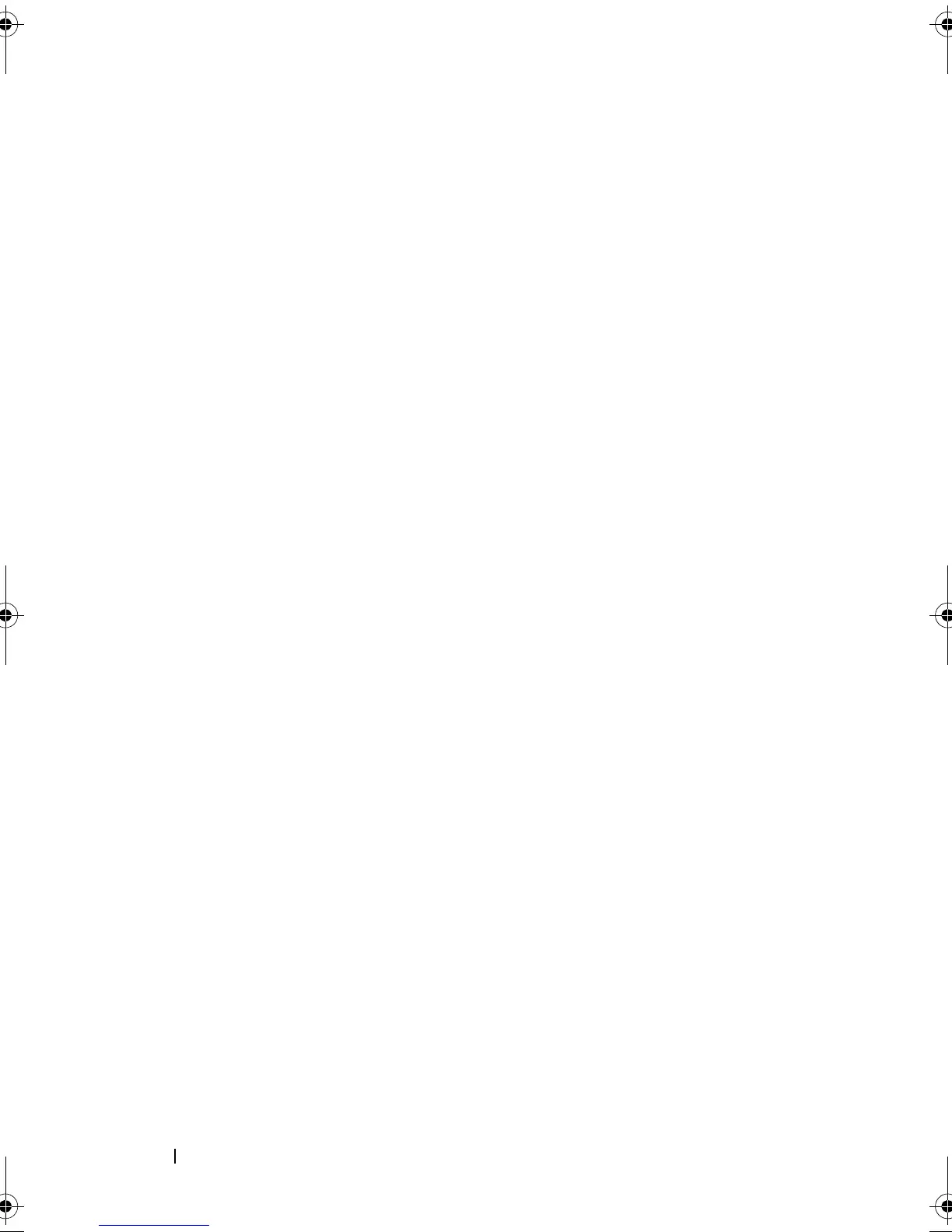 Loading...
Loading...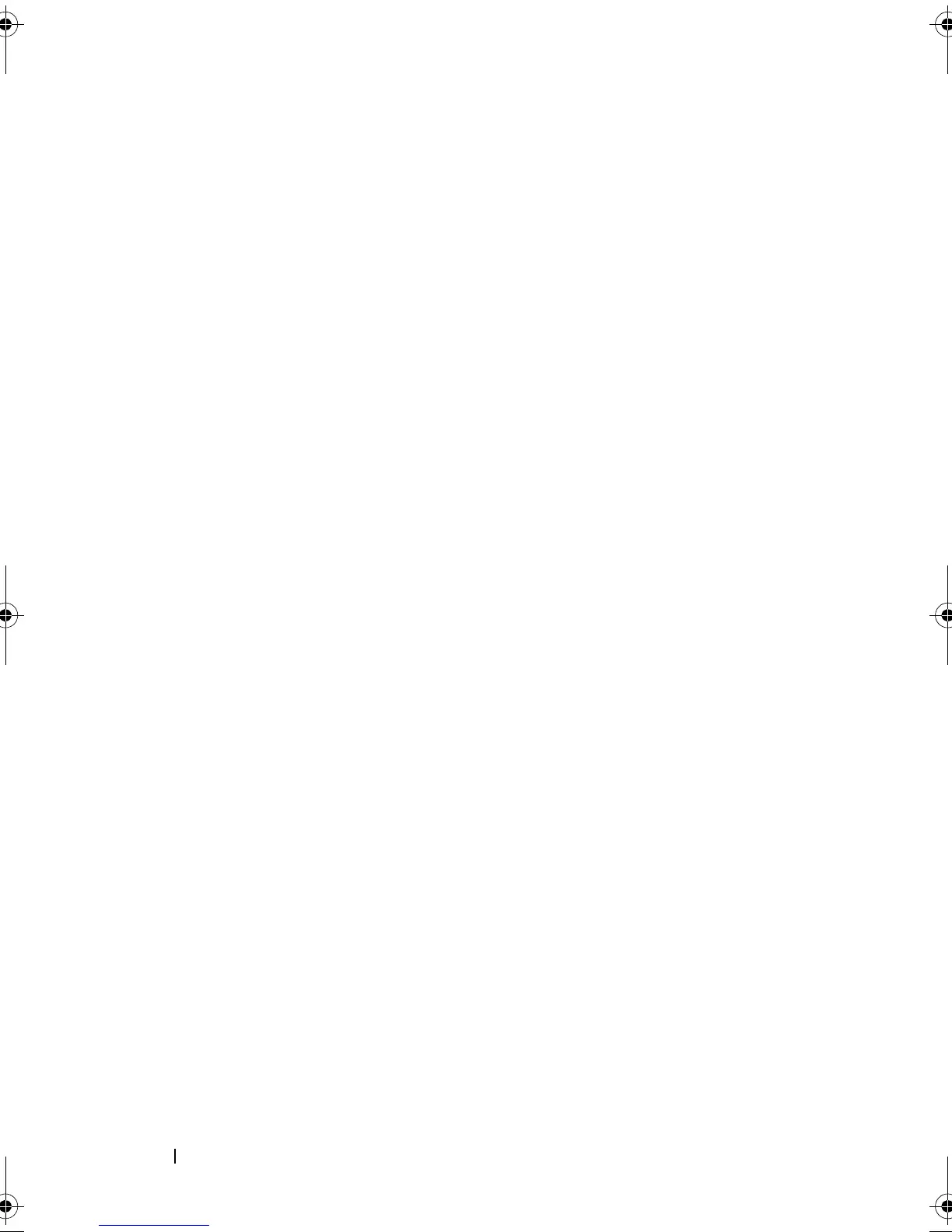
Do you have a question about the Dell PowerVault MD3600i and is the answer not in the manual?
Details minimum hardware and software requirements for deploying the storage arrays.
Lists system requirements for the management station used with MDSM.
Provides an overview of storage array components and their function.
Guides planning considerations before installing the storage array, including data needs and backups.
Explains connections, direct-attached, and network-attached cabling configurations for the storage array.
Covers connecting PowerVault MD1200 Series expansion enclosures to the MD3600i Series storage array.
Outlines the installation of core software, providers, and utilities for managing the storage array.
Details graphical, console, and silent installation procedures for the storage software.
Covers pre-configuration steps like worksheets and general network guidelines for iSCSI setup.
Details setting up IPv4 and IPv6 addresses for host and storage array network interfaces.
Provides steps for configuring network interfaces on Windows and Linux hosts for iSCSI connectivity.
Guides configuring iSCSI on the storage array and host, using MDCU for automated setup.
Outlines final tasks after iSCSI connectivity, including virtual disk creation and mapping.
Provides procedures for uninstalling Modular Disk Storage Software on various Windows versions.
Describes how to uninstall MD Storage Manager from a Linux operating system.
Maps iSCSI configuration steps to host server and storage array tasks.
Details out-of-band discovery methods, including default port settings and discovery types.
Guides the configuration of iSCSI ports on the storage array, including IP settings and advanced options.
Covers target discovery, host access configuration, and CHAP authentication setup on the initiator.
Provides steps for connecting the host server's iSCSI initiator to the storage array target.
Optional procedure for configuring in-band management for the storage array.
Explains policies for selecting I/O paths to optimize performance in multi-path configurations.
Describes Round Robin, Least Queue Depth, and Least Path Weight policies for I/O distribution.
Guides changing load balance policies using Windows Server 2008 device or disk management.
Discusses how multiple iSCSI sessions can increase bandwidth and provide load balancing.











