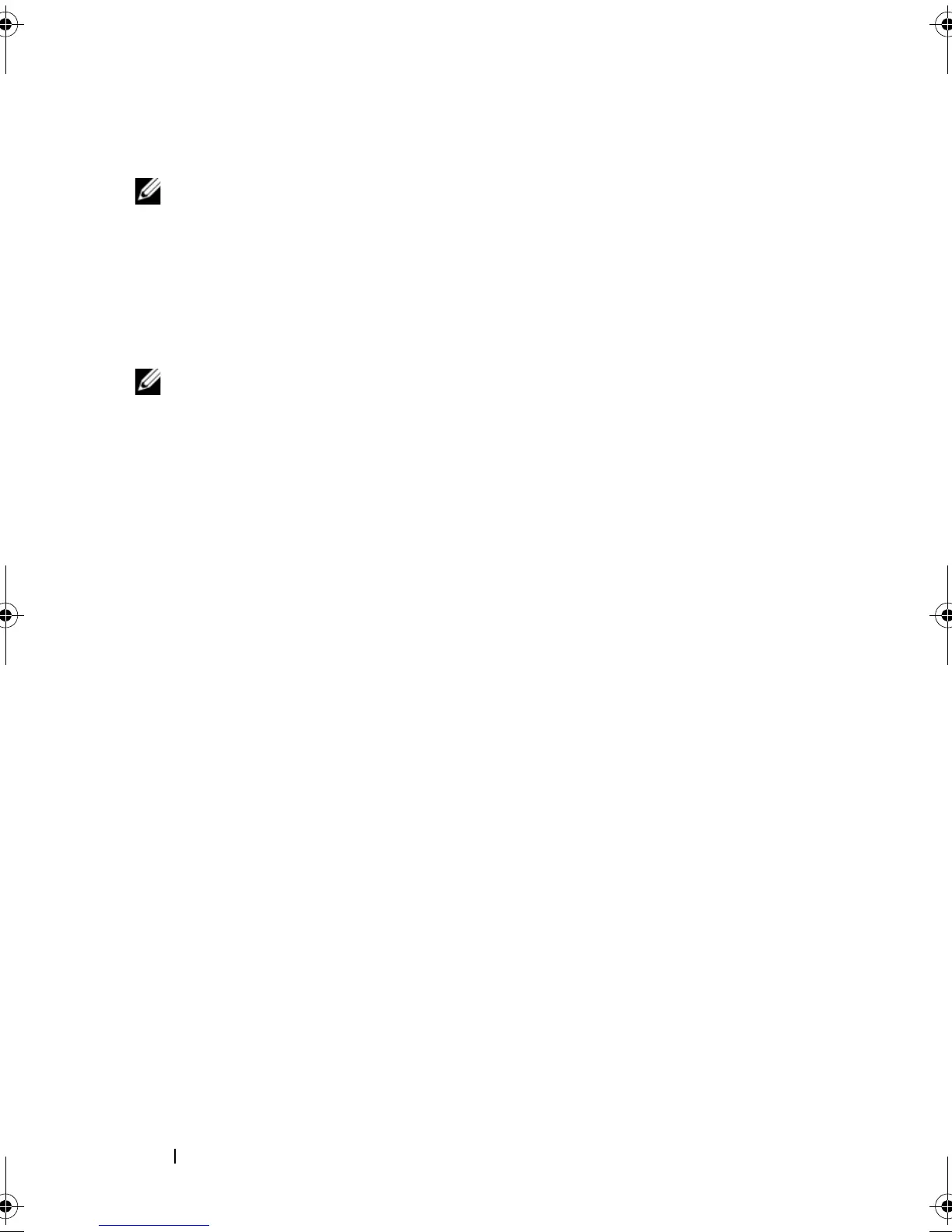32 Software Installation
Console Installation
NOTE: Console installation only applies to Linux systems that are not running a
graphical environment.
The autorun script in the root of the resource media detects when there is no
graphical environment running and automatically starts the installer in a
text-based mode. This mode provides the same options as graphical
installation with the exception of the MDCU specific options. The MDCU
requires a graphical environment to operate.
NOTE: The console mode installer provides the option to install the MDCU.
However, a graphical environment is required to utilize the MDCU.
Silent Installation
This option allows you to install the software in an unattended mode. To run
silent installation in a Windows system, perform the following steps:
1
To begin the installation with all the default options, navigate to the
windows folder on the resource media and run the following command:
md36xxi_install -i silent
2
To specify which features are to be installed silently, modify the
custom_silent.properties
file located in the same directory and copy it to a
writable location on the host server. This file contains a list of supported
features and their descriptions. To utilize the modified
custom_silent.properties
file, run the command:
md36xxi_install -f
C:\path\to\custom_silent.properties
book.book Page 32 Wednesday, December 29, 2010 9:23 PM
